BOQ Secure
Once you have downloaded this app, you will need to obtain activation details by calling our Customer Contact Centre on 1300 55 72 72.
Please note: To use this app you will need to be registered for Online Banking and have a daily limit which requires the use of a BOQ Security Token. If you would like further information about registering for Online Banking please contact our Customer Contact Centre on 1300 55 72 72.
BOQ Secure is provided by Bank of Queensland Limited ABN 32 009 656 740 (BOQ) AFSL and Australian Credit Licence No 244616.
Category : Finance

Reviews (21)
By far the worst way to access my money. Have had to go through the token process 3 times, why cant I set it up once and be done? makes running a business and making payments unnecessarily difficult. will be switching banks who let me make quicker transfers.
Trying to get this activated is next to impossible. Don't bother calling the number and waiting on hold for activation, as they are unable to activate it over the phone if you call them. And while it's not activated, you are not able to access your money.
On 1st opening the account, the local branch kept phoning me during work hours. I could not get to the phone. I rang out hours to find out what they wanted. They told me it was to see if I was going OK with using online banking. I said yes. They said they would put that on the my record. I got 2 more branch calls. I repeated the process. Then they locked my account!? I was told to come into the branch.Very inconvenient!!!They took almost a half hour asking security questions. So annoying.
such a hassle having to switch between two seperate apps to do a transfer... not to mention the password resets everytime its closed
Works great . Make sure you time is the same as App. Great support from boq if need help. Happy to know my $ can't be transferred out of my account with this security.
Really difficult app. Requires phone call to the bank - 30 mins last time, 20 mins this time. Couldn't wait. Will drive to the bank. There must be a better way.
You cannot use this with boq app as the app logs you out the moment you go to another app and you have to start all over again and ultimately never manage to complete your transaction.
This company has always been friendly helpful and the best bank in Oz. Their apps are secure and I can do my banking safely & easily, however I do it 🙂
Very basic, easy to use and unlike the actual BOQ app this one actually lets you sign in biometrically
Would good if you could a pin instead of password.
Horrible, does not work. If you need to transfer large sums, use another bank
Such a pain to ahve to do whenever you want to transfer money ...why so complicated compared to other banks
This is a pain, come on boq get with the times! This bs is outdated and unnecessary
This process is a joke, changing banks once I can figure out how to access my money.
Will be changing bank soon!
Most clunky and awkward two factor setup I've used. - Hard to set up (requires calling the bank and manually reading and entering long key strings) - Hard to use (manually enter 24 digits on your phone plus a code every time you make a transaction). - Hard to manage (Can't change anything through the app or the banks website, everything has to be done via the call centre).
Very convenient and simple to use!
Shittest idea ever have 2 apps open t make a transfer an timmer runs out before u get the code in have to start over no surprise boq online apps are rubbish
BEWARE! This App locked me out of my phone had to do a restart when I try to download it, just hangs my Android
I only wanted an activation code and I was waiting on the phone for 20 mins for it, got no reply. How stupid.
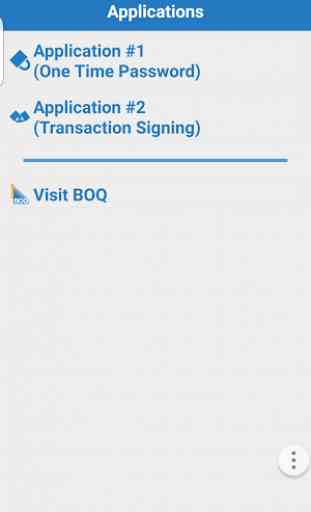
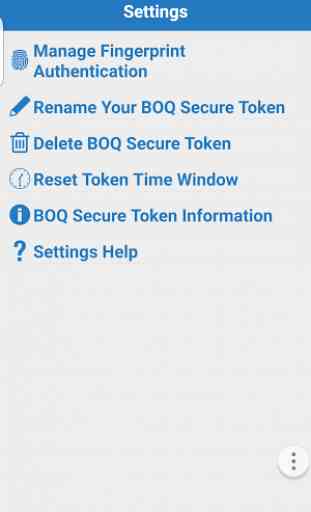

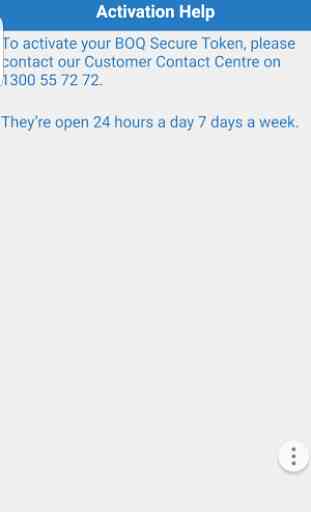

Can you at least change the keyboard to a numpad in the app when entering the PIN? Pretty dumb that you need to request a phone call for them to set it up with you, but at least it works once that week-long ordeal is over. Also silly that pressing Enter when typing the auth code into internet banking won't work, you must *click* "Continue". For the account number, add 0s in front if it's less than 8 digits. For the amount, add 0s in front and write the amount including dollars and cents.