BostonBusMap
Regarding permissions for photos or other media files: This is required by Google Maps, I don't have control over it. The app does not make use of this permission directly.
Please email [email protected] if you have any problem, and please report a crash if you see one! Twitter feed for bug updates: @bostonbusmap
Basic usage:
- choose a mode by clicking the button on the upper right corner. You can see all vehicles at once, vehicles for a single route, bus predictions for a single route, or only bus predictions on favorited stops
- choose a route by clicking the menu button and clicking "Routes". You can also type in the route in the search textbox
- click on a stop to show the next few buses that are driving by.
- click 'more info' to show more predictions for that stop
- click 'report problem' to report a problem with the predictions
- click the star in the popup (see screenshot) to mark a stop as a favorite
- choose a favorite stop by pressing the menu button and clicking "Favorite stops"
- center on your current location by clicking the menu button and choosing "My Location". The speed and accuracy of location information depends on your phone location settings. You can tweak those in Home -> Settings -> Location & Security
- draw the path along a route by clicking the menu button, going to Settings and selecting "Show route path"
- this app should work for all touchscreen devices that are Android 1.5 and up (which means pretty much all Android phones and tablets). Please let me know if something doesn't work
Category : Travel & Local

Reviews (25)
This is a very accurate and helpful app. I couldn't imagine riding buses without having an updated real-time schedule.
Consistently way off. For several months I'm dealing with buses that are supposed to arrive in 5-10 minutes and they're pulling to now.
Pretty useful for knowing when to run for the bus.
This is a great have to have for Boston residents.
Dont show the buses at all bad
It does what it says it will do
It's late on time
Great app for commuters on the go! I use it to get the MBTA Bus system to get to work, run errands, and explore Boston. Works well on Samsung Galaxy J2 and J3. Very accurate, w/in 30 second updates. The stops for Green Line Extension (GLX) have been added too. I love this app!
DC380 Thursday December 16/2021 Note 10 Plus, Still Good👍👌😊. Sunday March 26/2017 Samsung Galaxy S7
love this app
app will once again not load any vehicles after a system power problem with the mbta systemwide substation issue has been resolved but no vehicles continue to not display unless you search them all individually it keeps giving me a data error when earlier in the day was working fine.
Lately, it hasn't been updating as frequently as it should be. I've missed the bus to Oak Grove consistently because this app doesnt update as much as it should. Developers, fix pls
Seems to be the only accurate and usable app for Boston at the moment. Contrary to the name, it does know about the subways too. Being able to see bus lines and vehicles is great, too.
despite updates the app fails to update certain stops at times or even refuse to give feed of certain stops at times as well. please fix this.
Not updating buses
Was great until latest schedule update - now won't open even after reinstall.
December 6th 2017 update caused app to stop working. Reloaded fresh copy, but app still wouldn't run. Have Nexus 5X running Android 8.0 UPDATE: December 7th 2017 update fixed problem. I think this is a good app -- except handling of favorite stops is awkward.
I use this app for every morning commute now. I've come to depend on it. It's really informative to help make decisions. Thank you.
always accurate best mbta app available and free to boot!!
December 6th update broke the app. Can't start it anymore. Samsung Galaxy S6, Android 7.0 Will bring back to 5 stars once this is fixed.
I have used a number of MBTA apps over the years, and feel that this one is one of the best. It is quick, loaded with days and display options, and takes a ton of stress out of my day. Thank you Mr Schneeloch
Someone please tell me how the pickup times are calculated or how the buses are tracked.
Not intuitive. Clunky.
Had a problem after latest android update, but uninstalled and reinstalled, now no issues! (No update data or gps was issue)
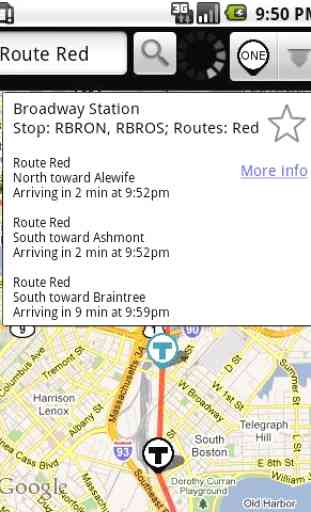
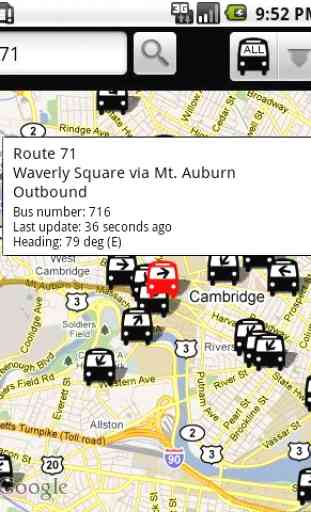
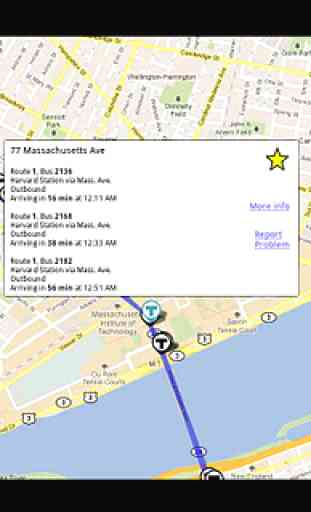

Wish it was more like life360, it doesn't update frequently enough. You should be able to see the bus moving in the app in close to real time. Instead it periodically updates the position of the bus only to be about 2-5 minutes behind where it really is.