Botifier
Pushes Android notifications from the notification drawer to any connected bluetooth device supporting AVRCP 1.3
Now supports Sony Smartwatch 2
* Show notifcations on car radio
* Show application as artist
* Show summery as album
* Show full notification text as title (can be splitted over multiple chunks max length is configurable)
* Play notification via TTS (text to speech)
* Use next / previous track to navigate through notifications
* Use pause / play button to remove notifcation
* Use forward button to close notification stream might help to regain focus to previous playing audio.
To test if your media device (car radio) supports AVRCP 1.3 play a mp3 song which has id3 information set and check if this information is shown on the media device.
There are two ways to provide this application with info about notifications via accesiblities or via notification access. The later one is the prefered method which is only support on Android 4.3 and up.
To enable Botifier via Notification Access (Android 4.3 only):Goto Settings -> Security -> Notification Access -> Enable Botifier (Setting only available if Botifier is installed)
To enable Botifier via Accessiblity:Goto Settings -> Accessiblity -> Enable Botifier
Do not enable both methods which will cause unexpected behaviour.
Source available @ https://github.com/grimpy/BotifierApplication thread: http://forum.xda-developers.com/showthread.php?t=2421357
Changelog---------------
1.4.0-------Added support for Sony Smartwatch 2.Preferences has been changed to distinguise between kind of notifications beter.
1.3.2--------
* Don't use TTS during phone calls
1.3.1-------
* Fix issue where TTS wouldnt respect blacklist
* Make TTS quiet when dismissing notification
1.3.0-------
* Fix showing old notifcation which have been removed (android 4.3 only)
* Fix showing notifications that happened when BT was not active
* Change Applicatoin Blacklist to Whitelist with select all/none option
Category : Tools

Reviews (27)
This app is simply the must get if your car can display Bluetooth meta tag info. It turns your cast into a smart watch for notification.
But could be improved. My messages app has to say notifcations as "Contact name : message" I have no way on this app to use the message after the contact name, such as after the ':' symbol. If there were filters or ways to exclude certain text values, this would be 5 stars. Otherwise excellent app.
Thank you so much for the app. Its cool :) worked on my sony sbh 50 :)
Very useful and does what it says.
with my other phones the player is able to display song/artist/ album info without this software. but my new MI3 even after installing this software it does not show. may be problem with the phone software. running MIUI5 on ANDROID 4.4.2 please fix this it would be of great help
Love the app, does what it says. Going to be an app I cant live without
Easy set-up, love the white list idea... what a great (and free) app! UPDATE: no longer works.
It won't display anything on my radio even though its should as my radio is compatible. Nonetheless, it's a great app and the dev keeps updating and making it better. Anyone on JB 4.3 should try it
All other apps that use avrcp work flawlessly on my nexus 5. This app does nothing.
Samsung Galaxy updates to 4.3 broke AVRCP and the BT to Text feature for everything except stock music player and Google Music.
A list of compatible devices is needed. Not working with my Bionic/ 2013 VW. I know Bionic is capable because it worked with 99 Honda/Pioneer.
I accidently deleted app a while ago & wondering why 📱 info was not pushing to 📻. I finally figured it out & finally found app again. Works now!
Not sure if it's me but it's not working. .. Android 4.4.2 and played with the settings. Help.
Such an awesome feature. Would gladly pay money
Best
Works pretty well on pioneer AVH-5500 unit in my 2011 Subaru WRX. I do agree it should turn the volume back up after a set amount of time. Update 9/15/2013: This app is getting better and better! Keep up the good work.
This is a great idea and worked well. Long texts won't come through completely but I assume that it's a limitation of my car's head unit.
If you use a car, if it has AVRVP, you need this app. It's awesome! Still a young app, but updates and fixes are rolling out lightning fast. Love it.
Can't get to work with note 2 and pioneer x5500-bhs
I have a 2010 Mazda6. On Whatsapp, only application name and notification description(the sender's name) displayed. Notification message does not display at all. I have Nexus 4, Android 4.3
Please integrate with Tasker to have more control over settings based on defined conditions. Thanks.
Issue with terrible software on their end not this app. So it's unusable to me but great concept.
This is a great app, just a few tiny hiccups easy earn it 5 stars once fixed
Its a great start but definitely needs an app blacklist also the latest update now causes persistent notifications to be pushed... This causes issues with media players that use the notification tray... as it consistently subdues the playing audio volume level. Edit: just as I posted an update was pushed.
With the latest updates, it's working great! But a little too great. Causes Pandora to remain in a "dimmed" audio level, and if you have any ongoing notifications, ex: Signal Check Pro, or Sensorly, that's all you will see on the HU. And if you have the TTS option turned on in the app, all you hear is what the ongoing notification is. So +1 to the App Blacklist; or, merge with CM10.2 ;-) ~Krylon360
I cannot seem to get any notifications to work with my nexus 4 on 4.3 and my Ford focus with My Ford Touch. The artist/description data will not update. The test notification does not produce any results as well
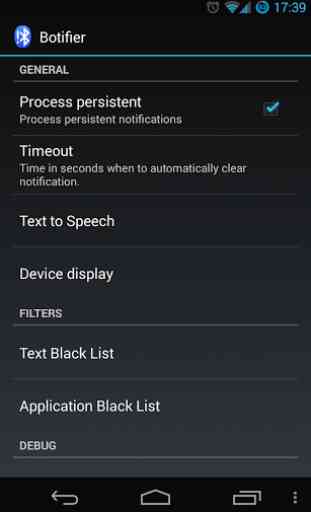
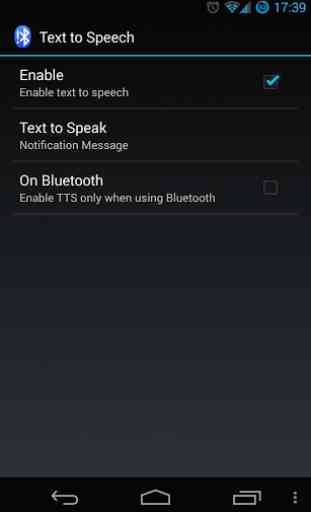

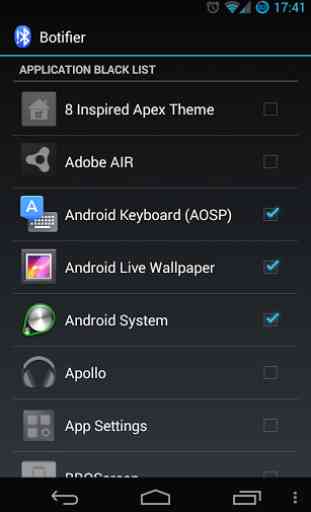

Spotify TTS stutters, starts to read the title of song, stops then reads it out loud again. Sometimes it randomly turns down volume for a few seconds in middle of song.