Bowers & Wilkins DB Subwoofers
This easy-to-use app will help you to set up and control your DB Series subwoofer. The app includes guides on positioning and connecting your subwoofer to get you started, plus an automatic calibration and equalization system that, working in conjunction with the microphone in your phone, will help you get the best possible sound from your subwoofer in minutes. Just follow a few simple instructions and your subwoofer’s sound will be perfectly tailored to your room.
If you wish, you can also use the app to adjust both the volume and the tone of your DB Subwoofer to suit your personal preferences.
To get started, simply launch the DB Subwoofer app and follow the on screen instructions. The app detects your subwoofer automatically.
To get the best experience with your DB Subwoofer, ensure you have the latest version of this app.
Please note:
• This app is only compatible with DB1D, DB2D, DB3D, and DB4S Subwoofers.
• This app is only compatible with Android 5.0 and above.
• The Room EQ function is compatible with the following devices: Samsung Galaxy S7, S7 Edge and S8; Google Pixel.
Category : Tools

Reviews (29)
Auto power off settings do not save. This results in hearing inaudible click as the amps turn on and off. I want them to always stay on but I can't set this because we have this nice smart app to control the thousands of dollars of Bowers & Wilkins subwoofers that I have. I would not buy a product from your company again based on this poor software.
Every time I want to change my subwoofers settings, I have to: 1. Unpair them from Bluetooth menu 2. Open up Db subwoofer settings and clear cache and data 3. Uninstall the app 4. Reboot the phone 5. Reinstall the app 6. Then I can connect to each of my subwoofers once to change the settings. If I want to change them again, I have to start back at step 1. It's pretty frustrating because when I first got the sub a few years ago it used to work without issue. sub f/w 6.26.44.101
I understand that Pixel phones should be supported for room EQ, mine is a Pixel 2. Unfortunately it doesn't work. I've tried full shutdown and reboot and I've gone so far as to clear the app cache, but room EQ just won't work. Any reason why a Pixel 2 won't work? The rest of the app works fine.
Subwoofer can only be configured via mobile App. Not compatible with Android phones (ex, room EQ). Inexcusable. If you will NOT support all mobile devices, THEN MAKE A WINDOWS AND MAC application to set up via Bluetooth. Just saying that developing for many phone models "is hard" is embarrassing. As a developer this is just an excuse. You should be ashamed. FIX your product!!!
It says that it doesn't work with my db4s for room calibration but it sure does sound good like it is actually is working good! I think the other adjustments like gain, and the frequency adjustments Etc work very well
Good app. Auto calibration worked well on my DB2D. It would be better for me if it also included support for the new 600 series range, but using the 703 S2 settings with my 603s is close enough.
Hopeless. Fails to remain connected to sub, unable to update firmware. I have a Samsung Note 10 and the app is not able to maintain connection with the sub.
Why is the app not compatible with newer android model? It used to work before (room EQ) but now it always shows error on S9 and earlier devices and with newer ones this option is completely missing.
Room EQ is only supported on a very small set of phones!!! Is a real disappointment when buying such a high end sub!!!
Room equalization is not supported on One+ phones using Android. Therefore we have an unsatisfactory sound experience with an expensive DB2 subwoofer which can't be tuned. I would return the subwoofer if it was still possible.
i have two db4s before the latest update they work good,after the new update my subs are very weak without bass just a little bit and the settings are the same that i had before,i checked everything on my app but now they work very bad i'm angry about this because they are not cheap.
When I want to change the gain on my db2d it is 3 clicks deep and these are all over the place. Most people will have 1 subs, maybe two, please make it easier to get to settings quickly.
Greetings, room correction features does not work with my DB4s Sub. How do i enable that feature using an Android device? For an expensive device such as this the app is a bit poorly developed in my view.
The subwoofer app doesn't work correctly on my phone (Samsung A50): the room eq doesn't work. I bought this model over the ASW610XP because of the room eq. What a shame! Not happy.
I'm using the DB1D subwoofer and it only connect with the app on my iphone. I tried to reinstall the app on android and everything, still doesnt work.
To utilize all the functions for the db3d you have to have an old outdated phone.. the Room EQ will not work on most phones released after 2016... For the money invested, Iam not very happy about B&W's app... this is what I expect from buying Chinese generic stuff, not a high level brand like B&W... #embarrassing #facepalm #UseBetterProgramers #Mediocre
Only has limited phone support, even with a supported model it didn't work. After many months B&W support could not resolve. Unhappy customer of expensive DB1D
One star due to it being a fab sub . But ridiculous at nearly £2000 , that this can not be room calibrated with the latest Samsung s20 phone . Come on guys its really very poor indeed.1
problem solved. to save setting just push the power button once on back of subwoofer.
Takes me 5+ tries for the app to connect and sometimes it doesn't connect at all
Finally, firmware updated after 20 attempts. Used my new Samsung Note 20.
After 2 years with DB4S.. Samsung s10 isn't supported for room eq.
Finally the updated Android devices... Good job B&W 👍
Barely ever finds the subwoofers.
Does not work on Samsung note 10
Hard access! Overcomplicated use!
do you guys have an app so that i can use my zeppelin air on andriod?
Tried multiple times to use it to set up new DB2D. Placed phone on sub as directed and initiated listening but it always gave me an error message.
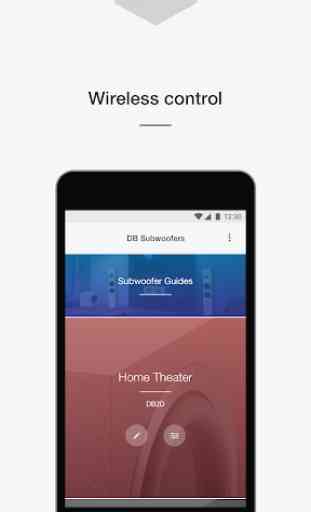
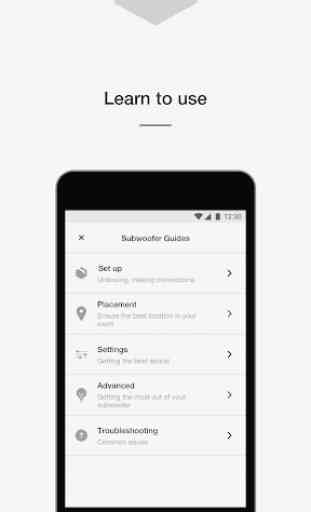
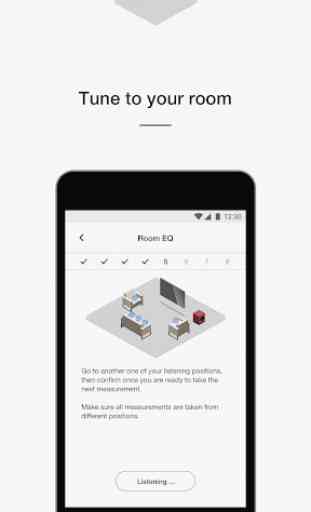

I find it particularly frustrating that B&W has chosen to optimize the Room EQ only for a few android devices, besides iPhone. A have a Samsung S10 Plus - and no iPhones around. For a sub with price tag like that on it, is pretty disappointing, to say the least. I urge B&W to recognise this problem. Besides this - the app is now unresponsive and slow. Sometimes as much as 2 minutes to reach the settings screen. Edit: Thanks for the quick response. I look forward to see this app better int. w/And