Bowers & Wilkins PX
Please note:
• This app is only compatible with PX headphones.
• This app is only compatible with Android 5.0 and above.
Category : Tools

Reviews (22)
This app needs to connect to your headphones to control them. But on a regular basis, it says it can't connect, that you have to activate Bluetooth first. But I'm listening to music from my phone via Bluetooth at the very moment that happens. So the app is just broken. And when that happens, I can't change the noise canceling profile because the headphones don't have a button for it.
The app should be named "Searching for Headphones" as 90% of the time that all it shows on my Samsung S10+. If I turn off/on headphones and reboot my phone it'll usually connect to the app if I'm NOT playing music. Problem is if you put the headphones on from sleep mode they automatically connect and start playing music. I feel like I have to get lucky every time I use the app. B&W suggested in another review to stop the music and try. I want to know what the ANC sounds like with music, not w/o.
Update android Q Beta: Headphones don't seem to work wirelessly anymore, or only 1/10 times. ----- Love my new PX ! I only wish there was different sound equalizing options, the PX is perfect for commuting but I find it too forward for when I'm relaxing at home - Since by default the it's the aux cable overrides all other ways of using the headset, when used with a USB-C adapter, the headset stays connected via Bluetooth.
Apps works fine, easy setup, quick connection, great soundquality, nc control. but it also has an issue: when lifting headphones from the head, sounds stops playing and begins again when put back on. This is fine, but it always starts in my case the google music app, also if i was looking YouTube or netflix or.... It also happens if you just put them on, it already starts playing before you selected any source. Hope an update will fix this soon.
Guys, I bought these headphones based on B&W's stellar reputation for quality. The cans themselves seem ok but as the app just doesn't work it would seem I am missing out on a considerable amount of functionality which is rather irritating given what I paid. Can you tell me why the app won't connect to the headphones and endlessly searches? Particularly when the cans are already connected to Bluetooth on the phone. A very, poor app design given how many have been affected. Please fix
As for many others here, the app just sticks on the opening screen and does not detect/connect to my PXs. It's a shame because many of the features (which doubtless contribute to the £320 price tag) cannot be accessed without the app. Bowers and Wilkins have positioned themselves as a premium brand (with premium pricetags) but seem to have no intention of delivering a premium service as this has been an ongoing issue for weeks now.
Like with all comments here, headphones are working just fine. Playing music and everything is well but the app for some reason cant find the headphones and cant do anything with it really. The first few time it took ages to check the settings and get used to the headphones but then i started to use it just to check the battery but since it doesnt find my headphones anymore i stopped using it altogether
One star - the headphones are great but the app doesn't work, and I cant change my filter settings. Get it together, B&W, I expected more! from one star to five, whatever they've updated has worked like a charm and the app is back to full functionality.
Headphone quality was amazing out the box. Once i downloaded the app it started interfering with the sound quality (made it lower) and now when i use the app it disconnects my headphones from my phone and makes them shut off completely. The app ruined the headphone experience for me and now in order to continue using the headphones, i have to have the app unistalled. Im using on galaxy s9
For high-end headphones you'd expect a high-end app. 1) App has trouble detecting headphones - even when the Bluetooth is already connected and playing music?! 2) App offers no feature but noise cancellation control (there's gotta be a way to do that directly on the headphones)
updated to 5 stars as the recent uodate has resolved my connection difficulties .......previous comments - As with many other comments, app can no longer find my headphones. Bluetooth paired no problem, music plays fine, just can't use the app. Very disappointed as it was fine before the most recent update. Would be good if the developers responded...........Update, app has been updated, i no longer have any difficulty in connecting. 5 dtars ss rverything eorks as i would hope and expect.
So got the app after buying the px, the app is smooth, works every time without fail to connect, I wear the headphones between 6-8 hrs a day at work so connections & sensor works every time without fail on android & the other 1, android works better, quicker connection & don't need to faff about with settings like the other 1, voice pass through is awesome & I can tune it to how I want, only thing I would change would be more specific graphic equaliser tweaks from the app for ease of use
edit: after updates on both os and B&w app, the app is now working. Its not working. Only showing the front page of asking user to put on headset. And nothing more. Delete, reinstall, and reset Bluetooth connection were all tried with the same result. Perhaps, the app need another update?
Could easily connect to headphones, manage ANC settings, see remaining battery life, BUT could not pair it with phone itself and use it for music listening. Pairing and listening with my sony zx300 is OK. I coped with pairing after all - needed to tap found device just in exact time. Sipport here is fast as possible.
As others have said pair the headphones before using the app their is some issue with BT usage in this app where your phone either thinks it's already connected or it sees the connection thru the app as another device and won't connect. Basically a ROR problem solving exercise towards the end of a cert course, yet B&W seems set on responding to reviews and claiming these are 'isolated cases' riiiiiiight this issue is single handedly killing the app reviews.
the bluetooth connection is working for me right out of the box. the only issue for me is that the Right Cup sensor does not pause or play sound. only the left does. very annoying. please fix the firmware.
My headphones randomly chime all the time and I don't know why and it's really annoying. It also will skip back a second and play the same thing 3 times before actually playing normally on a new connection. There should be a way to disable the constant chiming
I can open the app.. see the app connect to the headphone to change headphone settings, but I am in no way able to actually let any audio play over the headphones.. or calls. That just keeps going through my phone speakers. What's the point of bluetooth headphones then...
You definately have to fiddle with them a little bit to get the best sound. But once you have them situated on your head correctly, wow, what unbelievable sound! I can wear these for hours at a time comfortably... By the way, i have had no problems pairing the PX with all devices!
Same issue than many others. Cannot use the app to set up my headphones anymore. Was working before. The app gets stuck as if it didn't recognise bluetooth is on. Tried it then on iPhone. Worked perfectly. So the issue is with android app.
Just got these headphones today. I'm longtime user of qc35ii but decided I had to find some headphones with either ldac or aptx and these were on Amazon for a limited time crazy discounted price so I jumped and put succinctly: never knew what I was missing. Wow. Put on some Mariah Carey and felt like I could hear her in a way only possible in concert before. Have often read an audiophile term "soundstage" before and grasped the concept intuitively. Was a delight to finally experience it.
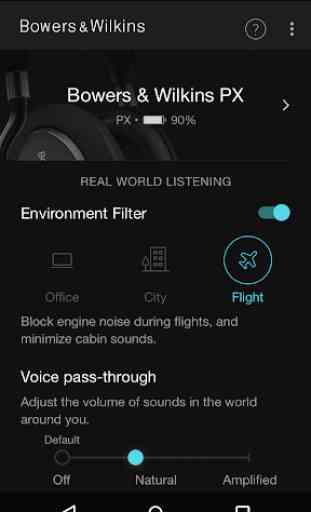
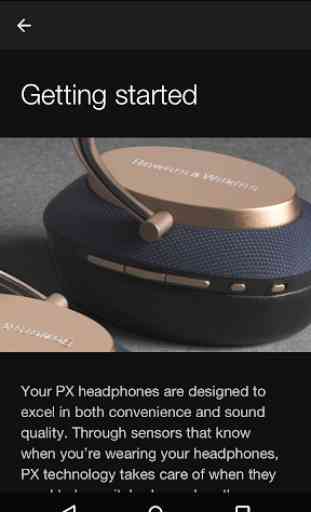
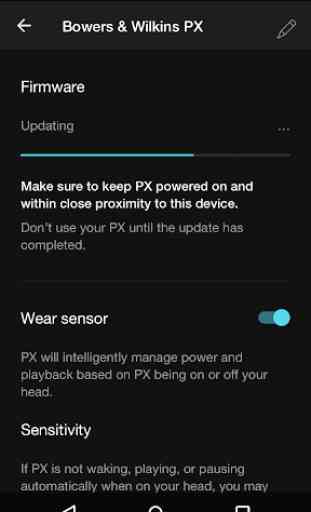

It happens very often that the app doesn't see the headphones connected, even if I'm using them and other apps have clearly no problem accessing them. I assume it's related to the fact the headphones show up twice as Bluetooth devices, but that's basically an incredibly poor UX, as a user I don't care, I want to connect my headphones ONCE and that should be it. The app itself is ok, a bit slow sometimes (even on a Pixel 2XL phone), but it does it's job.