Boxcryptor
With Boxcryptor, you can encrypt your files before uploading them to Dropbox, Google Drive, Microsoft OneDrive and many other providers without sacrificing safety, privacy, or comfort. Easily encrypt your files locally and access them via your smartphone or tablet – anywhere and anytime. Your cloud provider only receives encrypted files and you keep control of your data!
NOTE: If you experience any problems with this app, please contact our support before leaving a 1-star review. You can submit a ticket here: http://support.boxcryptor.com
- Thank you!
Features:
- Supports most cloud storage providers like Dropbox, Google Drive or Microsoft OneDrive. See below for a complete list of supported providers
- Access your encrypted files (documents, photos, music, etc.) in your cloud anytime and have your sensitive files always with you
- Encryption and decryption is done directly on your device
- your password is never transmitted
- Secure file encryption using the AES-256 standard
- Boxcryptor Unlimited users can also use filename encryption
Tip:The Boxcryptor Company Package offers additional features for businesses:
- Use a master key to be able to decrypt every employee's files
- Set policies to enforce rules
- Central user management and billing
List of supported storage providers:Dropbox, Google Drive, Microsoft OneDrive, Microsoft OneDrive for Business, Box, SugarSync, Telekom Cloud, Strato HiDrive, GMX MediaCenter, Web.de Smartdrive, mailbox.org Drive, Filespots, CloudMe, Grau DataSpace, Storegate, Egnyte, Cubby, PSMail Cabinet, Livedrive, Yandex Disk, CloudSafe and others using WebDAV. Additionally it is possible to encrypt files on your local device storage.
Go to www.boxcryptor.com to find product manuals and more information about Boxcryptor.Boxcryptor requires the following permissions:
- Network communication: Required for Internet access.
- Storage: Required to read/write files.
- Start: Required for automatic camera upload.Keywords: encryption, encrypted, AES, security, cloud, cloud storage
Category : Tools

Reviews (29)
First day using it but so far so good! Free version works as expected on Win 11 and Android app, using Google Drive storage. I'm impressed with the concept, although it took some time to understand exactly what was happening. Now that I get it, it's super simple. I intend to use this as a replacement for AxCrypt which crippled the free version too much :(
This is a half baked app. Its actually worse than what you find on iOS (I use both). At least on iOS its well integrated with the Files app. Major flaw is that you can't even download folders to offline files to save time for quick access - its only available for individual files (frustrating for someone with many files and folders). Same situation on iOS. The app overall looks horrible and outdated. Boxcryptor works well with Mac and Windows but on mobile platforms its straight up horrible.
I Would pay to make entire folders offline. Hear me out the app is great, but when I want to have a folder offline, i havevto choose it's contents one by one. No way to just make the entire folder offline in one go. Also after adding more files I still have to go back and make them offline. It would awesomee if the folder can be made offline and everything added just follows suit. I'd pay for this. Otherwise bummer.
App works reasonably well on my S20FE. I have one large directory with folders with pictures/videos inside them and the app constantly is unable to scroll to the bottom. It keeps repeating same names. App can be quite slow even though internet connection is fast. Sometimes uploads fail or partially fail. Further a pitty shared files can not be encrypted for two persons (like on desktop is possible). Good product though as this allows me to lookup/uploadpictures in my encrypted archive .
The latest version did NOT solve the multi-file upload problem as stated in the change log - otherwise confirmed by many other users. The concept is fantastic but the subscription price is hard to swallow and most importantly the multi-file upload is still badly broken as it keeps stopping over and over again, making it practically impossible to use the app as intended. This problem MUST be fixed, otherwise the app is useless, no matter how good the concept is.
One thing I will say that does work is that the encryption does work and the file uploading does work aswell. Do you know what does not work? The automatic camera upload. It doesn't upload anything automatically from my pictures to google drive (the provider I am using). Could you please take the time to fix this issue? Once that is done, then I will give a higher rating for this app.
Generally very useful features. Currently lost connection to one account and won't reconnect. Very frustrating.
Looks good with nice UI. Easy registration set up. Two Factor Authentication. Encrypt/Decrypt files, no issues, fast. Upload/View/Download stable and secure. A really good Encryption App 👍 • Ability to turn off Activities/History would be a good addition in regards to privacy.
Functions well in Windows, difficulties, however, in Android! Opening an encrypted file in Android always fails!
App force closes after inputting google drive credentials. Most of us have google drive with tokens. I wish I knew before installing, creating account...
Works smoothly. It's easy to access my files on my device and great to have the security of having everything encrypted. I appreciate the auto photo upload feature, and also the way I can access my files via boxcryptor without having to install OneDrive.
When clicking on a folder it takes very long to display the items. Often, I have to reload to see the content. I highly appreciate automatic camera upload. I can't download multiple files.
Great, could be a bit faster, but fits the purpose very well. I'd love a feature to further encrypt specific files / folders with additional password / key / etc
Can't sign in to Google Drive. Constant loop of sign in, 2-step verification, and back to sign in.
Panic, headache was my experience. Before installing BoxCryptor, My iPad only had ~7.5 Gig of free/unused storage. Once I downloaded BoxCryptor, it started to have less and less free storage. After almost exactly one week, I only had about 250 megabytes on my iPad! Mind you, I had only 400 megabytes of files on one of my cloud accounts encrypted through BoxCryptor. - Get this, the app itself was taking ~25mgb, but the storage it took (in) my iPad was 9.5 Gigs to store 400mgb. No tech support
Easy and fast. Had a little trouble figuring out the correct sequence, but all is good now.
Update: camera upload is working now, nice! However, only for the main camera roll. Other apps like OneDrive allow you to select other folders to be included for automatic photo upload. Maybe I should clarify that I suggest being able to pick one or more folders on my phone (!) for camera upload. Being able to pick where those photos are uploaded to in my Boxcryptor drive would be a nice feature, too, but less important to me.
The app has too many issues, it even fails to upload 100+ files and it says "uploading" however it doesn't upload the files. sometimes the app crashes when trying to upload multiple files, it just needs to be better, it also says connection failed why pay for something that doesn't work properly. Also the encryption name of files can it be in English or random numbers and letters.
Love the product, can't use the app. If you have a 2FA security key set up, like Titan or Yubikey, you can't use the app at all - it won't let you login. I contacted support and they confirmed that none of their mobile apps (Android, iOS) or Chromebook app work with a physical security key. Bummer. It's such a great product, really hope they'll fix this. Especially since that's the whole point in encryption and the service - security. Seems like a no brainer in terms of priorities.
It started off good, but now it's just broken. I had to wipe my device and now I can't get back into my account. The app just keeps looping on the first screen where you're asked to pick a storage provider. So now I have encrypted files and no way to view them. Don't bother emailing support unless you're willing to pay almost £40 for this app.
Originally I was happy with the app and windows version, setting it up on my personal and work accounts and paying for the multiple accounts version. After 3 years of flawless use MS Windows made some type of file change in Oct. 2019 that straight broke Boxcryptor on my work computer. I contacted their "support" which I was paying to have and found them completely worthless. Over 6 weeks they failed to respond most of the time, and when they did it was with worthless suggestions of how to help.
Decent for moble however needs more work. Had to uninstall and reinstall to get the key file to work with newer version.
Trying to add a Local Storage in the initial setup screen crashes the app each and every time. The suggested support page doesn't have anything about that listed, email support is only for paid plans. I don't want to pay for this until i know what I'm paying for, but can't try it because it doesn't work for how i want to use it
This seemed like it had all the features I want. But the app often crashes when I want to see some encrypted files in its interface. Also, some encrypted uploads don't succeed, so I have to redo those. I'm not using the free version, so I wish this would work.
Easy to use and happy with the functionality.
BC on Win 10 works fine (4 or 5 stars). I have had a paid subscription for two years. Android app has showstopper bugs and support over-promises and under-delivers. Upshot? Don't count on saving newly created docs to a BC folder on Android; it may or may not work. BC won't even allow me to save a new doc from the Android MS Word app. I can open, edit, and save an existing doc, however, albeit slowly (8 seconds to save). If there was a viable alternative to BC, I'd be using it.
Everyone needs to be careful as your files may gone missing. I don't recommend to use this as I have experienced some of my files have gone missing after decrypted. I still have the zipped file in my drive just waiting for developer to improve their service (which so far still not solved the issue) and I will try to decrypt them again in future hopefully without any files missing. My advice is don't take the risk of using this or you will have high chance of facing the same issue.
Very good. The experience is seemless. The free account does have limitated number of devices (only 2), but for the simplest of uses (basic backup) even that is enough. Bug: The phone app appears to have trouble with sorting folders by name. Even if switched off/on repeatedly, the order seems quite random.
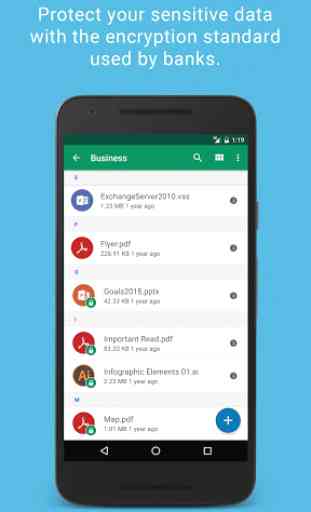
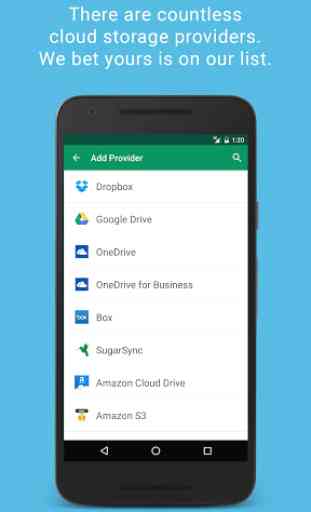

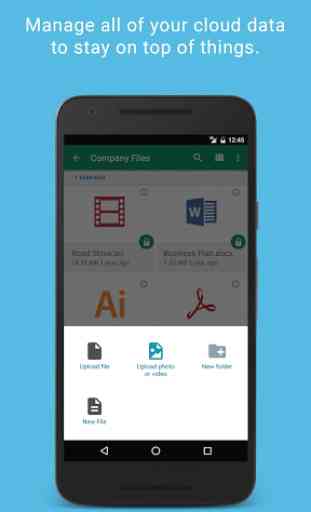

I've been really impressed with this app so far. I tried several other competitors before trying this one. I really wanted to use one of the free competitors, but they just couldn't do what I wanted in in the end. Boxcryptor does 98% of everything that I want and it is super easy to setup with Google Drive.