BPM Detector
Find BPM (Beats Per Minute) to any sounds and music of your choice simply by clicking either the Microphone button or the MP3 button.
The Microphone button will allow you to detect BPM of sounds heard through your device's microphone.
-Click on the Microphone button to start detecting BPM.
The MP3 button will allow you to access MP3 files stored on your device and detect BPM of the selected file.
-Click on the Play button to start playing the MP3 file and within seconds BPM will be displayed on your screen. -Click on the File button to choose a different MP3 file.
The Microphone button will allow you to detect BPM of sounds heard through your device's microphone.
-Click on the Microphone button to start detecting BPM.
The MP3 button will allow you to access MP3 files stored on your device and detect BPM of the selected file.
-Click on the Play button to start playing the MP3 file and within seconds BPM will be displayed on your screen. -Click on the File button to choose a different MP3 file.
Category : Music & Audio

Related searches

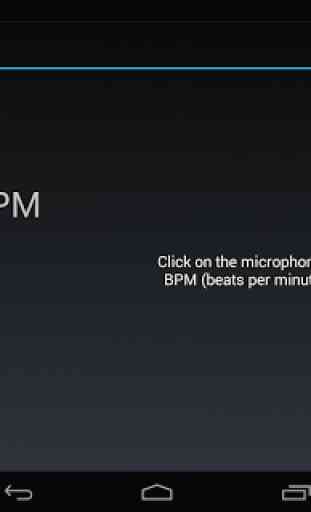
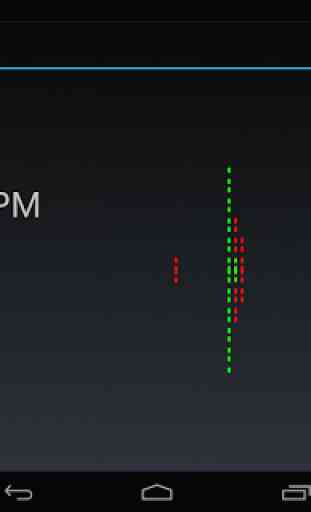
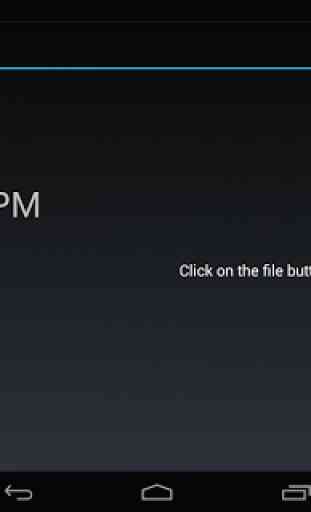

I do a lot of djing for swing dancers and I catalogue my songs by bpm, this app can't detect high bpm, sometimes it gets the bpm half of what it should be. Other times it is just way off or low. OT does take a few seconds for it to register the beat which is ok. It will get about 1 in 8 songs correct