BPM Tap
Usage:Have you just done sports and do you want to measure your heart rate? Then this app is for you.Are you a DJ or do you play music and need to count the tempo of a song in BPM? Then this app is for you.Do you need to count any tempo in beats per minute? Then this app is for you.
Features:-BPM Counter-Quick & easy to use-Metronome built-in-Fancy user interface-Customizable through settings-Free to download
How to use:Simply keep tapping anywhere on screen to count the average BPM since the start. Once the BPM stays stable you can stop tapping and the metronome function will start if enabled. Tap once to reset the BPM or immediately starttapping again if you want to start over.
Category : Music & Audio

Reviews (27)
It's so simple to use. Just tap on the screen following the beat and it'll show the bpm. It takes a few tries to get the right tempo though. I feel like I'm tapping at the same speed but the results fluctuates a little, but only by a small margin so it's fine.
Good app..so close to being perfect! App does what it says it does. Love that you can touch anywhere on the screen. Screen well lit and metronome highly visible. The 1 problem is, after it calculates your tempo, you have to wait a second or more for metronome to kick in. Please make a version where metronome starts as your tapping. This would be helpful to us musicians trying to use this app on stage during live performances.
There is bug, when you turn your phone your bpm are reseted. This should be fixed, and a history would be really awesome, maybe with a save Button or a timeout, but still a really good app which is awesome to use. Some more background colors or gradients would be cool
This is perfect. Just a thought, the metronome might be more useful if it got turned on after a certain number of beats in the tapped tempo, so one could tap and start playing without any time disruptions.
Great app! Super easy to use, no ads. I especially like how you can set it to average out the BPM over a long series of taps for more precision. Really useful for lining up stuff in remixes and mashups.
Does what I expect it to do: get the frequency of my taps on the screen while the app is running. It's supposedly not built for Android 11 but ran perfectly for me.
Its not exact because it relies on human input, but I 100% reccomend this app if you're looking for an estimated BPM. I use it to write lyrics and gauge how fast I need to produce my beat. Very helpful and can help teach you about your favorite music genres if you're a nerd like me.
I tested it along with Cubase which gives me the tempo im working with... this thing was way off, it never gave me the correct tempo.. NEVER... it was 120 bpm... this app was NEVER close... not by a long shot..
As usual, it works for everybody else, doesn't work for me.. play a song, tap it once and nothing happens, tap it a few time, it throws out random numbers.. either way, I can't figure out the tempo of a song with it..
, I was looking for an app to count the beats per minute of the song playing. I had to tap the screen and make it work which is very confusing to me. Maybe I just don't get it EDU
Simple and accurate. Instance HBM. You just tap the screen on the rythme of your heart and you see the result.
Does a great job and one of the few apps I use frequently. Missing some functions like setting a BPM manually but hey, can't complain. Great app!
It works. Edit: It doesn't work. As of march 2021 it no longer works on my phone. Tried reinstalling but crashes immediately on launch.
I needed this to compare real heart bpm with fitness watch. Works flawless (both, app and watch). The difference is +/- 2bpm
Simple and effective, just tap anywhere in rhythm to get bpm calculated on the fly.
I love this app. Although, it stopped working on my phone. Supports a older firmware on phones. Please update it.
Easy to use, works great for me as a concert lighting programmer needing to keep a record of the BPMs of song that I hear in rehearsal to program to later.
Perfect for BPM identification manually. It doesn't record and identify, it does as its name suggests.
I use this all the time to find out the bpm of songs whenever I make mashups and stuff. It works great!
Does what it says. The beats seem to be a bit under (tapping a 169 BPM song I averaged 166ish) but that might just be me.
Been using this app for a few years now. I find it pretty accurate for counting the BPM and i would highly recommend it.
Love this app and have been using it for years as a quick bpm check when I sync lighting to music for djs.
i dont even understand the app, isn't it supposed to show me the BPM of a song I am playing? Then, why does the BPM keep increasing with every tap and why does it still show me BPM even when no sound is being made?
Aside from using this for identifying a music's BPM, I can also use this to identify my heartbeat rate. Just tap along with your heartbeat.
Simple and un-fussy. Does exactly what you need it to do.
I use this to check my heart rate. Very simple. Works great.


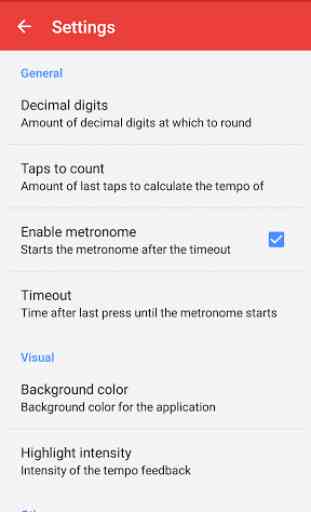
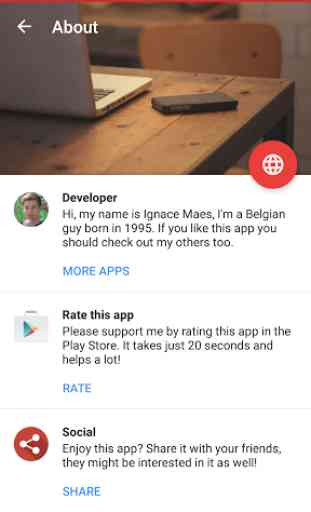

It works really well! @davethedj change the settings so that the tap is measuring to unlimited or 20 taps instead of 1 or 2 taps. It will take the average over all the taps and will give you a accurate bpm! Thanks a lot for this app! And please make a pro version without advertisements. I would pay for that. And maybe instead of taking an average over all the taps it would be nice if it would take out the extremes in the calculation so that if you would make a mistake it wouldn't matter. Thanks!