Brain Break
When you are spending time near computer your sight and body get tired. When you are working at the office for a long time your brain gets tired. It is essential for your health to make short breaks every certain period of time.
To make the most of it you have to: 1) Set the amount of time until the break (Work time)2) Set the amount of time you are willing to spend relaxing (Break time)3) You can optionaly enable sound for these reminders and choose notification sound
Now you will receive two reminders: first will suggest you take a break and second will tell when to get back to work.See? It is that simple! Now you will never forget about five-minute-coffee, chatting with colleagues or a walk. Your mind and body will relax periodically and, as a result, you will be more productive at whatever you do.Have a nice Brain Break!
Category : Productivity

Reviews (16)
Simple, easy to use pomodoro-style app. Can enable notification sound & choose tones. Automatic popup notification, which I appreciate for this kind of app because, like an alarm or reminder, you want the notification to interrupt w/e your doing so you'll actually start/stop your break. I can think of a few features I'd like to see in the future (particularly a number of customization options, including themes & appearance) but it's all good. I really like the tips that you can enable to show on the popup.
This one only notified me when i unlocked my screen which is not what it is supposed to do. It's not the first app of this type that did this, ugh
No popup when brain break is over. Gives error message ("app needs to close") when I try to select it in the notification bar. Like the idea of the app though! - LG optimus g
Xiaomi Redmi Note, Android 4.4.2; полёт нормальный. I'd suggest moving the "reset to default" button to the "settings" menu and adding the possibility to set second reminder with another sound notification.
Use it to schedule breaks as well
My daughter loves this brain break
This app is saving my eyes from those monster screens
Simple but useful! Very good.
Thanx!
Love it
good one as a reminder
I would like to leave a comment however, I'm on a break! Lol, no seriously great app, does just what it says, more than most apps. Great job! Great job indeed.
If I want to feel brain break or see the monster screen the app is getting
i changed the ringtone and the time for work and the time for break but its always return to default settings unfortunately i had to uninstall it :(
What up
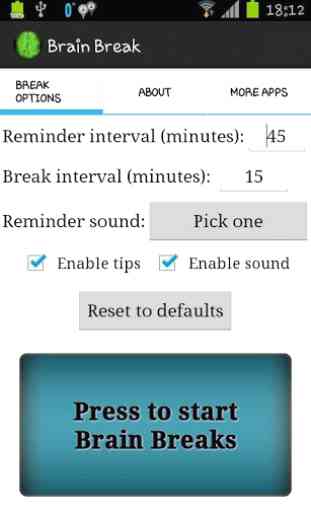
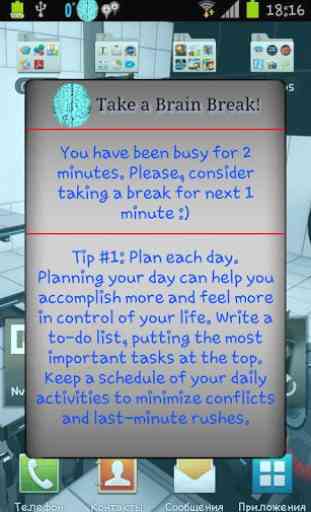
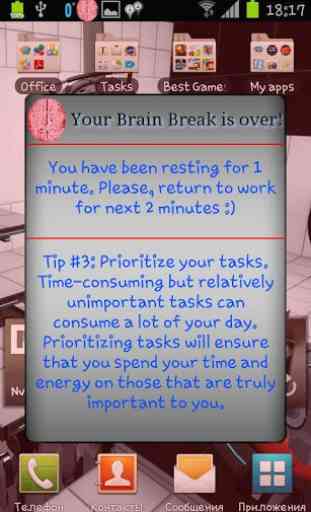
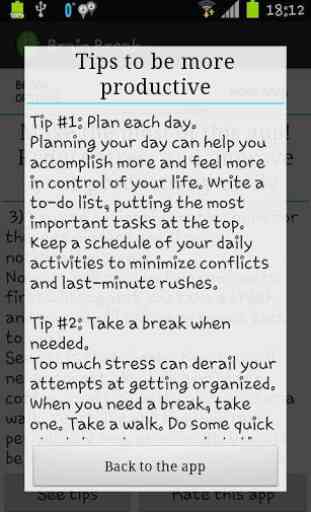
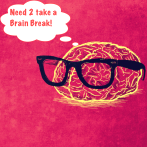
it helps me when I get angry😠😠😠