Brainf*ck Interpreter
Translated into Italian by Argoware.
If you want to translate the app into your own language, please let me know by sending an email to [email protected].
Brain icon by Vlad Marin.
Category : Education

Reviews (30)
If you and to make this app the best out of all of them add to the bottom of the main screen the complete ASCII code, Not another page but down below the controls, so you have to scroll down it's easier to just scroll down and see what code number is needed to get the output you want. Cause none of them have this built in and BF is all about ASCII code.
The bug has been fixed. Old review: This app worked perfectly before the update, but after the update, input is broken. Without loops, input works fine. Inside a loop, input stops the whole thing almost immediately. This happens even if a loop starts after recieving input.
Brilliant app! Just think two things would be great: The ability to save a program and Sometimes, the program opens the keyboard for input and it doesn't close. When it does close, a blank white space is left and your work is gone.
Very nice app!! I love the speed you can get on it, I would suggest locking the textbox and having a cursor or some line or highlighter indicating what step you're on so you can revise it. But except for that, amazing app. Works perfectly!!
Very handy visualized intepreter to help you get started with Brainf***, but it it very slow, input needs to be given 1 character at a time and I searched for something which looks more like you ran the program on the command line.
Great for my purposes. nice placement of objects. Just one small featute I need. the ability to switch modes between 127 to -127 and 0-255.
Can't use input properly at all, the rest of the app is great but there should be a static text box for input or something similar
It appears that input is breaking the interpreter. it prompts me for input, and just stops working. it doesn't matter where the input is in the code. Works as intended otherwise
No other brainheck interpreters show the memory tape. The layout is nice too but there isn't a fast way to save projects or add notes to show what does what
Great but could be even better - for example if I could set the cells to unsigned and toggle wrapping of the tape for different implementations.
This BRAINFK IDE is very small but terrible, simple GUI and I have no problems with this app. And also can you add the memory viewer when Compiling the codes?
Nice app!!!,well work!!! And you could put a black them for the background and the possibility to save our codes
This is great, all it needs is a dark mode for long nights spent on frying your brain
It's really good and easy to use, but it would be nice if you could save your projects
Works as expected but doesn't have a save option witch isn't idle
It's fun but the stop button doesn't work.
The output isn't working properly. It only works when you input nothing.
Its great but my eyes are burning up, could we have a dark mode?
I like this app, it is amazing. Why don't you try whitespace with s , t , l.
Great BF interpreter fun to play with
It would be nice if you added a tutorial for the app
Isn't it supposed to be unsigned bytes in each cell?
The only problem is that the "," breaks every program
Input stops the program.
I love the update, thank you so much!
The only problem I had was my own lack of knowledge
exactly what it says
Great app, but, adding a breakpoint function would be amazing, maybe so that it doesnt stop running there but rather raises the delay at a desire point. Could make the app easier te use for beginner programmers
I love that I can input numbers rather than ASCII, but the signed 8-bit cells kind of stink. File support would also be great.


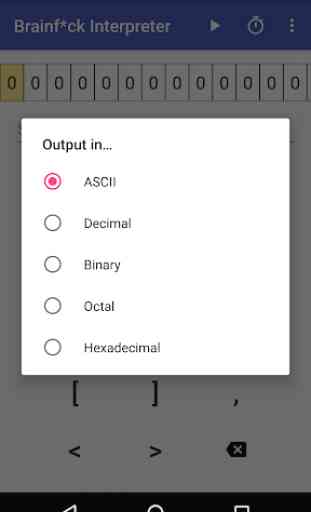
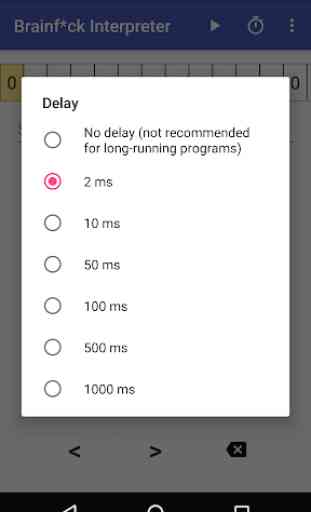

The screenshots are a little different from what the program looks like. The program asks for input for every comma (including loops), which can get annoying if you're writing a "cat" program (e.g. ",[.,]"). Other than these little issues, I like it very much! I'd give it five stars but the second issue is a bit too annoying. Maybe you could add an input box in the main interface rather than have it pop up all the time, and have the program read from it continuously?