Brakar Billett
Brakar's mobile app lets you buy your ticket before you get on board. The app is valid in Buskerud in addition to the stops used by our bus routes between Buskerud and Oslo.
Brakar Billett requests access permission to the following functions:
• Read phone status and identity:
Used to protect your ticket from counterfeiting by linking it to your phone's unique ID. Brakar Billett does not have access to make phone calls.
• Access precise location (GPS and network-based)
Used in connection with ticket purchases, so that Brakar Billett can automatically suggest a ticket based on the zone in which you are located. You can still purchase a ticket even if the location function is turned off, but you must manually enter the stop or station from which the ticket will apply.
• Receive data from internet:
Used to facilitate communication with Brakar's ticketing system when purchasing and downloading tickets to your mobile.
• Receiving data from the internet:
Used when receiving error messages and information from Brakar's ticketing system.
• View network connections
Used during rapid receipt of error messages if the network goes down. This is to enable the customer to get fast notification and not to have to wait for an unnecessarily long time.
• Run from start-up/Autostart from start-up:
Used to send notifications when tickets and payment cards expire.
• Prevent the phone from sleeping
Used to safeguard communication between your phone and Brakar's ticketing system.
• Control of vibration function/vibrator:
Enables vibration on notifications.
• Read synchronisation settings:
Used to ensure that period tickets are updated automatically with a control code and today's picture.
• Use fingerprint hardware
To use fingerprint as an alternative to password.
• Read your contacts
Used when sending tickets to phone numbers stored in your contacts.
• Control near field communication
Used when reading the content of a travel card.
If you want to block access, you can do so from your phone using the "Settings" page.
https://www.brakar.no/information-in-english
Category : Travel & Local

Reviews (10)
Its hard to pay
Could not buy a bus ticket to the airport, despite the fact that the route is listed on the website.
The bus service schedule time are not reliable.
Hi,i have one question .if i purchase monthly ticket from asker to lier(2 zone) with this apk, Also can i use in nsb from asker to Sandvika ?.because as per zone map in ruter asker and sandvika is same zone .thanks
the QR code does not show up
the worst app i have ever Used
I can not pay with Swedbank Mastercard
It's an app to buy a ticket for a bus ride. The payment system works well and the timing for the tickets works. One big item they forgot is to put in a map and time table of where the buses go. A picture of a time table and a map of the stops would be great so that I don't have to go to the website or Google maps to figure out where I'm going. They have the time tables posted at most bus stops but for someone who is trying to explore the city it is annoying to not have all of those items in one convenient spot.
It is OK
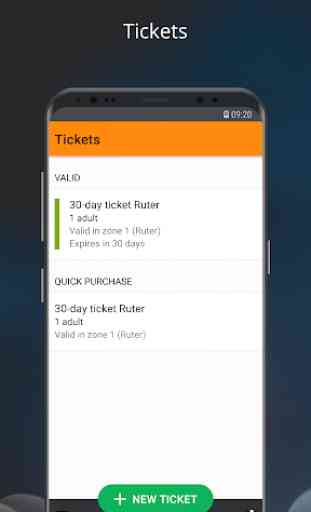
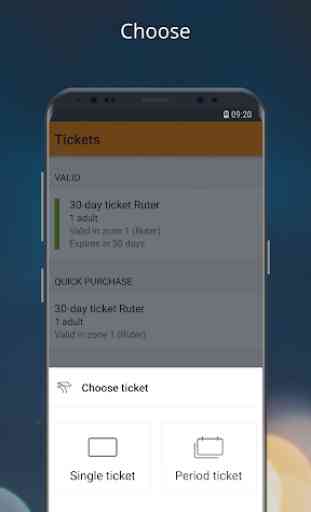
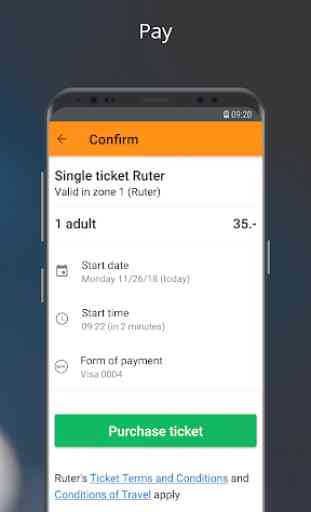

Not a good app. Cannot register a swedbank Master credit card with it. Tried at least 10 times and on two different phones.