Breaker Panel
Next time you are wondering which breaker will turn off your kitchen lights, use the search function to see exactly which breaker to turn off.
*NOTE* If you are migrating over from the other Breaker Panel app that has been deprecated due to a lost signing key, follow the steps below to update your Dropbox or Local database file. This only applies if you were using the other version of Breaker Panel and had a Dropbox or local backup of your database.
1. Save the database file to your computer from Dropbox (download the database from Dropbox in the Apps/BreakerPanel folder) or from your phone's storage (located in the BreakerPanel folder).
2. Once the database file has been downloaded, download an app called DB Browser for sqlite at this address (https://sqlitebrowser.org/).
3. Open the downloaded app, open your database that you downloaded and run the following commands (in the EXECUTE SQL tab):
CREATE TEMPORARY TABLE breakers_backup (_id integer primary key, p_id integer not null, breaker_number integer not null, breaker_amp integer not null, breaker_size integer not null, breaker_description text not null, breaker_tandem text);
INSERT INTO breakers_backup SELECT _id, p_id, breaker_number, breaker_amp, breaker_size, breaker_description, breaker_tandem FROM breakers;
DROP TABLE breakers;
CREATE TABLE breakers (_id integer primary key, p_id integer not null, breaker_number integer not null, breaker_amp integer not null, breaker_size integer not null, breaker_description text not null, tandem_description text);
INSERT INTO breakers SELECT _id, p_id, breaker_number, breaker_amp, breaker_size, breaker_description, breaker_tandem FROM breakers_backup;
DROP TABLE breakers_backup;
4. Once this has been done, save the database and upload it to Dropbox to the same location (overwrite the old one) or place it on your phone storage at the same location (again overwrite the old one).
You can now restore your breaker panels for use. If this is too confusing I will gladly assist. Just send me an email.
Category : Productivity

Reviews (26)
This app does exactly what I need it to do. A nice little graphical layout of a breaker box, and you're able to add all breaker info in there, and then SEARCH for breakers that match a specific term you're looking for. There is a learning curve, but once you figure it out it's relatively easy to use. Lost one star for user friendliness... It could use some polish. One question I'm wondering is the backup feature: Where does the backup go? I've linked my Dropbox but that doesn't seem to do anything. And when I use local, I have no idea what file i'm looking for.
Very helpful, particularly if someone (like myself) has multiple panels at various locations to manage. One complaint: I can't find a way to specify breaker arrangement. The app assumes the panel has 2 columns of breakers, which is typical, but that means Zinsko type panels can't be accurately mapped to match what is being seen. Would be nice to have to option to specify if breakers are arranged in 1 or 2 columns. Would also like to more easily be able to re-arrange breakers, such as dragging.
Like the app, used the older version and missed it when it became no longer available. Glad to see the return. I have one issue I hope you can help with. I have a small breaker panel (8 circuits) that is made by SquareD I'm using in a garage, the breakers are aligned horizontally not vertically. would it be possible to create a panel to accommodate the horizontal breakers? Either way I will continue using the app for my main panel. Thanks for bring it back.
Cumbersome to use, but intuitive (to an extent). Looks great on the app... Until you try to export it. Export to pdf is USELESS. Doesn't hold 2-pole locations properly. Didn't leave blank numbers/bays where applicable, (even when values are entered). If you have 2 pole in 11 & 13, it will randomly think it's 11&12.
Good idea for an app, but it needs more work. If you skip a breaker altogether, you have to manually renumber all of the breakers below it. And, there is no way to insert the omitted breaker in the list and have the app push the rest down. You would be better off by using Excel, instead.
I like this app a lot but only lets u backup locally but crashes when I tried to link it with Dropbox. I'm using a S8+. So maybe it works on different phones. Response to developer...... Can't give u a screenshot cause the app crashes as soon as I attempt to link with Dropbox.
I found an error in the app while using it. I contacted the developer and after a very brief exchange of emails to clarify the error an update was pushed that corrected the error. Very fast response and nice app. Earned a donation from me.
Great App, I'm an electrition and work in different factorys So this helps when Igo to different places and need to find a Breaker quickly! I also use it to revise my blueprints for the architect. I am having Problems adding panels to different Groups. I 'm probably not doing something Right would Be great if you could help me out.
Great app to organize and print breaker panels. I am getting errors exporting my configuration to local and Dropbox. This is preventing me from moving the app to another device.
Great idea for an app but it needs some work. Getting errors like: Failed to create directory: BreakerPanel and Print Outs Backup Dropbox: An error has occurred. Share panel: Attachment error Where are PDFs stored?
I tried to email you at the email listed under your developer contract. We've communicated with that email address in the past. But today it bounced back. Restore from Dropbox is currently broken.
Perfect for my needs. 30 breakers 200 amp panel. Thank you for for creating this app! Very easy to setup.
Failed to create directory: print outs. Anyone know why this is happening? It worked once at my last site now i put in 71 breakers and its not working.
Meh I just went to using a Google spreadsheet instead. Clunky interface and I feel spreadsheet is future proof who knows with this app.
Backup does not work and app seems unsupported. Would have gladly paid to keep my backup.
Directory create errors. Everytime I make an edit and save there are a number of errors about being unable to create directories.
Super easy to use. Only suggestion would be to make description fields optional.
Once I followed its rules, it was easy to create the panel schedule!
I just like an option to make sense of a breaker panel listing. Circuits being everywhere in a 45 year old house.
Like it so far, just what I needed, simple and easy to use.
Is there a way to copy the backup to a new phone without using dropbox?
Works but could have many features added that would take this app from useful to a must have app.
Absolutely fantastic app, I will give 20 stars if possible
Great app! Being a 1st time Homeowner, I really needed this
My bad. It was me doing something wrong. I figured it out.
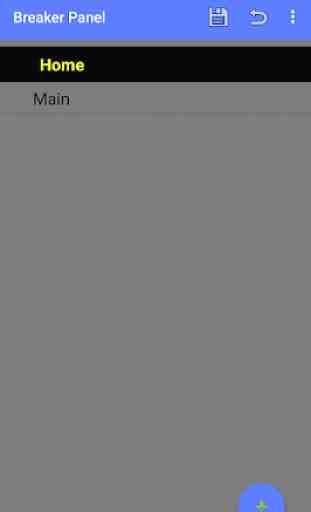

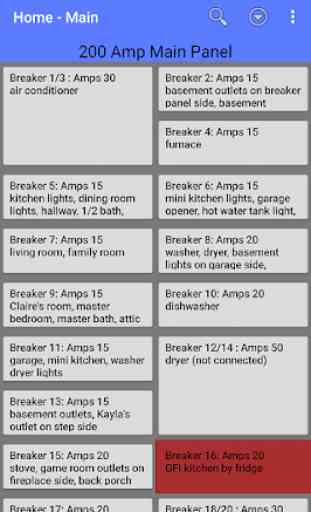

App is great. Been using for years. It's unfortunate that local backup and Dropbox don't work. The app is perfect as is and I don't blame the dev for the issues because upkeep takes a lot of time. For those out there who need to transfer to another phone, the data is backed up to google drive through native android means and can be restored as such. I just tested this method.