Brew Timer
Brew Timer Features:
- Create, save, load, and delete multiple Recipe Profiles.
- Each Recipe Profile can contain events for all timed brewing processes.
- The Brew Timer can sound a user selected alarm and/or vibrate when an event needs your attention.
- Events can be added, edited, or removed while the the timer is running in case a modification needs to be made on the fly.
- Color-coding of individual event entry’s remaining time lets you quickly determine how soon an event will trigger.
- The Brew Timer can be paused and resumed at any time.
The Brew Timer is also great for timing coffee roasting, baking or anything else you may need to keep track of multiple timing events.
Is there something you would like to see in The Brew Timer? I have a list of other desired features that other brewers have emailed me, send me an email and tell me what you want! ([email protected])
Category : Tools

Reviews (30)
I'm a little confused. I set events and when the time arrives, I hear the alert, which is great. But I've had a few beers so I can't figure out how to make the sound STOP until the next event time is reached. In other (less drunken) words, I want to have an alarm for 15 minutes remaining in the 60 minute boil, and an alarm at 10 minutes remaining. So I start the app and it begins counting down from 60. When it gets down to 15, the alarm sounds but I can't make it STOP going off. I want to be able to push a button to stop the alarm sound but lets the timer continue down to 10 minutes, when the alarm would sound again until I stop the alarm sound, and then the app continues to count down to zero and the alarm sounds again. I don't want it to make one chime noise when it reaches an event, I want it to continue until I push the button to stop the sound. How do I do this?
I love this app and would like to pay for it. There was a question (my bad) and with an email I was sorted pretty much immediately.
Awesome app, simply does what it needs to with no fluff. I use it for every brew.
Simply what I needed. Thanks for turning my homebrews easier
Exactly what I needed and easy to use.
this app worked just as I hoped it would. a must have for my brew day. thx
Just what I needed.... Easy to use... Cheers! Hic
Only lets you use it once.
Woops .... Not for Tea Brewing.
Had problems at first.Works good now. Cleared drop down notifications on phone and it started to work fine.
Simple, but tells you everything you need to know for a brew timer. One of only two apps that I use in my brew day.
Deleted all my brew profiles and running timer during a brew. Luckily had a secondary kitchen timer running so all was not lost.
So, to modify my last rating. App does everything I need it to. Easy to use. Also, Adam is awesome, almost instant response on problems, cares about the experience you have with his app.
I find this a very handy brewing app to have. I use it for my Mash, Boil and Whirlpool. It is particularly good for the boil stage, especially when adding multiple additions of hops. Very cool.
Great app! I had a problem with seeing the icons for adding and retrieving profiles due to contrast of my screen. They took care of the problem promptly. Thanks HJL
I love this because My phone is always near and beer smith doesnt make timer noises.
Super easy to use. Let's you set up any item and time. I love this timer.
I've been using this app for about 6 months now. I love it. I just wish there was a "NOTES" option on the profile. Also, how do you delete a profile?
Simple, elegant, perfect at what it does
I've always hated restarting my timer after every hop addition. For people complaining about not supporting mash times or not good for all grain, you probably fly sparge too and should be ashamed of yourselves. Set a mash timer to check temp every 15 minutes. Love that I can save profiles for each brew and pull them up with the hop schedule all ready to go.
It does what it sais on the tin and it does it well. I had some gripe with not being able to have more than one timer active at the same time, so brewing more than one brew (or in my case brewing and making flat bread of the spent grains) still force you to rely on "old fashioned" kitchen timers. Other than this the app is perfect IMO.
Giving it a 3, because the alarms are not actual alarms, and because of this, they are easy to miss. I usually have my phone in a silent/vibration mode, and in brewtimer the events are just regular ringtunes (so silenced), instead of properly being alarms, which are properly loud even on a silenced phone. If you would be so kind, please fix this.
Use this as a backup to beersmith timer but it often fails. It will continue the count down but not sound any notifications. Also if I hit ghe back button it will often mess up the timer.
Would be good if it could log start finish times and pauses, have accidentlt paused and had to guess for how long, and also a count up after finished could be useful too
The alerts don't work while my phone is locked. When I unlock the phone I get all the missed alerts and their pre-alerts at once. - The developer fixed it!
User friendly, east to use, and a good day to keep your recipes for later use. I always program a new recipe in again so if i lose the sheet, I can remake it at a later date. Awesome job guys!
I used this app for the first time this past weekend and I have to say that it made brewday that much more easier. Very simple to set up and use. I like that brewing schedules can be named and saved.
I left off one star because I would like to see an alarm added instead of just a notification. An alarm would be more noticable than a "ding". Otherwise a useful and handy app.
I'd give it 5 stars if you add a mash event too. Actually thinking about it, I can just create a new separate profile for the mash with a mashout event, then open another profile for the boil. Cheers

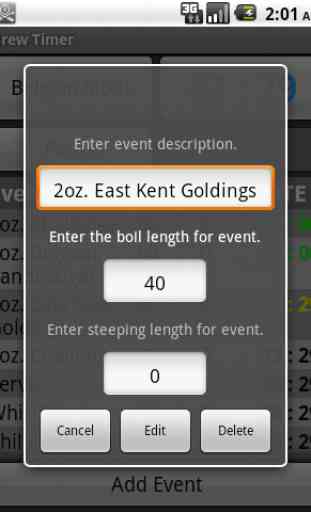
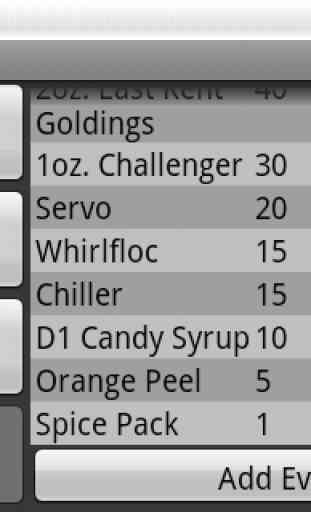


Need to get rid of the annoying reminder that you won't allow the program to alert you during your phone calls, or at least have the ability to turn the reminder off. Otherwise, not a bad little program. Changing to 3 stars because alarm can be set to sound longer. Still think you should be able to turn off the warning that you have not allowed permission to alert you to the alarm during calls. It pops up every time you start or pause a timer & restart.