Brewmaster
Log your coffee brewing moment with Brewmaster. Using the acaia scale with the Brewmaster to create beautiful and informative visualized coffee brewing data which helps you to know your brewing better.
A coffee log that does a live recording of your coffee brewing process, using acaia’s precise weighing technology, when you brew your coffee on the acaia coffee scale, whether it’s pourover or espresso, you can easily monitor the amount and the duration of coffee extraction.
Features: Log-a-brew: Log your brewing process, methods, notes, and coffee flavors, brew better coffee with the acaia coffee scale. Real-time Visualize Brewing Print : improve coffee brewing with the real-time flow charts that reflects your pouring speed, flow rate, learn the way of coffee extraction and brew a mind-blowing cup of coffee with great flavor.
And…
Coffee Ratio Converter: Easy calculation of water to bean, or bean to water ratio. Celebrate The Moment: Share your brewing print cards with friends, remember the great times and great tastes.
Features also include:
* Data Export (Paid Add-on): Raw brewing print data can be exported to .CSV file. By purchasing this feature, you help to support Brewmaster's future development.
* Remote Scale Connection to Baratza Sette 270W grinder (More integrations will come early 2018)
NOTE1:
If the app does not behave the way it should, Please use the in-app option in Settings to send Feedback, or send Email directly from your Google Play on the App page.
This is a new platform for Brewmaster, and with many thousand combinations of Android versions, Devices and Apps that can potential cause crash or other strange behaviors, strange things can happen. The only way for us to try solve, is to get important details from your experience that will help the engineers to track issues and make a fix.
NOTE2:
We have to ask you to first DELETE the previous version of Brewmaster that you have installed on your phone, before Installing any update from Google Play.
Category : Lifestyle

Reviews (30)
Using it with the lunar scale, I figured out the communication issue. Location of phone to the scale is important for the signal. The timer on the other hand is worthless. It works great on the scale, but not in the app at all. I have to note the time and put it in the comments since I can't edit the time in the log. If it got both the weight and the time purely from the scale, this would be a much better app.
The auto connect has never worked. The auto start was great until it just stopped working. Now either the timer doesn't start, or the weight doesn't display on the scale, or the weight doesn't register in the app. Acacia needs to fire their CTO, anyone with any experience in tech can tell an app for each feature is an awful idea, it's like they read a blog post on how microserviews were great for speeding up development and for some reason though mobile apps were services.
Was OK until I got a Pixel 4a. For whatever reason the phone can find the scale via the Bluetooth settings but the App can't find the scale at all. I followed the instructions posted on this matter but it doesn't help. There was a disclaimer that the Pixel 4 was struggling with connections but with the 4a it seems different. Phone finds the scale, but app doesnt.
Nice functionality but UI could do with an overhaul. Takes a lot of steps to connect the scales then record the brew. A button to connect the scales on the main screen instead of within the settings would be great
this app works like a few times then is a broken mess after that. I have a acaia scale, fellow bt stagg+, and a baratza sette. this app almost never connects to the sette. it connects maybe the first 2 or 3 times to the kettle. and it even has issues with its own pearl scale. in fact, right now it thinks my kettle is my scale. the app also has never gotten much of any updates to fix any of these issues over the years now. it is literal garbage. I don't know why they keep this published.
See lots of people complaining that the update no longer lets them connect to their kettle. For me and this is the first time I've been able to connect to the kettle in years. Frankly this experience has turned me off of fellow products until they can demonstrate that they can provide timely support for anything with software in it.
Look at how you handle permission after an update. By resetting permissions I got my remote scale to function again, by basically taking permissions away and giving them back in the app manager settings. I used the "Acaia Coffee" application as a proof of concept. I installed that application on my phone, and it immediately recognized the scale once permissions were given, so with that info I went to the app manager function of my location permissions off then on, and then Brewmaster app worked.
Scale often won't connect manually and auto connect has never worked. When the connection works app is nice to use. Overall experience very frustrating
Please release an sdk so we can make an app that actually works and it is useful. Dear future buyer: DO NOT but this scale because of the smart features. They do not work. The scales as hardware are awesome though.
Doesn't work with pixel 6. Bluetooth doesn't connect. Tried rebooting and turning Bluetooth on and off
Update: For some reason I cannot understand app requires Location access right for BT LE connection. Nearby devices access right only is not enough.
Time shown on scale doesn't correspond in the app. It knocks off time based on last drop added to the cup I believe but always gets it wrong.
Can't log in, can't connect BT to the scale. The native Acaia app works fine. Uninstall/reinstall, no dice.
I can see the scale, but cannot connect to it. Using pixel 6 and original acaia pearl.
Latest update makes the app useless. Scale doesn't connect to phone anymore.
App detects the scale but times out when attempting to connect.
The app is alright but for some reason it wanted to try using the scale in my 270 Wi grinder instead of my Lunar for a bit :))
Good, some connection problems, lots of "Upload Failed" popups, not recommended
Pretty much useless software. Great scale, but the app is garbage.
Water weight graphs do not show correctly & scale auto connect does not work
The app hasn't connected to my scale or kettle in months. It is useless.
Latest app update doesn't allow me to connect to my kettle anymore. PLEASE FIX
Bluetooth wont sync.
It doesn't work at all. It can't be bothered to connect to any goddamn thing which make it completely useless. Whoever made this garbage app, call your parents and apologize to them for making them look like they don't know how to raise children.
Doesn't connect to BT
Won't connect to the scales
Never connects to my Pearl S.
Wonderful Application for Acaia Scale Users!
Reliably connects to both Pearl and Lunar (from Pixel 2 XL), unlike Acaia app. Workflow for espresso is 1000x better than the Acaia app. Workflow is still awkward, and sadly there is no autocomplete for recently entered bean names, which is pretty bad given that the main point of the app is to be able to switch beans (and this recipes) often.
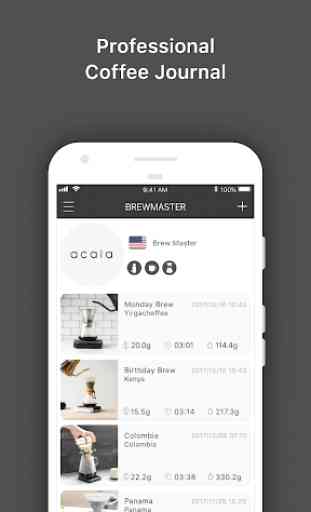


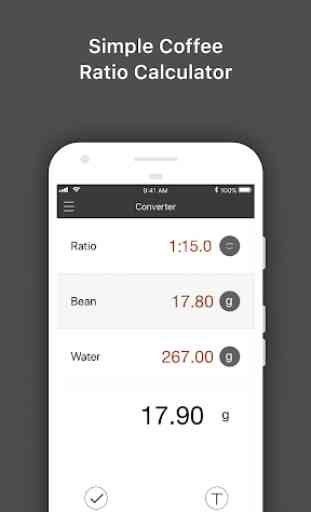

Installed because I heard good things about this. Won't connect with my scale even if I close out other Acaia apps. Figured I might need to create an account but I can't even do that, it just says it can't sign in due to a connection error. For the price of these scales and the "smart" features, they really need to invest in a good QC team because that's 3/3 apps I've had a terrible experience with so far. Don't ever connect to a Bluetooth kettle without one, it just hangs forever unless you FC