Bric - Business Card Scanner
Bric is a superior contact management app that enables you to scan,store and manage business cards from your mobile device.
It is also an one of a kind business card scanner that has both OCR scanning ( Inbuilt business card reader) as well as an option to get your cards transcribed at the back end for 99% accuracy and lesser manual intervention.
All your business cards are securely backed up,can be synced with other contact folders and accessible from any device with your login credentials.
Bric also doubles up as a networking app that simplifies networking through the exchange of digitized business cards.
Bric differs from a traditional business card reader by enabling you to scan as well as share your digital biz card from mobile and keeps your network updated whenever you update your business card / contact information.
A simple and clean app that provides various solutions:
● Business card reader
- Scan and store all the physical biz cards with a secure cloud backup.● Integrations : Sync data to Google contacts,phone book or export as CSV ● Contact sharing : Share scanned biz cards with colleagues & friends● Sharing Personal card :Share your personal card digitally● Auto-updates : when contacts change profile or business cards. ● Social Profile : Share your LinkedIn, Twitter & Facebook profiles along with your biz card.● Call, SMS or Email from the app with a click. ● Add notes to the cards stored to remember people, places or events● Sort based on recently saved, name, company name and designation.● Export all your business cars & feed it to your CRM / backend tools for quick integration.
Bric as a ;
Business card reader::---------------------------------Bric gives you the best in class OCR that reads your card .Just take a picture of the visiting card you need to scan and Bric will do the rest or else,toggle to Manual transcription mode and get your cards transcribed accurately by human transcription.
It can be set to automatically sync scanned visiting cards as a contact to phone book & google contacts
Contacts backup::--------------------------All your contacts on Bric are mapped to your account and can be accessed by you from any device through your login credentials. Additionally you can export all your contacts data as excel (.csv format).
Networking app:: ------------------------Bric enables you to quickly establish a connect with people as soon as you exchange visiting cards through its platform. You can also update your social media profiles which can be viewed by your contacts along with your visiting card as and when they receive your card and vice versa.Bric notifies users who are connected on the network if there is any change in their business card or profile status instantly View the status of your connection with that person with the help of a simple icon. Click on the icon to know more.
Guidelines for using the app::
● Business card scanning: ○ Use camera in landscape mode ○ Capture image in bright light ○ Use flash in dim light ○ Avoid shadow and reflection ○ Toggle to manual transcription for back end transcription ○ Check the temp card stack for status of transcription cards
Long press : Long press on the card stack to share,export,delete or set favorite
● Call, SMS, Email: ○ Swipe left on a contact to call, SMS or Email● Social Media: ○ Click on the social media icons to add your profile URL or to view your contacts' profile.● Sharing your card: ○ Swipe up on my card screen to share your card by typing the name, phone number or Email id. ○ Click on the status icon to share your card with that person
Category : Business

Reviews (30)
Was not able to scan card with slightly abnormal placement of texts
Your App does not consistently pick up information like phone numbers. You say you are doing a manual process and then the only thing you input was the name. The number is clearly on the business card, yet still, your manual process did not enter it.
Bricapp is the MOST AMAZING and useful business card scanning and CRM useful apps available! The issue with most bizcard OCR apps is that you have to spend time editing what the scan read (usually wrong). With Bricapp, you have actual LIVE HUMANS who check the biz card on the back end and make the corrections for you. 100% correct every time! And it's highly affordable. No more spending hours creating our database. Just shoot a pic and it's done for you!
When the world is going digital, why still carry cards with you. Bric is a great app for managing your business cards n sync contacts to your Phone book. Heard the Enterprise version is a step up for business purposes.
Very innovative helpful app. Using it for quite some time. Definitely recommend it for friends as this eases the contact information management nicely. There are some minor glitches here and there in the recent update which I hope the team would patch it well. Looking forward for updates. Thanks.
I found the app through a friend and found it far better than a lot of scanner apps, I upgraded to the pro version and our company ended buying the business version as well
Horrible, I tried it out with 10 business cards.
Poor app. Presence of comic sans in the play store imagery should have been the giveaway
Great app and very helpful to scan all business cards
It is efficient to manage contacts and it will auto sync to backup the contacts it is easy to use
Simple way to scan business cards.
Great app it's very easy to use
Best business card reader and easy to use
It is very simple to use and highly accurate
Too late to respond. I waites for 5 minutes and the photograph still did not get converted. It was showing to be "In Process" the whole time.
Very well designed app and a great tool for a sales person,i upgraded to the pro version which has integration s, the web app is good as well
Used the app and loved the experience of card digitization. Best was the feature to auto push contacts to my phone book, Google n Office Accounts.
OCR has worked for me on one field (with improper mapping) on one third of the cards I have tested with. Test cards have had proper fields even named on the card. I'm looking for an automated system and not a paid subscription human translation service. This app is not for me.
All messed up. Unable to read accurate. Too many errors. Not worth. Needs lots of improvements.
This app was written by people that don't understand business. If you want to create contacts using OCR, the app won't create address fields. What good is a contact without an address? Sheesh...
I bought the pro version and it's outstanding,the card data syncs to my Google and outlook contacts instantly and am able to share all the cards with my boss as well
It is so bad that I can't even uninstall it. Stuck at a screen with a big B logo.
The tech support from Bric gave me instructions that finally allowed me to login to the account. I successfully scanned one business card, but did not have an OCR reader, so I really couldn't do what I want with it - scan and link the data to my work and personal Outlook accounts , as well as Gmail.
Integrations are of great utility..I have added over 1000 cards to my outlook and Google folder in no time..Ui is a little confusing initially but will get it once you play with the app for a while
It has made my life lot easier by cutting down time i used to spend on entering data on salesforce,it automatically pushes all data to my salesforce account
The app has very useful features n loved using it
Good one it helped me putting all my business cards at one app....
It's very useful app and unique one
Ease to use
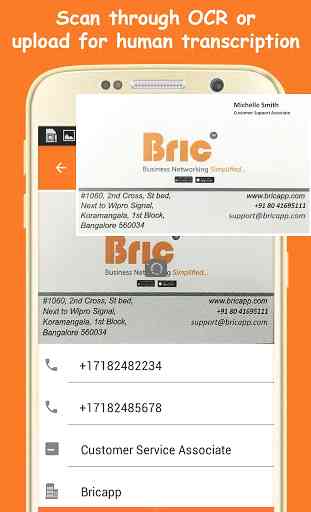




Okay app but lacks a few things. The support staff is friendly but they do not understand anything but very basic English. Also, many times they cannot see the business card well on their end so they do not transcribe it to my contact list nor do they allow me to edit it. The photo stays in the temporary cardstack forever. Then if I request them to move it over to my card inbox, the delete it. I wish they understood more English so they could understand my complaint. ** Update: 1/20/20. I think they went out of business. Online web version quit working a few months ago. They do not answer emails. Was a good idea but they took my money plus extra that I paid and are no where to be found.