BrickController 2
Supported receivers:
- SBrick and SBrick Plus
- BuWizz 1 and 2
- Lego Powered-Up HUB
- Lego Boost HUB
- Lego Technic HUB
- Lego Power Function infrared receiver (on devices having infrared emitter)
Known issues:
- On certain BuWizz 2 devices port 1-2 and 3-4 could be swapped
Category : Entertainment

Reviews (29)
Great app, but I have one problem. In short, while using the x axis, you can only move 1 way, which isn't the best for steering. Is there any way you could make something that allows multiple inputs on the same stick? For example, let's say if you move the stick to the left, it would be x1, but if you move the stick to the right it would be x2. This is the only problem I have currently, but once again, this app is wonderful and easy to use.
Awesome app! My son doesn't like building by the instructions, the BOOST set wasn't getting much use. This app was exactly what he needed to be able to make whatever he wanted with the Boost hub and control it. He uses this with his 8bitdo SN30 pro controller. The only issue we've had is pairing can take few tries sometimes. Not sure what we're doing wrong, but it eventually pairs. Also-watch the video in the app store! It was the only way we understood how to use the app.
Hi, using BC2, I can model drive gamepad comfortably and accurately. Control unit Powered UP quite without problem, I just miss to specify an axis as a servo to control the steering, the function will be added? Thank you for so many control options and I'm looking forward to the new version. Edit: You're right, thank you, but without calibration I have never centered and the engine is acting so nervous.
Worked great, but now displays an error while searching for my buwizz so it's not usable.
This app is a great concept. I have always wanted to control Sbrick buwizz and more at the same time. However the one major downside is that you have to have a Bluetooth controller. In my case I have a USB Xbox 360 controller, but that's not Bluetooth so it won't work. I would have to go and buy another controller and a Bluetooth adapter for it to work correctly. There are plenty of ways to make an on-screen controller, like in the Sbrick Or BuWizz app. please do this for people like me. Thanks!
Greatest app for Lego bluetooth control users. Could use my PS4 controller to control my cars (with trigger pressure sensors). If you have a Top gear Technic (42109) you can use it at full power, without the gear emulation limitations. The only one bug that I've found was already fixed last update. It only needs a help but you can find tips about configuration on YouTube.
Overall the app is great, it allows to control the Lego Power Up / Control+ functions by custom binding to bluetooth joystick functions. // ---- // One bug found: in servo mode is has low damping, thus servo oscillates badly. This is especially severe with XL motor. May be the Lego controller firmware issue though, if this function is offloaded to the controller.
Great app that brings the experience of controlling your lego model to another level. Only 4 stars since it regularly glitches - a servo motor on 42099 often gets stuck in an extreme position and does not come back to the autocalibration center. One has to restart the hub to fix this (does not happen with Lego's Control+)
Great App! One thing i found was all my lego powered up modules could not be found. Not much english help on utube. If you have used a powered up box with another app you need to switch on your bluetooth and press and hold the green button on the lego box. The light will flash purple, you will see lego bootstrap appear in your bluetooth list connect to it. This seems to reset the lego powered up box. Then in brick controler do a search and it will be there. Thank you for making the app ;-)
I really like the app finally giving me the option to control buwizz powered models with physical gamepad. I don't like opareting the model by fingers on the screen ant hardware controller is even berret and more understable for small kids (2+ years) It is working very well. 2 things, that should be improoved is 1) to shut off the display when in operation to save the battery of phone, if it is possible, 2) attach changing of the output level of buwizz on controller button (low, normal, high, ludicrous). This app convinced me to buy buwizz, so if I'd be you, I would ask buwizz team to cooperate with you ar even show some money. thank you
Lego 42124 + dualshock 4: steering is a nightmare. Right stick is being used for steering, sporadically after the stick has been released the wheels turn in opposite direction, return to zero works unreliable. Tried to change deadzone etc but no luck.
A godsend of an app. Forgive my excitement, but using the touch screen to try to control my lego creations always left something to be desired. It made my purchase of an Sbrick a bit bittersweet until I discovered this app. Now you can pair your favorite bluetooth controller and move your creations with the precision you'd expect from the 21st century. István is a knowledgeable and responsive developer and is excellent to work with.
I can't conect the PS4 Help!
Having some issues using common motors as steppers or servos for gearbox switching. Technic hub switches off between function setups, some kind of keepalive for connection would be great. XBOne remote works flawleslly.
It works wonderfull except when I try to run the motors as a servo for steering. They just start turning and wont stop. Other than that , the app works great
Works excellent with a gamepad but would love to see on screen controls and the ability to read sensors at some point so i could use it for my entire setup.
Fantastic app. It works wonders. Lacks in the area of description/instruction of each function.
it works but i can't remove controller inputs after i've added them to a profile? there's no obvious way to delete them at least which makes this very frustrating for testing.
Awesome app. Probably the definitive app for Lego Technic builders who like to motorize and control their creations. It supports a wide range of control devices like BuWizz, sBrick and PUP. Looking forward for the support of EV3 and NXT to make it a truly universal app. Very involved and active developer. Hat off to you sir!
It works awesome but the only thing is it locks the steering sometimes and then you have to reboot the app
I just tried it for fun, and in a few minutes was able to bind the buttons on my Logitech F710 to a Boost motor on a Pixel 4. This is the coolest thing ever.
Amazing :) Works well with Dualshock 4 (ps4) and BuWizz :) Missing a function to control power output via controller :) But otherwise amazing! Once the feature is in, upgrading to 5 stars :>
Tried to connect it to Move Hub, it shows it, and connects but within seconds disconnects and keeps doing that everytime I try to connect.
This is exactly what I was looking for! Thank you so much. My only suggestion would be to make it more obvious the magnifying glass actually searches for devices (had to watch the video to figure that out)
Amazing. I honestly can't imagine using my sBricks without this. The sBrick app has controller support, but it's never worked well for me. This is so much easier to use and set up.
Disconnects when the screen is off making using a controller a bit pointlesz as you cant just put your phone in your pocket and play.
Every so often the motor responsible for steering is loosing its centre position, and then I have to exit creations and correct it in device settings..is there a way to fix it once for all?
The new update ruined the app, powered up motors don't work in servo mode anymore they just keep turning, even after I release the joystick.

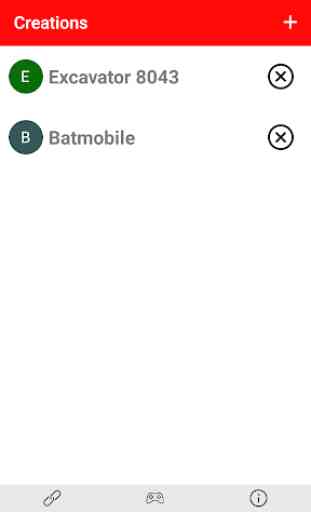
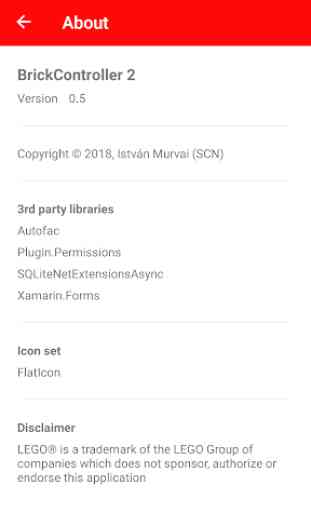
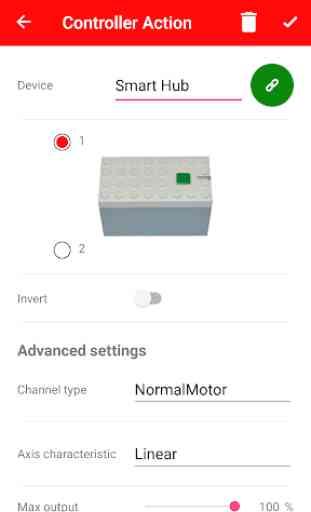

Thank you this app is great the only downside is I can't program anything based off the the hub or motors axis. So if my car is upside-down so are the controllers. I am used this because my 4 year old has a hard time with using the phone. Thank you for this app it has helped out alot