Bridge - mirror notifications (notification sync)
Featured on XDA, Android Police & app of the week on Spiegel!
Bridge enables the possibility of receiving your notifications seamlessly across all your Android devices & your computers.
Tired of missing your texts, calls or WhatsApp notifications when browsing on your computer, tablet, using your smartwatch or you name it?
We've got you covered!
With Bridge will you not only be able to read them, but do all the same Quick Actions as the original notification, such as Reply, Like, Delete and much more.
And with Bridge’s smart two-way sync, dismissing a notification on one device - means dismissing it on all selected devices!
Thats not all - your clipboard is also shared between your devices for easy integration.
For Android devices, simply install the Bridge app on all the devices you want to ‘Bridge’ together, and select the devices you want to mirror notifications to and from.
And with Smart Lock - logging in on your devices is a breeze.
For Web version, there is no need for plugin & extensions - Works on all major browsers out of the box!
After joining using the Android app, simply Log-in at https://bridge.xitlabs.com and start receiving your notifications in your favorite browser.
Doesn’t get easier than that!
All your notifications can be end-to-end encrypted for additional security.
List of features
Category : Productivity

Reviews (27)
Definitely one of the best apps I have ever seen. Notification mirroring and clipboard integration works perfectly.Everything works as said in the description. Dont know why it has low rating, I dont face any problems mentioned in some other reviews. Special thanks to dev for making such a brilliant app.
This is a very good app. I love it. Much better than Samsung Flow. I have a question to ask. Is this app still working when both devices are not under the same wifi? I don't want it to keep in sync when I left home or office. Afraid of battery drain. Thanks.
Besides my not answered Mail about issues with MS Teams notifications that coming through (only calls) its a very very good App. Please help with this topic. It mirrors Always my MS Teams calls. Messages Not.
The good bits: notifications are sent to my computer instantly. The bad bits? Dismissing a notification in the web browser, on my computer does not dismiss it on the phone. As for the actionable buttons on the notifications, it's hit and miss: they do work for some apps, while they only dismiss the notification for others. So it's great if you just want to be notified, not so great if you want to interact with your notifications. Update: I had to remove a star as the incoming call mirroring is not working either; the app does display a missed call notification after the call ends, but it doesn't show anything while the phone is ringing, which is what incoming call mirroring should do.
If you decide to add a feature to sync notifications with PC (and I do understand that it requires a lot of work, like developing whole server companion app...) - the app would be a perfect substitution for more-known competitors, for a very reasonable price when compared to their offers. Until then, I personally find no reason to switch to this one, yet. Nevertheless, Bridge seems to be an actively developed, good piece of software, absolutely worth trying. I'll keep observing the developement.
I haven't experienced any of the issues that are mentioned in the review below. App works great, as expected. Slightly older design, but that's not really an issue for me. I am using this app to sync my work phone notification to personal phone so they can appear on my watch. A one way sync feature would be useful addition in my opinion. Overall, great app, utilitarian (dated) layout, but functional. 9/10 would recommend.
This is the only app I've used for notification mirroring that has incredibly broad compatibility, an easy-to-use interface, useful adjustments, and actually works! The app whitelist is brilliant along with the receiver‐only mode. The web access shoots this app's usefulness into the stratosphere too. A no-brainer purchase for me. Support is quick, caring, and helpful too!
This app offers an important feature that I think is missing from Android. The notification mirroring is what I have been looking for since I started using two phones. Saves me from the trouble of having to pull out both phones when I can just check the notifications on one phone. It also allows me to dismiss the notifications remotely if I want to.
So far I'm pleased with the results. Only thing I'll suggest is to rework the toggle switches to change mode from say whitelist to blacklist or all. It simply applies the toggle without warning and if you have hundreds off app already setup in one mode, when you switch to another those settings are all reset and you lose whateve setup you had. We need some sort of prompt warning about lossing settings.
So far seems perfect! Using to mirror specific notifications from my work phone to my personal. Saves me from having to check both all the time, and still keep them on vibrate or silenced. Some feedback so far; would be sweet to see a quiet hours option that you can silence the notifications from X device during specific times or events. Next would be a dark theme but that's just nit picking. Solid work!
Cool app. Does exactly what I needed it to do. Support was pretty awesome at helping me set it up. They even added a feature I requested very quickly. Can't beat that kind of customer service. Good stuff.
Worst possible developer on the Play store. Totally unresponsive! The app started claiming my trial had ended even though I paid for a lifetime. Sent him verification and still never responded. Don't waste your time.
This app is extremely useful, showing notifications in other phones. You can also customize which apps to mirror the notifications. Moreover, I had some questions/concerns about the app and the team at Xitlabs were extremely helpful and kind in providing detailed answers and suggestions to my inquiry. Easily one of the top 10 Android apps I have ever used with a very kind and caring user support.
I'm having trouble getting my notifications to appear on another device. I use a note 9 and an old Nexus 10. I've also tried to use my Galaxy s7 but no notifications other than the test notification are shown on either device. What suggestions do you have regarding this issue? EDIT: I didn't realize those were toggle boxes. It now works perfectly! Will purchase immediately.
The app is perfect for a situation in which you are not allowed to access two Office 365 accounts with Company Portal. So this app can be used to configure the accounts on same phone under two profiles. This App will mirror the emails on other profile to the current profile. One needs to only change profile if there is any action to be taken on the email or any important email that needs to be read completely. Definitely worth spending the one time fee as it avoids having two phones :) Not yet used it but now you have option to get notified on desktop if you sign-in to their web console.
Using Xiaomi. Can't reply the notification when it comes in. Sometimes the notification doesn't even come in to receiveR device. Only comes in to receive device when sending device is unlocked
Web page didn't show "Login" button at 100% maginification. Scrolling to the right didn't show it. Had to reduce mag to 90% or less to login. Web page doesn't show any history. The app description on the Play store doesn't mention this. The only way I found out is a test message. The reply box indicated that only NEW messages show on the web page. Was expecting something more like Mightytext with a history of messages. Luckily I didn't pay for the premium package.
So disappointed and dissatisfied with this app. Waste of money and time. Even if I emailed the developer still no response via email but will reply my reviews here telling me they won't help me anymore just because I rated them 2 stars. Of course I would be disappointed, I paid for the lifetime but app doesn't work. What do you expect my reaction would be. FUTURE USERS: DON'T WASTE YOUR TIME AND MONEY ON THIS APP.
This app does not do what it advertises. It does not synchronize notification state.. it DUPLICATES notifications in another app (the Brydge notification). More importantly, it does not dismiss when a notification is dismissed on one device to the other, it can only dismiss notifications it has mirrored itself. Still looking for an app that syncs dismissal state across devices.
Nothing appeared to work so I contacted support and we found the issue was that Bridge does not support Firefox. In Chrome notifications mirrored but the actions did not sync up. For example I was trying to get my Okta Verify (MFA) notifications to mirror to my PC but whenever I clicked approve in Bridge it went through as Deny. Support did not have an answer and recommended I try again later on with their new version coming soon. Support was helpful but at this time I can't use this app.
app shows on 2nd device that 1st device is ringing but 2nd device doesn't actually ring making the app almost pointless. update after email from admin. The main purpose is to alert you on second device (S8) of a new notification on the main device (huawei) it just doesnt do that. I did email admin a week or so ago of the issue got the same answer, bug, look, fix ect.
There is no way to change the black theme. The text on my new phone is invisible since its color is back too.
The idea of the app seems very practical and I am trying it out just to experience it. I do not have a separate phone but was drawn to it to see if it supported PC. It doesn't. If you guys are developing for our sort of audience, shut up and take my money. cheers !
Recently, I am unable to recieve any notifications from my devices in list, I tried sending 'Test Notifications' and isn't working. Also tried login to Bridge Web, but after I enter credentials, it redirects back to login page. Edit : I have sent a mail explaining all issues, Sync works okay now...
I'm still trying to figure it out. I have two Samsung devices (s9+ & s5e) and I want to sync my notifications in a way that when I read my Instagram text on my phone the notification on my tablet disappears and vice versa but that's not the case. I get two notifications for everything (emails, messenger, Viber, Instagram etc) and I end up having to manually dismiss the second notification on my other device. It's the first time since I switched to Android that I miss Apple's continuity... ☹️
The notifications on synced devices could use some work in the UI department, but this is still a very useful app. What I mean with the above is that the notifications are a bot crowded by the reply buttons, and you can't really read the whole notification as you can on the "source" device
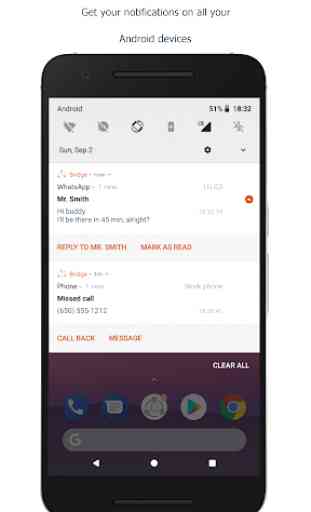
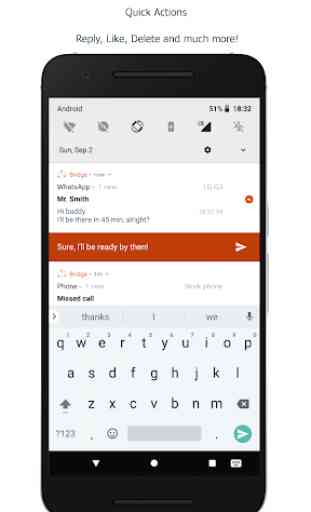

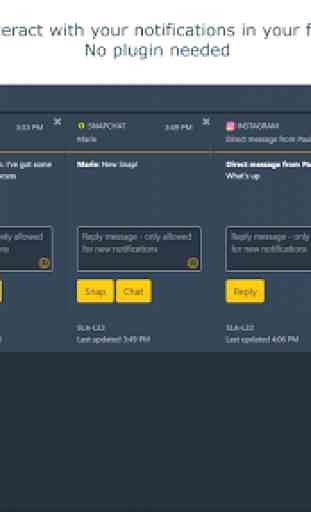

And yet another app that requires to create yet another account for absolutely no reason. Uninstalled. Edit after answer from the developer: I happen to know other notification sync solutions on other platforms that do not require an account at all. As long as devices are on the same network, they can be paired and just talk to each other. An account means my email address will end up in yet another databse that might be unsafe, and yet another password that I have to remember. Sorry, but I have enough of these already.