Bridgefy - Offline Messaging
The 3 ways Bridgefy works:
–PERSON TO PERSON MODE–Send messages directly to other phones without needing SMS or a Wi-Fi connection. Send messages to friends up to 230 ft. / 75 yards from you.
–WI-FI NETWORK MODE–Connect to a Wi-Fi network that isn’t providing an Internet connection and chat with friends who are also connected to that network.
–ONLINE MODE–Use your Internet connection to chat with friends all over the world.
Bridgefy features:
– 3 working modes– Private chat windows between 2 users– Encrypted, secure text messaging– Up to 230 ft. / 75 yards direct range between two users– Beautiful, easy-to-use design– Contact list management
For updates, sign up for our mailing list on our site and/or follow us on social media:
www.bridgefy.me
[email protected]: http://twitter.com/bridgefyFacebook: http://www.facebook.com/bridgefy
Category : Communication

Reviews (25)
Good and useful App, in situation where no mobile signals or Internet / mobile data is available. Some bugs need to be fixed. Updates need to be issued regularly by the developers.
App won't open on my pixel 6, worked fine on my previous phone so I'm splitting the rating for now. Edit - the app has been updated so it opens on Android 12 now, but it doesn't seem to work.
I am hoping this app is fixed. It installs, but I was unable to see my wife's phone, and she couldn't see mine in Broadcast mode. We were hoping to be able to use this app on an upcoming cruise where messaging isn't freely available. I am using Android 12 (Pixel 5a), and she has an iPhone SE (2020).
Crashes and would not even start upon completion of registration. Can't even test it, if it actually works or not. Two stars instead of one, in a hope it will.
Love the idea and I'm sold on it. However, there is an issue when the messages aren't going through. Every retry attempt shows up as another message in the chat, spamming the whole screen with attempts of sending again. Same goes for sent and received, which creates duplicates as well. Detailed description of the app should be updated, as it still says that messages are not secure but you do mention E2E encryption for the latest updates.
I have been unable to launch this app for the last two versions. It used to work. Deleting all the local data and starting over worked
all Android must be used because iPhone restrict Bluetooth 10 meters only.
Strange the iPhones all refused to work, but Androids work great.
Can't set up because the "offline" app needs internet the first time
Could not get it to work. Broadcast messages cannot be sent or received, bluetooth is on.
App is not a one stop shop for offline Bluetooth messaging. Look elsewhere. You have to have internet to complete setup. So out in the middle of a campground k Grand Teton Nat'l park when my wife and I attempted to use it after sharing the file to her it didn't work. Next time we had service at a visitor center in Yellowstone we both got it working. Later when we tried it away from any networks the private conversation we previously had didn't work. This is NOT an offline friendly app.
Super cool app. I just set it up on multiple phones ahead of time while I have internet connection, then i dont have to worry about loosing internet in the future. I put it on all of my old phones so i can set up my own mesh network on the fly if i need it. I put it on my kid's and wife's phones also. Right now I'm just testing and playing with it in case I ever need it. Way cheaper than HAM radios and I always have a phone in my pocket.
Simply does not work. Sitting across from wife. We both have the app installed and open. Bluetooth is on. Cannot exchange messages. No other users detected. Both of us sent broadcast messages. Neither of us can see each other's messages.
Somehow got it to work by turning off and on my Bluetooth. It's still a bit unreliable though and had to force quit the app one time to get it working again. Need to make sure to not back button out of the app. Looks to be more stable than Firechat
It's useless, not working offline, I don't know why make this app?????
DODGY!! So I started with a test downloaded the app and switched off wifi. Obviously when you try to set up it needs ACTIVE internet connection for first time when you try to chose a nickname so people can find you. So why would you need that then? To link my device information to something I don't want how much of the sent information you are actually "filtering" after you get an active wifi connection on the device. Interesting would be to try it with out sim card..
Apparently doesn't work on Android one. I'm not sure though, I have xiaomi A3 and when I pressed "Getting started" this page of codes appeared and disappeared within 4 seconds. If it's possible, please fix it. Us Iranians might need this kind of apps because they might disconnect our internet any second now. Thank you.
So far so good. Works as they claim when using 2 or 3 devices in the same general area. We're going to try with 5 or 6 devices and see if it works from one end to the other if the devices are <200ft from each other and with line of sight.
Not impressed. Granted, i wasnt in a densly popuplated area, the message didn't send. I was sitting next to the receiver and they didnt get the message. Both bluetooth were on. This is a great idea, if it worked.
Forces phone number verification. It would've been perfect if it where fully offline with absolutely no online functions. But unfortunately it does have online functionality and forces you to use your phone number and give up your privacy. Hopefully someone makes an open source app like this but fully offline.
Extremely dodgy. An offline mesh messenger doesn't need your mobile number or for you to upload all your contacts to let you chat with people in the same room as you! This app is trying to harvest people's details rather than let them communicate in emergencies. I would recommend avoiding this and using an open source alternative.
Regular bug fixes are appreciated, the app is progressing but still must improve. However there is one "feature" on the roadmap I definitely oppose : registering with phone number. If you want to make sure of someone's identity, you should use the regular email+password combo, not the phone number because it is not anonymous, and being anonymous matters to a lot of people, especially since this app is used in protest against authoritarian governments.
Tried multiple mesh messaging apps and this send to be the best. New users please note, you need internet to install and setup for the first time. But not after that. To devs: Bug : pixel 2 xl/ Android 10. All messages that I send are repeated thrice.
Can't send/receive messages with a person I am sitting next to. No messages in broadcast are being seen by other person. Tried closing the app turning off bluetooth and starting over again. Still nothing.
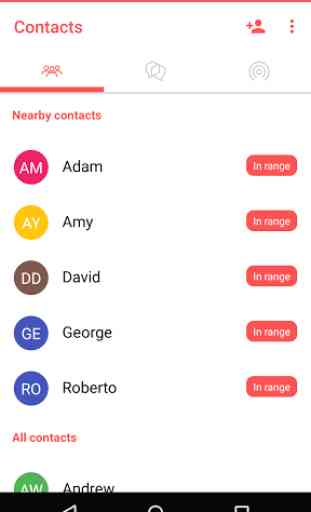
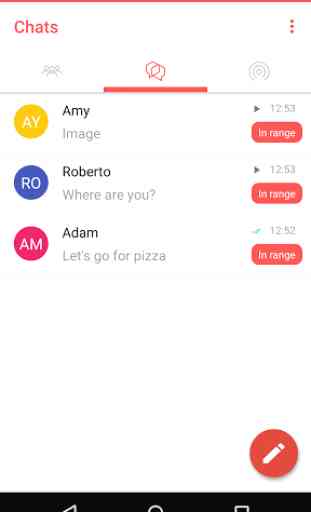
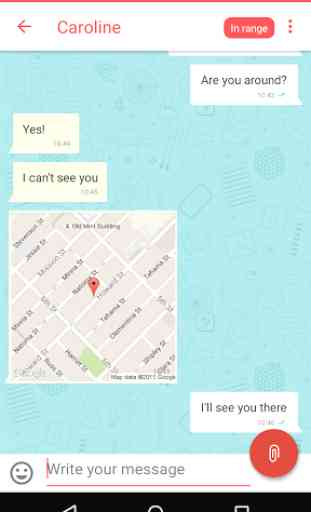
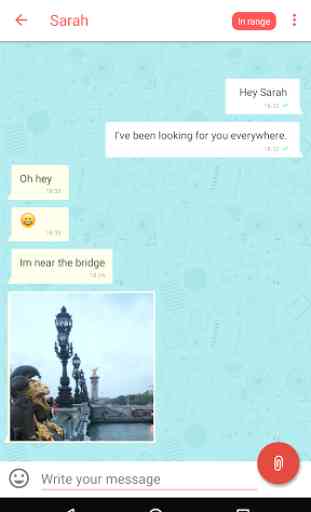

Not always working. Messages sometimes don't show up. Updates to this app are very rare, it feels like the developpers are not really working on it, which is a shame since the concept is very interesting.