Brightness Control
Brightness Control is NOT yet another one brightness manager. Unlike the traditional brightness management applications, Brightness Control allows you to set up to 10 custom presets and select one of those presets with one click. You are not limited with predefined presets!!!
Brightness Control is very flexible
- each present can be configured to any value between 10 and 255 (4%
- 100%). It also shows you Auto-brightness button, so you no longer need visit Settings to select automatic brightness.
Keywords: screen brightness, display brightness, brightness control, brightness manager, brightness widget (coming soon!), light, screen light
Category : Tools

Reviews (29)
Great idea, i love it especially how it lowers everything not just a filter. I would like to see something lower, unfortunately for my moterola the lowest in app 3/4% is brighter than my vanilla brightness.
This app deserves 5 stars just for the auto. Cant figure out why the built in auto brightness for Android is such garbage. its unreliable and overall too dim. Now I can stop bitching thanks to this app.
I used to love this app, it's very helpful. But since I upgraded to Android 9 it's no longer usable.
It works fine, and I like that we can change the actual value and not just the percentage, but we should be able to go lower than 10/255.
Great app, now i can change brightness that i want without sliding the brightness controll anymore...👍
The app worked just fine until the last update Oxygen OS Version 10.3.0.
The minimum is way too bright. Complete trash.
Great app. Lets you set brightness with great accuracy
Simple, effective and no ads! That's the spirit!
very effective app , master app for control briteness
This app is amazing and thank you so much for makeing this app 8)
nice app very useful.. keep it up!
good app yes this is control the brightness
This is so work in oneplus 7 pro
Just what I wanted. Perfect.
I like this app
hi cool Matthew gray gubler
UPDATED REVIEW: Works well once set up, but it's a pain to customise. Brightness settings can only be entered using the slider, not by typing in the values, so there is endless wasteful fingerwork if you want your brightness setting to be exactly 70 (for example) and not 69 or 71. Also, I imagine that most users would want to sort brightness settings by value, but this is not an automated feature.
It does the job, but I would like a one click widget. When you click the widget it opens a selection screen where you can chose a preset brightness level. I want to configure the widget so I tap it once and it uses the preset level I assigned to the widget.
I love the options- great customizations! This works great on my Nexus 6. Thank you
Takes about a minute to configure, but after that works like a charm.
Its working on my swipe elite star its a very good app
Good potential, but why no option for under 3% brightness is unfortunate. -The bright Pixel 2XL needs 0%, 1%, 2% ...
After I do setting ego 8, 21, 30. But it give me 7, 20 ?? Why .
Great Job Done...... Thanks
The best one
Best app ever tnx
Does nothing

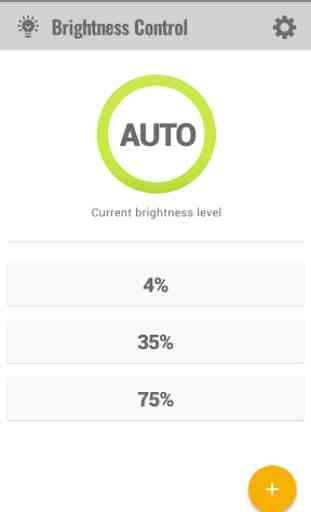
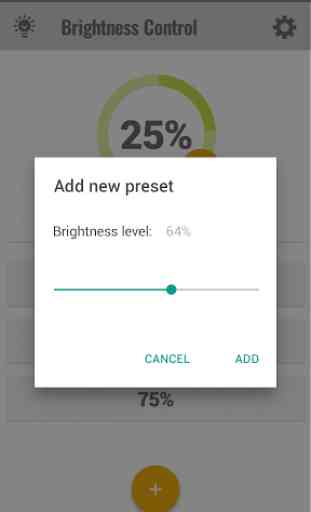
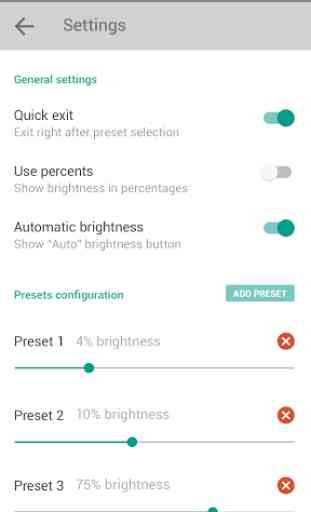
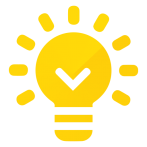
The app doesn't seem to work on Android 9. I can increase and decrease the brightness level for various presets but as soon as you exit the app the brightness reverts back to the system setting. Shame because this is just what I was looking for.