Brightness Control & Dimmer
Features
● This app allows you to control brightness a lot faster and easier than the default Android system brightness settings allow.
● A convenient widget with customizable brightness controls: you can assign your custom brightness levels to the quick buttons and then adjust brightness in one click.
● You can configure the appearance of the brightness controls: you can show or hide UI elements as you like. Hide unnecessary brightness buttons if you need only a slider, or hide the slider and use only buttons, or use both of them.
● Dimmer / screen filter / night mode: you can reduce brightness to a lower value than the default settings allow (sub zero brightness levels, e.g. -50%, -60% etc.). The semi-transparent layer is drawn over your screen to reduce brightness below zero. It will protect your eyes in a dark environment.
● This app saves your battery if you have an AMOLED display. The amount of power the display consumes varies significantly depending on the colour and brightness shown. For details please see: http://en.wikipedia.org/wiki/AMOLED#Comparison_to_other_technologies
● Brightness controls in the notification will allow you to quickly control brightness from anywhere (even from games), just open the notification drawer. You can set your custom brightness levels for the quick buttons in the notification too.
● Your can control brightness even on the lock screen (supported in android 4.2 and above). For Android 5 devices the notification brightness controls should be available on your lock screen by default. You can find instructions inside the app that explain how to enable it on pre Android 5 devices.
● Action bar icon and home screen widget display your current brightness level.
● Far more convenient brightness controls than Android default brightness settings.
● This app will NOT block manual installation of apps (apk files). You can install any apk files that your want and this app will not cause your any problems. There are lots of dimmer (screen filter) apps in the app store that won’t allow you to install apk files because they have conflicts with the security system of Android. They all must be manually disabled to allow you to install apps from apk files and manually reenabled after the installation. This is not convenient! This app automatically disables itself when it detects that you are going to install an apk file and enables itself back after the installation is complete.
● Lots of brightness control apps and widgets in the app store simply don’t adjust brightness because they are incompatible with some devices. This app uses multiple techniques to adjust brightness simultaneously and will work on the majority of the devices.
● Try it out for free!
RISK FREE premium upgrade: if you are unhappy with the premium upgrade you can request a refund within 7 days after the purchase via eMail
- no questions asked. Give it a try!
Note: It is not recommended to use multiple brightness control apps at the same time, because in this case brightness widget and brightness icon can show incorrect information.
Feel free to send me an eMail at [email protected] if you have any questions, problems or suggestions.
Category : Tools

Reviews (28)
Versatile brightness control that's easy to use. Because it has "Able to draw over other apps" permission there can be some issues. It interfered with the Google Play store update and install process until recently (the developer released a fix). Just discovered a similar issue with sharing via the Gmail app. You'd be able to set a recipient but trapping Send would do nothing. Revoking the "Draw over apps" permission fixed that. So, this is a problem.
The app semed good but then it made the phone unusable: I do not what I did but the screen became dim and most things on the (/any) screen became unlockable - even after a reboot. I managed somehow to uninstall the app. Asus phone; Android 12.
I don't know what happened, but after I updated my phone software the other day this app literally freezes everything. Day by day it would do it more and more until just a few minutes ago and I couldn't do anything on the screen other than using the menu buttons at the bottom or swiping down the taksbar, which was my only lifesaver to get into the settings and turn off the permission to write over other apps!!! This app was not about to be the reason to factory reset my phone!
Loved the app but its feature that lets you set brightness below 0 causes numerous bugs in the latest version of Android. It uses the option to overlay over apps, and giving this app permission to do that causes bugs. Maybe that's not their fault but after months they still haven't fixed it. Even worse, the app won't let you use it if you disable the screen overlay permissions. So I had no choice but to stop using this app.
After the recent One UI 4 update this app disabled access to all apps. Literally froze my phone. It took several days to determine this app was the cause. 5 hours on the phone with Sprint techs could not determine the issue. They finally had me do a factory reset. Grrrr. That did not fix it. Uninstalling this app fixed the issue! Darn, it was a great little app.
Just what I needed and was looking for. I find -45 seems to be perfect for low light conditions. It's no to bright to be intrusive. And it isn't too dim to where a person in my opinion might have hard time reading content on a page or a watching video. Best one I found. Tried several others they don't campare. Because they don't offer enough customization.
For some reason the widget doesn't turn down the brightness on the bottom portion of my screen (there's about an inch or so where the brightness isn't changed by the widget). And sometimes when I open the widget, the screen will preemptively flicker between bright and dark settings for like 3 secs before I can actually control it. I like the set up of the app, so it's a shame it has these bugs
This app is exactly what I've been searching for! Before I got a new phone last year I was using a different app that has been abandoned by its developer. I got my new phone and decided to try the android auto brightness feature for a while, but it's lacking features. This app combines the built in Android auto brightness feature with sub-zero dimming capabilities and one-touch brightness level changing options. AND the developer is active! I couldn't ask for more!
Best brightness controller. Worth the money. Feature request: Could I have an option to customize the notification controller so that tapping the "sun" picture changes brightness to auto? It would make it easier to adjust brightness in strong light, as it is the most visible element in such circumstances. The optionsn functions might go where auto is today.
I've been wishing my phone and tablets would make a button for adjusting the brightness level forever. It never occurred to me to search for an app until today. This app is perfect. Set the icon and just pull down to adjust from the notification panel just like the baked it control. Buttons are way more useful for fine tuning. Thank you. 5 stars.
In my original review I said I had a small problem when I dimmed too much by mistake, then couldn't see the screen to turn it up again. Then the developer got in touch within minutes of my review and told me what to do, so I upgraded to 5 stars. Thanks Mikhail, excellent app. I should have watched the short Quick Start Guide!
WARNING: After the latest UI update to my Samsung Galaxy S21 of this great app, it froze my phone so badly I had to take it back to factory settings! This new interface doesn't like the "write over everything" function needed for this app. Not sure if others have had this experience. The app needs updating...but it's a good app.
Oh! Developer sir/sirs what an amazing help to long time Android users probably learned Android users! This is voluntary review with joy! Why because it's enormous help! Friends you can control brightness and opacity on both home+lock screen! Then hurry up go for it. YOUR EYES will be definitely saved. Amazing application regular updates solicited! Negative reviewsiers should go throughly with instructions. Definitely their approach will be changed!
Brilliant app, should be standard on every phone
Unfortunately this app slowed screen response time to keyboard entries (writing texts, etc) approximately 5-fold (from < 0.1 seconds to around half a second per keystroke). Had to uninstall, after which response was restored.
I just downloaded this app, and it's just amazing. It's easy, no distractive ads and it does what it says. It makes my screen fit for my eyes. I love it. Please keep improving it.
Finally..a dimmer app which seems to be exactly what I was looking for.. 👍👍
WARNING! This app literally disables you from downloading other apps, i have no idea how that happends but it does, the only reason i gace 2 stars is due to it actually being a decent brightness control app otherwise, i hope this gets fixed but until then, stay away
Decent but, 1. Widgets are not very attractive and don't go with my other icons stylistically. 2. The deal breaker is the dimmer dimming my screen automatically when I was one certain other screens
It does not work well. 0% is not accurate at all. It does not have an option for non-overlay. So it makes other apps not working. some buttons of other apps not working by this app.
Beware, this app almost frozen my Samsung S20 after getting permission to change system settings and overlay. Then I opened Settings from Notification Panel at top, opened App settings and removed its prmissions.
Inconsistent behavior. 0% does not always produce the same brightness, and that's just from clicking to test out the app. Nice concept, but not helpful if the behavior can't be trusted.
If you're using a Samsung A11 or one with a similar screen type, you have to got the display settings > fullscreen apps, and set this app to full screen instead of auto to remove the unchanged band at the top when you dim.
It was a good app until it stopped me from being able to download applications from the Play store on my OnePlus 7t cell phone.... I couldn't download applications for weeks until I found a video that helped me and showed me what I had to do...
Am just curious what I'm buying. Does premium allow u to make the screen brighter than sytem settings? Or is it just a No ad experience? I need to make the screen brighter than my phone's factory settings. Please get back to me. Id be glad pay if it did that.
Best ive found so far. Bought the paid version, was worth it. Can you add a more sleek widget other than that horrible sun... Still have it only occupie one block? Perfect then. Thanks!
Not full screen control. Notification bar and home button bar are not converted.
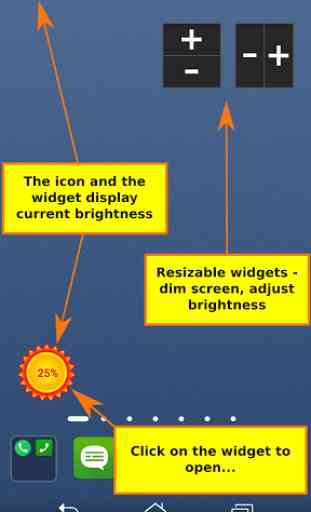
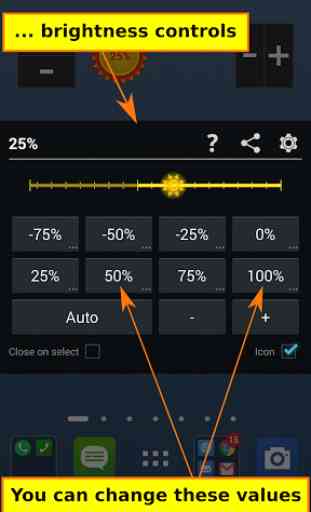
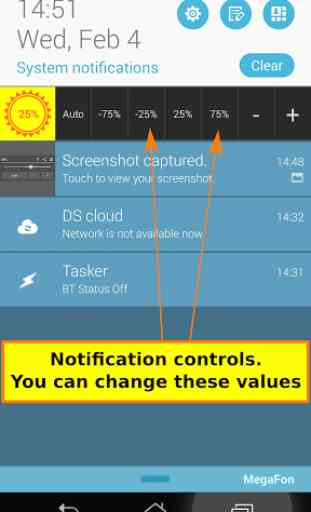


Finally a brightness control app that works great, has all the functions you need and ever dreamt of having. It certainly makes your phone's visual experience so much more pleasant, comfortable and less aggressive on your eyes than without it. The Premium version is at such a reasonable price that it makes the app really worthwhile. Thanks to the developer for making such a great and essential app like this one. The recent update fixed an issue. great job.