Brightness setting
Category : Personalization

Reviews (30)
Why is this app under "Light Control" and not under "Brightness Setting" as indicated? Took me a long time to find the app on my phone! I had to go through all my icons to match up the real name. Why hasn't the author changed this, since I noticed other reviews went through the same thing as me.
Doesn't work correctly, select 100% and you get less than have. And Everytime you switch settings it goes really bright then times down to your number. Should just go to the number I select without and animation. I'm guessing this is an Android issue because it does it with all the brightness controlling apps.
Good app. It would be a good idea to see the current brightness level highlighted on the button as well (the button to have a different colour). Just seeing 50% as a little text up on the screen is a bit difficult.
Look everybody gots a piece of s*** The camera is the most hardest thing to see on the f****** screen other than normal activity It's hard to see anything with a black screen Was hoping your stupid app Would have brightened it... No matter what camera I put on my phone it's dark as f*** at the screen What does your s*** do really I got a bright setting for my phone I need it to do more when it comes down to the camera work or watch TV Tired of a black screen
This may not be problem of the app. Seems my mi note 8 pro does not allow the App to fully control the brightness. It does allow to adjust but 100% in app is just about 40% of real 100%.
my prev phone has % for brightness but this phone don't have. i like to set it exact % so this app serve the purpose. i can set at whatever number of % at the app settings. yey! edit: ok i take back my 5 star. the brightness went back to original setting as soon as i lock my phone. pls fix this...
Very simple, fast and customizable. Nine adjustable presets allow you to hone in on the perfect brightness for the situation.
This is an excellent app. Simple & no nonsense options and settings. Very useful and handy.
Display shows 10%. Phone is actually at 51%. Very inaccurate. No directions on how the app works.
Yes. But it will be cool if the current state is marked. Then You will know more quickly in which direction the brightness must be changed.
The jump from 10% to 20% is too much; ie slightly dim to too glaring bright. Would be useful if there are 15%.
Easy and fast controls for phones without ambient light sensor. Nice app.
Awesomely simple, what else would you need for quite brightness adjustment!
Exactly what i wanted! A quick and easy app for adjusting the screen brightness.
Love this app! Simple to use. Easy to set up. Everything works perfectly! Kudos!
Excellent; much easier to use than the supplied brightness control on my Moto G5. Thank you.
OnePlus OxygenOS update ruined it. But it still works on a Pixel 3a running Android 10!
Simple and light brightness settings app, just loved it, does the job perfectly
Nice, does what it suppose, no ads.
Simple, straightforward, could be improved but great as it is.
I love this. I can quickly change the brightness of thw screen to my desired percentage. Super recommended
Perfect on samsung but not in huawei Every time i turn off the screen and on again it goes back to the huawei screen settings
It doesn't work properly on android 8.0 if I set it to 30 % then it goes back to 16 % fix it please
Used to work perfectly on my Redmi Note 5. Now, I'm using Huawei Nova 5T and it no longer works. Sad.
Doesn't do anything different than just manually using your slider bar
The best program is that who have a good help to describe all elements on the application.
omg finally! this app works like a charm and it definitely lit up my phone. thanks!👏
Not working correctly with android 10... Oneplus 7 pro... Plz fix ASAP
User interface is too bright white.
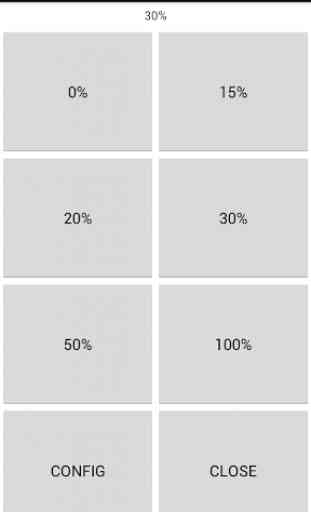
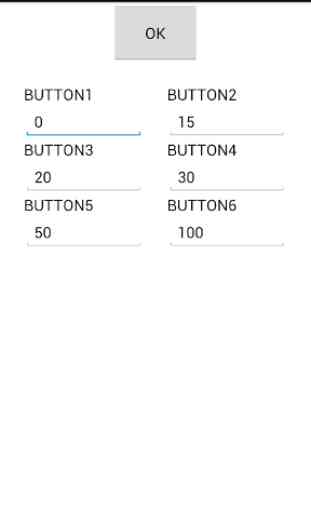

For some reason I can no longer find the brightness control app I have used for a long time, but this one seems to do the same thing. Just a simple app that lets me change the setting at the push of a button. The only complaint I have is that in the Play Store its title is Brightness setting, but after it was installed, I couldn't find it under Brightness in the app drawer, or app manger. I finally searched the app drawer for the icon and found it under Light Control, a name that was never mentioned in the Play Store description. It would be nice if the app store name and installed app name were the same. I would have given 5 stars if I hadn't had to spend the time searching for it. Other than that one nit pick, the app does what I want and works well.