Brilliant - Smart Home Control
The Brilliant Control replaces an existing light switch to give you touch and voice control over all of your smart home products. From lights, music, climate, security, and doorbells to whatever comes next, Brilliant connects everyone in the home with controls that are easy to access and use.
With Alexa built in for voice control, a personalizable high resolution display for touch control, and a camera with a privacy shutter for room-to-room video chat, your home is now more than just smart. It’s Brilliant.
The Brilliant App gives you remote/mobile access to your Brilliant Control(s), so you can see and adjust the status of your connected smart home products, turn on/off lights, activate scenes, upload personal photos, and more.
Don’t have a Brilliant Control yet? You can download the app and use our “demo mode” to simulate the mobile experience.
Key Features
Remote Access
- Control your lights and connected smart devices (such as climate systems and lock devices) all from one place - anywhere and anytime.
Navigate your home the way you want
- Access your smart home devices by room or by device type.
Set the perfect scene
- Select scenes you have created on your Brilliant remotely through your smart phone.
Personalize your Brilliant
- Upload up to 25 personal photos to turn your Brilliant into a digital photo frame.
Access Demo Mode
- Explore how Brilliant can unify and automate your home before you buy.
Some features require a working internet connection on your phone and/or Brilliant, Wi-Fi and/or Bluetooth.
Product currently sold in the United States and Canada
Category : House & Home

Reviews (30)
I can't seem to connect with Sonos no more, no matter what I try - the hardware is of good use (for the most part). The app, however, would need a complete done from ground up. I think this product is promising but has way to go.
Has continued to be a disappointment given the high cost of the hardware. The software isn't really getting any better in terms of features or customization. Integrations are slow coming, and the newest one I can actually use, Somfy, is pretty awful. Works, maybe 50% of the time. Now that may be on Somfy, IDK, but the controls work from their app. Overall, the idea of this holds so much promise... If it was even close to meeting expectations I would have installed more units by now. I haven't.
So far the app itself is good however for the actual brilliant product (which in my opinion should be reviewed entirely separate from the APP) is alright. It's definitely a conversation starter up until the price tag question comes up and I get crazy looks lol. I think it's a good product but looks ripe for disruption unless it they can start pushing out capability and new integrations a bit faster. One thing I wish we had access to was a future roadmap of at least mature planned integrations)
Love the Brilliant Contol....BUT iT is Super expensive being that it went up $100.00. From 399.00 to 499.00 I would love to add on 3 more single switches but not at these prices... would be nice if it was compatible with more manufacturers . Like Ulock .. But im enjoying it .
The main reason I bought a brilliant switch is to connect to the ring doorbell video. But Video doesn't work with this at all. It never receives video from the doorbell and blames it on the Ring settings, even though the ring is set up properly. I try to use the intercom function, but it blames the wifi network for not being stable enough, even though all other devices on the network are connected. I've tried contacting customer support three times and never received a response.
Update: Upgraded to 4 stars. I'm not a huge fan of the camera quality, not sure if it is a software or hardware issue but I would love to see an upgrade. Edit: Given 3 stars because Brilliant Customer Support says Android view is enabled. More updates to follow. Still waiting for camera capabilities on android devices. Everyone keeps giving me the run around, or my personal favorite "it will be available soon." I bought the switch for the cameras capabilities and I now feel that it was a waist.
I'm having way too many problems with my switches. They keep randomly switching my devices on and off - actually flickering them on and off! 2 out 3 of my switches are doing this! And the Alexa integration is painful - it takes the priority away from actual Alexa devices in the room - And then it can't do many things properly Alexa wise! Brilliant is a great idea, just not matured - It is not a fully tested product that costs a pretty penny to have!
I love the device but it's very limited. Missing live view is disappointing. But also I'd like to see motion sensor as well as camera live view show up in my smarthings hub not just lights and also be able to use the motion to trigger camera when we're away and send notification with a picture. Great device but super limited in features. I really doubt these features will come anytime soon. I know this rating is about app but I'd say it applies.
Unreliable. I've spent literally hundreds of dollars on this technology, and it shows up as "offline" more often than not, rendering it useless. Customer service says it's a bug, but I've been dealing with it for some time. If it improves, I'll adjust my rating accordingly. But, for hundreds of dollars, bugs are not acceptable.
Why can't the app do everything the touch screen on the switch can? I had to reconfigure the sliders using the touch screen. The setup using the app is confusing, frustrating and in no way user friendly.
Looks like a very promising company. I'm currently in the market for adding some smart switches. I really wish there was a widget for the app so I could add shortcuts to a tablet to turn on or off light switches I define.
8/20/2020 Update: live view for Android has just been added in beta. I've attempted to connect more than five times and it keeps failing. The message I receive is "live view has ended due to your network connectivity". My wife and I are on the same Wi-Fi network and she connect to the camera on her iPhone without issues so it's not a WiFi issue but more of a beta issue
Definitely a great device and the app is pretty straightforward. The only thing that gives me issues is controlling my tp-link products. Thank you very much for the live view for Android!
While I love the home control device - using it to add all integrations is very slow and cumbersome. The app need to be able to do that and a lot more. Right now it's a very basic app.
App is not useful. Everything needs to be done from the control on the wall. App is an afterthought definitely. Not a consistent experience nor is it useful.
This app, in conjunction with Brilliant's genius light switch, not only controls the lights and/or ceiling fans in each room, but also a multitude of other connected devices such as Hue bulbs, Ring doorbells, Sonos speakers, Ecobee thermostats, August door locks, etc., work via the actual wall controller. Scenes are easily made. Works great with my SmartThings. Alexa and Google are both baked in the controllers. Its a truly amazing and constantly evolving home control system. Great job Dev Team!
Thank you for the response however I cannot for the life of me understand why Brilliant hasn't given a timeline or a reason why they haven't integrated remote view for Android phones. This is supposed to be one of your main selling features and you have failed to deliver
This works with the Brilliant control devices only. Would be nice, that once it's connected to Amazon Echo, it could control other devices.
The device smart home control is great! But for some reason it won't recognize all of my devices that work with Brilliant.
Really nice app... To bad you can't use the camera as a security device or even motion sensor. Also a night light mode would be cool.
Unlike IOS, you are not able to see the video with Android. And have yet to figure out the sound when away, would like ability to speak with our dogs.
Update 8/20/20 Live view is finally here! Even though the camera quality is horrific, the developers actually listens to the consumers and putting out a great product so far.
Needs a lot of work. Not easy to use when it comes to installation of your lights and missing a lot of features.
Good app but it duplicates another app without one aspect, no access to the camera the other app has access to view.
The app looks really good, but why won't it connect to my nanoleaf lights? Don't you support them?
The sonos part doesn't work that good same with the ring app it's so slow super disappointed
It doesn't even work because when I turned off the light in the kitchen to prank my mom I saw the light beaming from the door from the boucny upstairs and it was still on🤔😤
You have to buy another system to run this app. It's not a stand alone app.
For apple users you are able view camera from the app. When will us Android users be able to do this?
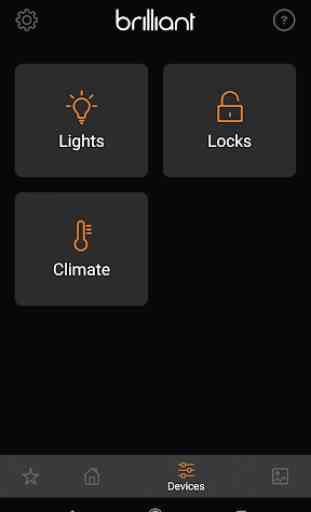
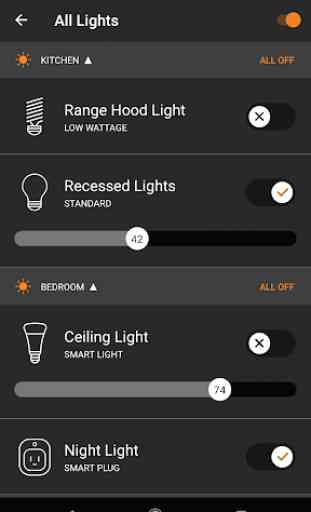
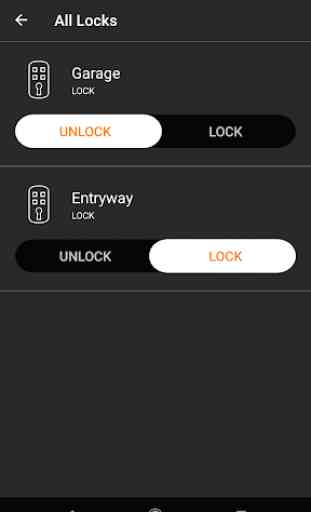
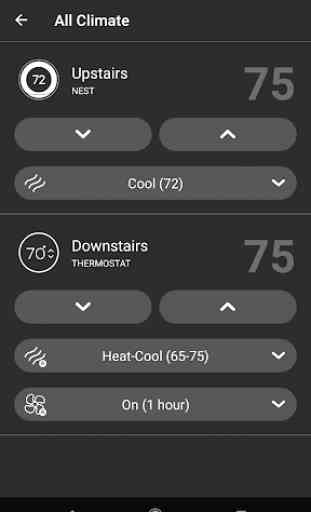

If you have multiway lights, do not buy this product! The install is geared towards simple configurations and becomes needlessly endlessly complicated when multiway is involved and their installation guides are minimally helpful. You will have to install, investigate, and reconfigure everything multiple times and you will have very little useful help along the way