BringGo USA & CAN
3.5 GB of internal memory available is recommended prior to beginning the app download. Ideally, your phone should have 16 GB of total internal memory in order to use BringGo as well as other apps and services on your phone.
If you wish to reduce the amount of memory required, you may elect to individually download maps for the States/Provinces relevant to you through the map manager on the app._____PREMIUM NAVIGATION FEATURES
• Turn-by-turn voice directions
• Find Places: millions of onboard POIs plus Internet Search
• Stunning 3D landmarks
• Lane Guidance to show you the correct lane to be in
• Realistic Signpost Display
• Map data from HERE (NAVTEQ) onboard
• Text-To-Speech voice guidance (speaks street names)
• Auto re-routing
• Multiple routing options; faster, shorter, ECO
• Search by Address, Point on Map, ZIP and more
• POI Search
• Save and edit favorites
• Recent destinations
• Auto zooming (at intersection & on speed)
• Route Planning
• Route summary for trip information
• Speed Limit warning
• Current Location information_____MAP COVERAGEUnited States, Canada, Puerto Rico, and Hawaii. _____IN-APP PURCHASES1. Premium Navigation with Traffic (USD 49.99)*Lifetime use of the navigation app and access to software updates. Real Time Traffic Information service is provided for three years. Please note that map updates are not available with this in-app purchase option.
2. Premium Navigation with Traffic and Map Updates (USD 59.99)*Lifetime use of the navigation app and access to software updates. Real Time Traffic Information service is provided for three years. Annual map updates are available in years 2 and 3.
*Please refer to the IN APP PURCHASES section to view prices in local currency.____COMPATIBLE VEHICLESThe BringGo app is compatible with 2013 or later Chevrolet Spark, 2013 or later Chevrolet Sonic, and Chevrolet Trax (Canada only) vehicles equipped with the available MyLink radio. When your compatible smartphone is paired to a properly equipped compatible vehicle, the BringGo navigation screen will display on a color screen that is part of the vehicle's MyLink radio. If you purchased a compatible vehicle before this functionality is available, your vehicle will require a no-charge MyLink radio software update at your Chevrolet dealer to support in-vehicle use of the BringGo app. For more details about this exciting vehicle app integration or launch timing, please contact your dealer or call 1-855-4
- Support. ___GPS USAGE Please note that continued use of GPS running in the background can dramatically decrease battery life.
* If you cannot hear the navigation guidance prompts from BringGo, or the volume of the navigation guidance prompts is too low, please see ‘Troubleshooting’ on www.bringgo.com
Category : Maps & Navigation

Reviews (24)
**Update** Please note, we have removed support for BringGo on Android devices using Android OS version 8.0 and later. Such versions are not compatible with the head unit in your vehicle. *** Used to be good, but after several updates it is not compatible with Chevy vehicles and bluetooth. They stated it was going to be fixed, but months later no results. I did contact them again and was told the software designer was not going to fix it. Very dissapointed, always loved the app.
I contacted support and their response is they are aware of it not working with android 9 PIE and chevy mylink systems and are working on it. Since pie has been out for a while now and the last update is may of 2018 I doubt it will happen. New update app has been updated, now it works well with android pie as well as android Q or 10 but maps are a few years out of date.
Bought a vehicle that uses this app, decided to try it despite being in love with google maps. It was clunky to program, and by the time I got my settings right, it tried telling me there was no way to get to my house from my job without taking the highway. I know this is false, because I do it every day! If it can't find this simple route, then I don't feel it's reliable enough. I will just get a mount for my car and use my phone as a gps. I'm glad Google Play was able to refund my dollar.
I wish I could give it lower than a 1. I got the app because it is the only one compatible with our chevy. I have a galaxy s8 phone. The app crashed everytime we opened it. Not only could we not get where we were going, we purchased an app that never even opened.
To Chevy and the Developer: This is 2019. You don't have an updated app that runs for my car. I have to spoof my device to get a working download. Even then, it crashes. Are you kidding me? I expect cars to be able to display my phone. Come on!
If "premium" means garbage, that is what I got out of paying for an app that actually 30 day trial. After your 30 days the app that you actually pay for becomes disabled. Please give me a refund. The only useful thing about this app was that it shows an accurate % charge on my EVs battery.
Despite the note that they fixed a problem with the app crashing right after downloads..... I just bought the app....and it crashes right after the downloads. I paid for an app that I have yet to use....not impressed
Horrible experience. App caused my radio to freeze up and now I have no radio. Also has very little search results when using just the app on my phone.
Needs major updates. Can not connect it to my 2015 Chevy Trax without it force closing on my phone. I am able to use the app on my phone by itself, but the point of it is to have navigation in my car...
Dont waste your money and just use Waze or Google Maps. This app worked a few years ago but was never that good. I decided to try it again and it just crashes.
only used because my Chevy Spark used it via Mylink. However I've gotten to the point where I'd rather use google maps or waze on my phone instead of this sorry excuse for a gps on my infotainment system. do yourself a favor and don't waste your time or money with this app.
Rip... Google Play says I purchased this app. Took forever to install... Then tried to hit me up for $60. Seriously... $60! Waze is free. Maybe $8. I'll just magnetically mount my phone to my dash... Problem solved.
As I was trying to go somewhere it kept having to reroute me so I ended up getting lost. I do not recommend this app even if it is compatible with your car.
Awful App. Very clunky and slow. It will continuosly freeze. I hate Chevrolet for forcing this garbage on us.
Developers since purchase of Note 9 the voice directions are not working. Paid $49 for the app to work please update in order to work on note 9
I bought an old phone to attempt to use this pos app. But you can't even log in any longer. Horrible idea by gm and this joke of s company.
only a 30 day trial, they got me on that, plus Google maps is way way better for free
User interface is poor but downloading and using map data I abysmal.
Crashes on Google Pixel (Android Pie) when car is trying to connect to the app.
The app keeps stopping on my Galaxy 7 phone this it doesn't work on the car
DON'T WASTE YOUR MONEY. This app doesn't work with current version of Android
its a good app i just dont like that you have to pay for the app and then pay inside the app to continue using it
This app would be great but it badly needs an update by the developer!

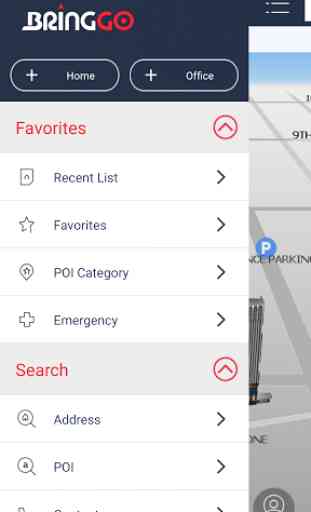
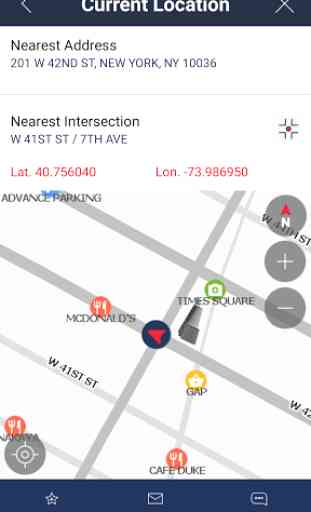
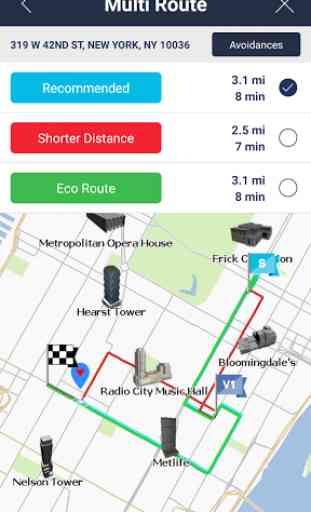

Full of bugs- I hate Chevy for forcing me to use this product.. crashes all the time. The app gets very confused in big cities where small roads are close together exp. San Diego and Los Angeles. I'm constantly turning to Google maps so often, that I wonder if it's even worth downloading this app at all. Most recently, the speed limit displays stopped working. I'm very unhappy with this product.