Broadcast Me (Unreleased)
BroadcastMe Developer Edition is designed by Streamaxia to be used by mobile app developers and digital media experts.
This app gives you the ability to broadcast live video and audio from your Android devices to any server that supports RTMP publishing of H.264/AAC stream (Facebook, YouTube, Adobe Media Server, Wowza, Red5, Sewise or other digital media broadcast and live video streaming platform servers.)
How to test it?
You do not have an RTMP server available Don't worry if you do not have an RTMP server ready, as you can use ours. In the Settings Screen under Server URL there is predefined an URL with a random streamName. You can watch and share you live streaming here: http://play.streamaxia.com/streamNameYou have an RTMP server availablePerfect! Go to Settings Screen under Server URL fill in with you server details. For example: rtmp://1.2.3.4/application/streamname
Settings ScreenIn the Settings Screen you will be able to tune you live streaming settings:ResolutionBitrate: refers to the number of bits—or the amount of data—that are processed over a certain amount of time.ServerURL: the URL to the RTMP server ( rtmp://mycompany.com/vod/mycoolvideo | vod= application name | mycoolvideo= streamname)
Category : Entertainment

Reviews (28)
Working fine. But there is a issue i found when we try to use our own streaming URL to stream video. If the streaming URL is expired then app crashes around 2 minutes as we try to make connections. Also the when you put the app in background in this case the application crashes.
I wanted to use this app on an android phone. I'm sure it can do wonderful things. But not for me it was unclear how to get it to stream to Twitch and I ended up going round in circles repeatedly trying to log into twitch. Gave up in the end. May try again later The 30 character streaming URLZ it generated is to small to read ( CAP i or l anyone) Ok i reviewed my review this app sux big time. Doesn't save login info and forces me to reset my password each time I try to use it blocking acce
Good app for RTMP streaming to our CDN. I see some ppl have issues but it worked great on samsung galaxy s7 and newer. Maybe latest updates fixed those issues. Keep in mind this app is intended for advanced use cases with manual settings for all parameters.
Setup is straightforward, tutorial is clear. Lots of handy features for streaming content of the highest quality; all you need to do is have something worth sharing! This is a sponsored review.
This is quite a good app with user friendly interface and straightforward design. This is kinda one of the bests app for broadcasting and making video! I love it!!!
A fast and easy way to stream live! Great for beginners and those who are not tech savvy. Just open the app and get started, couldn't be easier! Sponsered review.
We needed a stable app that could deliver HD video quality. After several tries, this one suits us best.
This is really good product for making video broadcast. I have liked the features of making video tutorial offline. It is very simple and smart app.
I can not use the program Streamaxia, when I open the program, it shows an error message and the program was closed It gives an error when I try to enter my username in the program! I clicked to skip this step, it is useless, when I try to enter the program by email, it warns me And the program exits Specifications of my Android device Samsung Galaxy S7 Edge Android version 8.0.0 please help me what can i do ?
Just downloaded the app and it keeps crashing as soon as I try to flip the camera. Doesn't seem very reliable.
this app is amazing it allows someone was simply a phone and a 360 we can't normally stream to stream on Twitch I only wish I knew how to title on my streams. Thanks to developer.
It seems very useful and very easy to use. Its gonna come in handy whenever I go live. This is a sponsored review.
Poor display quality compared to StreamLabs app. Didn't post live stream to twitch, all credentials were entered.
Some times it crashes when you press settings button. Otherwise it's awesome
Broadcast Me Application is one of the best important application for me. This application surface is good and smooth. I love this application.
Is a great app, definitely far from perfect but it helped me and my client go to market fast, as the lockdown affected his blogging business
this app is amazing it allows someone was simply a phone and a 360 we can't normally stream to stream on Twitch I only wish I knew how to title on my streams
This app is great not only does it go through the tutorial so that you know what you are doing but it is super easy and simple to use.
The application is very nice to use and it's so much comfortable to me. I thanked the admin for this type of application
Very nice app.The tutorial was very helpful. Very easy to work with.good job.
This the best broadcasting or live video streaming app. I'm loving it!
Crashes sometime when we click on set up button. Though it is good
The quality was good and hd pixal and contros are sensible and easy to use controls
This really very good product for making video broadcast.I just love it.
Its a good camera and add a bst pics and its best to use for everyone.
Such an amazing live streaming app! I totally recommend it, it’s awesome
I already did please add screen mode and shield mode
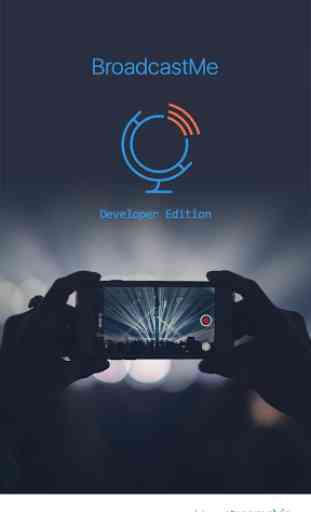
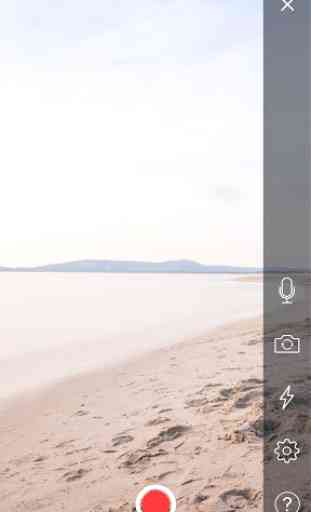


Controls seem sensible, and video quality ok. I would like to also use the "Save Video Locally" feature, though it didn't work for me - the saved file contained just a single video frame. And puzzled that captured audio is very faint, but I can't find a level adjustment. Audio works fine in other apps.