Broadlink IHC Voice Plugin
Broadlink IHC Voice Plugin is a plugin to add voice control features to the Official Broadlink IHC app so you can control your Broadlink Smart Home System via voice commands in your own language.
SUPPORT MORE THAN 50 LANGUAGES!!!!
Afrikaans, Arabic, Arabic (Algeria), Arabic (Bahrain), Arabic (Egypt), Arabic (Israel), Arabic (Jordan), Arabic (Kuwait), Arabic (Lebanon), Arabic (Morocco), Arabic (Oman), Arabic (Palestine), Arabic (Qatar), Arabic (Saudi Arabia), Arabic (Tunisia), Arabic (United Arab Emirates), Bahasa Indonesia, Bulgarian, Catalan, Czech, Danish, German, Greek, English (Australia), English (Canada), English (India), English (Ireland), English (New Zealand), English (Philippines), English (South Africa), English (UK), English (US), Spanish, Spanish (Argentina), Spanish (Bolivia), Spanish (Chile), Spanish (Colombia), Spanish (Costa Rica), Spanish (Ecuador), Spanish (El Salvador), Spanish (Spain), Spanish (US), Spanish (Guatemala), Spanish (Honduras), Spanish (Latin America),Spanish (Mexico), Spanish (Nicaragua), Spanish (Panama), Spanish (Paraguay), Spanish (Peru), Spanish (Puerto Rico), Spanish (Uruguay), Spanish (Venezuela), Basque, Farsi, Finnish, Filipino, French, Galician, Croatian, Hindi, Hungarian, Icelandic, Italian, Italian (Italy), Italian (Switzerland), Hebrew, Japanese, Korean, Lithuanian, Malaysian, Dutch, Norwegian, Polish, Portuguese (Brazil), Portuguese (Portugal), Romanian, Russian, Slovak, Slovenian, Serbian, Swedish, Thai, Turkish, Ukrainian, Vietnamese, Chinese (Simplified), Chinese (Traditional), Chinese (Hong Kong), Zulu, and so on...
Features:
---------------
* Execute Voice Command via Floating Icon or Shake mode
* Customize Voice response
* Three Modes for device setup: Commander, Receiver and Commander & Receiver
* Voice Remote Control via Internet Network (3G/4G)
* Google Assistant/Google Home integration will be available soon
Watch Tutorials: https://goo.gl/MFWcZ5
Since it works based on Official Broadlink IHC app, so all types of Broadlink products and devices are supported.
For Xiaomi Users: You may be required to allow the Plugin to display pop-up windows in order for the app to launch the floating icon (Go to Android Settings -> Permissions > Other Permissions > RM Voice Plugin > Allow display pop-up window).
SUPPORT MORE THAN 50 LANGUAGES!!!!
Afrikaans, Arabic, Arabic (Algeria), Arabic (Bahrain), Arabic (Egypt), Arabic (Israel), Arabic (Jordan), Arabic (Kuwait), Arabic (Lebanon), Arabic (Morocco), Arabic (Oman), Arabic (Palestine), Arabic (Qatar), Arabic (Saudi Arabia), Arabic (Tunisia), Arabic (United Arab Emirates), Bahasa Indonesia, Bulgarian, Catalan, Czech, Danish, German, Greek, English (Australia), English (Canada), English (India), English (Ireland), English (New Zealand), English (Philippines), English (South Africa), English (UK), English (US), Spanish, Spanish (Argentina), Spanish (Bolivia), Spanish (Chile), Spanish (Colombia), Spanish (Costa Rica), Spanish (Ecuador), Spanish (El Salvador), Spanish (Spain), Spanish (US), Spanish (Guatemala), Spanish (Honduras), Spanish (Latin America),Spanish (Mexico), Spanish (Nicaragua), Spanish (Panama), Spanish (Paraguay), Spanish (Peru), Spanish (Puerto Rico), Spanish (Uruguay), Spanish (Venezuela), Basque, Farsi, Finnish, Filipino, French, Galician, Croatian, Hindi, Hungarian, Icelandic, Italian, Italian (Italy), Italian (Switzerland), Hebrew, Japanese, Korean, Lithuanian, Malaysian, Dutch, Norwegian, Polish, Portuguese (Brazil), Portuguese (Portugal), Romanian, Russian, Slovak, Slovenian, Serbian, Swedish, Thai, Turkish, Ukrainian, Vietnamese, Chinese (Simplified), Chinese (Traditional), Chinese (Hong Kong), Zulu, and so on...
Features:
---------------
* Execute Voice Command via Floating Icon or Shake mode
* Customize Voice response
* Three Modes for device setup: Commander, Receiver and Commander & Receiver
* Voice Remote Control via Internet Network (3G/4G)
* Google Assistant/Google Home integration will be available soon
Watch Tutorials: https://goo.gl/MFWcZ5
Since it works based on Official Broadlink IHC app, so all types of Broadlink products and devices are supported.
For Xiaomi Users: You may be required to allow the Plugin to display pop-up windows in order for the app to launch the floating icon (Go to Android Settings -> Permissions > Other Permissions > RM Voice Plugin > Allow display pop-up window).
Category : Lifestyle

Related searches
Reviews (4)
The. D. V.
Oct 14, 2018
please make a shortcut icon or widget for activating the voice input, the floating icon is terrible
Nic. S.
Jul 18, 2018
Good app, works well, but requires 2 tasker plugins to work.
Ana. O.
Feb 20, 2018
Read and follow clear instructions provided. Works perfectly as voice plugin to IHC. Looking forward for GH integration.
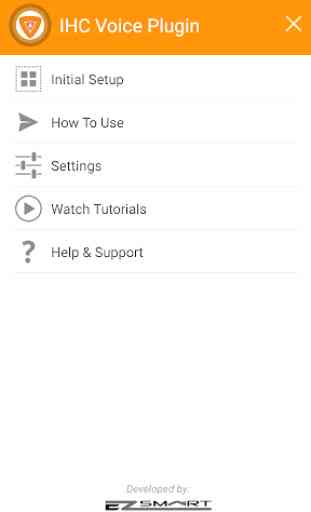
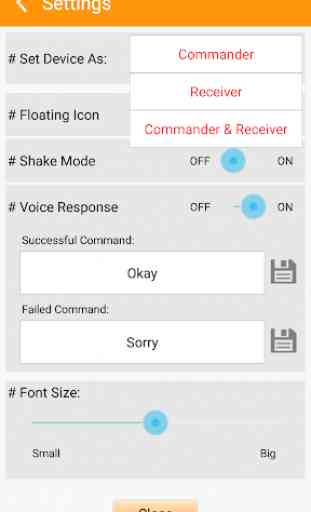
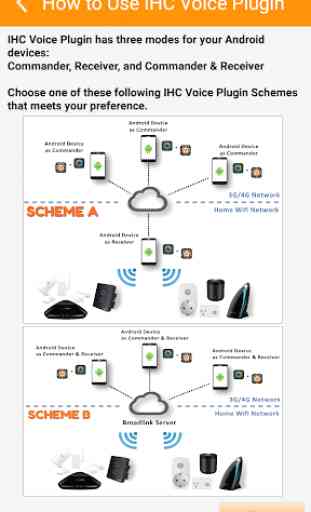
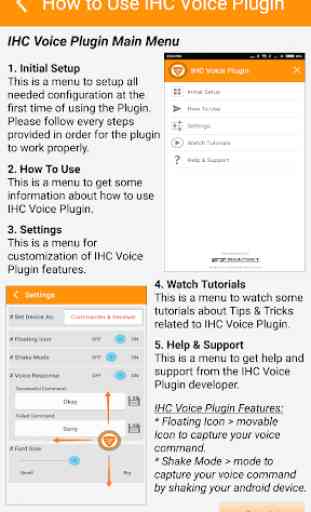

Doesn't work for receiver only mode from IFTTT as advertised. Followed all the instruction videos to the T. This app does triggers the IHC app to open but doesn't actually trigger the scene name from the notification - I tried all combinations of uppercase and the auto-capitalised words from Google assistant to no avail. Have refunded.