BroadLink - Universal Remote
The new BroadLink super app lets you manage all BroadLink and compatible products in your home from anywhere in the world at any time, enjoying smart life style with intelligent power control, lighting control, IR and RF remote control, security protection, sensors, home appliances, etc.
With BroadLink app, you can easily set triggers for interaction or scenes for one-button control of multiple devices.
Category : Tools

Reviews (29)
I'm holding back one star for a huge design flaw, but otherwise it's a great app. I've used several universal remotes and this was by far the easiest to set up and use. The app already knew most of my remotes and programmed them for me. But, whoever's idea it was to only allow 7 remote buttons, max, on the screen cuz the rest of it is taken up by a giant pointless icon of the device that you can not change or get rid of, and one last button to access the rest of the buttons, should be fired.
each update gives u a misery! The system would be good, but every time u update it, something stops working. I would give 4stars ,but because of this issue, I go for 2 stars only! This is a massive problem! I can't connect google assistant to one of my light switch lately. I never disconnected. It just don't work. I do as I did to other mini switches. Wait for the blinking e. t. c.. No chance! messaging on support email!
Functional but inelegant. I accomplished everything I wanted to, the flow was just "clunky." I got stuck in a loop adding a Broadlink smart bulb, where the app insisted I complete a step I already had. When I imported devices from one of their hubs to another, I had to close and restart the app to see the newly added devices. That was the only way to refresh the screen. Little things like represent a lack of polish.
There seriously needs to be a better way to change the wifi password. After changing the password I had to spend so much time to add all my devices again. Since you are using Google to log in, why not backup the user config for them? Also Broadlink support page does not even have any clear info or guide on this. (edit: thanks for replying, Broadlink, but the data cannot restore properly, there is an error.)
worked great for a day went to sleep got up it was like it was wiped clean. tried connecting it again to exact same tv, nothing. sent it back thought it defective, new one arrives will not connect to tv . this product is unresponsive. ive never given a verbal review, & never a review of less than 4 stars until now. Sad. Update; I upgraded to the RM4 Mini. Works like a champ. Very happy. Stars are now a 4 cannot give 5 because of the 1st issue.
Hard to link. Can't mix IR and RF commands on a single remote. No direct support for any of my devices at, had learn it all. Samsung, Marantz, Panasonic, Optoma. Can't create scenes that include local Remotes and Custom Device. It would also be nice if scenes and devices could run locally and not off the cloud. No SDK can't do my own development. Can't make custom plex app button. A thought for the hard setup. My camera system, install the App, Scan the QR cod on the HDR and voila the device is connected. Linking took about 40 minutes and a watching other YouTube Videos before I could get it to work.
I am able to use the device (Broadlink RM4 Pro IR+RF) for random and short periods of time (EU region, firmware v52079). Most of the time the device is offline - cannot ping it in the local network, the app doesn't show temp and humidity from HTS2. Very often the app shows "Getting information failed. Tap to..." for IP address or firmware. I don't have any issues with my network but only with this device. Unable to use it in HA - because the device very often is inaccessible in the network. I am very disappointed with this device. I was expecting a better device so I do not recommend anyone to waste money on devices of this brand. I see a lot of negative reviews and yet no one is working to improve the device. I'm sorry I trusted you. You are not my brand!
I would definitely give a 5 star review if this app allow to have this few feature such as, Allow the app to be used in Landscape mode for tablet interface so that most of us can use it as a dashboard/controller which we can then mount on the wall. But other then that, Its all good.
Widget is too big and it's wasted so much space. You can put only 4 control on 6x4 screen. It's doesn't make any sense. I just need 4x1 size for 4 control. Why you make it so big. It's take entire screen to show 4 small button. What about the empty space?
Since I updated the new broadlink app one problem has led to another with my tvs I have both the broadlink rm pro and the broadlink rm pro+ both will turn on and off the tvs but they will not mute or change channels now. the old app provided more tv serial numbers such as bush tvs etc which was straight forward and worked perfectly the new app has the list of tvs but certain tv models number are now not available which is causing these problems i tried it manually and had no success either :(
Could not setup RM4 Pro using android 11 - the RM4 got connected to the wifi network ok but the app could not find it, the setup failed with "App is searching for device AP named BroadLink_WiFi_Device". Was able to setup using an iphone without any problem. Works well so far (RF to a fireplace). The cloud backup allowed the android device to find and use what the iphone set up. Would have given more stars if the android setup had worked.
Easy enough to setup. But Google Home integration is poor. And the app hijacks a bunch of Google Assistant commands that basically make it unusable. For instance, after linking Broadlink to Google Home, I can no longer set my thermostat temperature cuz Broadlink hijacked all commands with "temperature" in them. Which is stupid cuz I have no thermostat on my Broadlink account.
Setup doesn't play nice with Google WiFi because of the 2.4 GHz and 5 GHz bands running under the same network name. I've never had this issue with any other "smart" device. Might have to return the RM4 Pro if I can't figure out a work around.
I've set up lots of smart devices before, especially those that work with Alexa. Finally got one of the four plugs to work with the app, but not with Alexa at all. Probably just return them all. Yes, I have tried the suggestions from YouTube as well.
I use the rc4 mini with cable sensor for the setting of triggers based on the measurement of temperature and humidity. Really incredible that up today the application uses a temperature measurement system that does not allow you to set triggers based on specific temperatures (eg 25.5) but only degree by degree. Furthermore, the keeps in state trigger does not actually detect whether the temperature remains under or above a certain state.. version 1.7 came but nothing changed
I tried 4 router's and 4 phone's Android 11,12 ,9, 10 all of them they stuck at the same last step "APP IS INQUIRING DEVICE WITH AP OF BROADLINK _WIFI_DEVICE" Guys what are you doing!you destroyed the app! The device's after your attempt to pair them with the app they STOP BROADCASTING the AP MODE but the app on the last step of pairing waiting for the device's to remain on broadcasting AP mode, so MANY USERS (CHECK PLAY STORE) HAVE exacly the same problem as me.. I have 3 devices no pairing!
I have broadlink rm 4 mini universal. The problem is that I bought the temperature and humidity sensor and can see them only in the broadlink app. Google assistant app detects them, but did not show the temperature and humidity level of the sensors. Can you fix it? Or at least tell me what I`m supposed to do.I have google assistant hubs, thats why I use only Google assistant app to control my devices.
Easy set up, and so fad works as intended and more! Too bad it doesn't work with Bixby I use it more than Google, but that's just preferences. If it has an IR receiver then I'm confident this device can control it
Fantastic app and ecosystem for smart home! Slight issue with the widgets. It is taking up a much bugger space than needed and y axis cannot be adjusted. It would be perfect if it can be adjusted.
Does not work. I got a rm4 mini and the app is to dumb to notice that I am connected to the broadlink through my wifi and it just keeps asking me to do what I have already done. So I can't get oady that point. Maybe the app would work if it actually let me set up the device but I will never know. Edit 12/7/21: OK after the recent update it has support for Android 12 and works now. So far so good. 12-20-21 update: I was able to update the app last week and now everything works. I am using it to turn off nd on a bunch of led candles and fairy lights. So much cheaper than buy Smart versions of these items.
Works, just. Refuses to bring up home page only displaying light switches. When you hit the back button to go to home page it just minimises app. Basically functionality poor. Shame as hardware ok.
My RM4C now no longer works with Alexa after 2 years of service. . with my Electrolux A/C .Just tried my A/C for testing .Your app works ok to turn on/off AC but it won't work with Alexa. I uninstalled Alexa Skill and reinstall but no luck. Rebooted router and Reset RM4C. no change . It was working since June 2020 .It's strange, though,Alexa works ok with my Samsung TV to turn it on and off So,I think its a database issue .After doing a search, I find others are having the same issue with Alexa . May have to purchase a different brand using a different cloud services
Widgets need major improvement in Android 12. They're too big and not scalable. It would also be beneficial to be able to control more than one home from the same widget.
I get the the message check your internet connection in the app and I have to click try again. It's hit and miss to turn on/off the device. Speed test is 400+mbps over WiFi using iperf and 120mbps over the internet. With latency below 10ms locally. I'm using USA for the application registration. I'm located in Australia.
Widgets are far too big. Just make them 4x1 so we can use them simply. Other than the widgets it's a fairly reliable app which takes a very long time to understand fully how to control
Very few brands available on the Australian market have operations are covered to any degree & requires over 100 learning operations to cover to get any where near to the Logitech Harmony 650 series which I am currently using, the Broadlink was purchased as a backup unit as Logitech have discontinued their Harmony series of universal remotes
Shades don't always open at scheduled times. No way to know if shades are open or close. Some times you need to press button at least 3 or 4 times to get it to respond to upen or close the shades.
Broadlink integration with Google Home broke today. Although devices are visible in Google Home, you can no longer trigger them. Instead of off/on they go to the settings page.

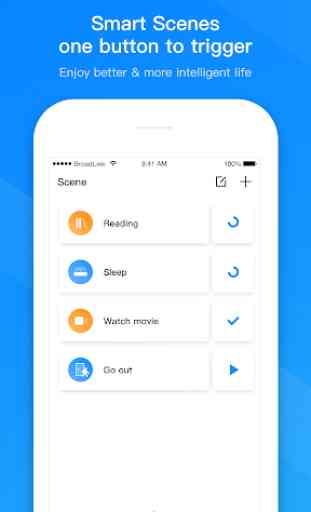
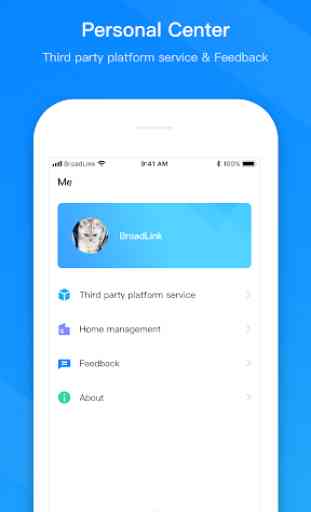


Deleted previous review by mistake. The developers responded that patience is needed as they try to handle ppl requests. My issues with this app is that is useless if you have devices not in the list, especially AC. Cannot set for example basic stuff: on off toggle. Logitech harmony software is a bit better, even though just as cumbersome to program. The state of this app is the same for more than one year, so I am not confident it will change too soon.