Brother Color Label Editor
Brother Color Label Editor is a free application that lets you print full-color labels and photo labels using your Android smartphone/tablet and a Brother VC-500W printer via a wireless network.
[Key Features]
1. Create and print full-color labels and photo labels.
2. Design your own labels using variety of art objects, backgrounds, frames, and alphabetical fonts.
3. In addition, you can download and install optional free content.
4. Create labels between 38 mm and 431 mm long.
5. Automatically saves label designs you created.
6. Helps you configure your VC-500W's Wi-Fi and other settings.
[Compatible machines]
VC-500W
[Compatible OS]
OS 5 or late
Category : Tools

Reviews (23)
Great app so far! The setting up on my phone took two attempts, the second attempt was really quick. Designed what I wanted and printed out with ease. I have a Huawei p20 pro, and runs really smooth. I need to sort out the colours, as they printed out quite dull. Easy to use, nice range of clipart, frames, fonts, and backgrounds. An asset to my small business.
This app is very uneasy to use. Awful navigation and very limited in ways to make different kind of labels. You can install different Clipart to make into labels but no way to actually do it. The only good thing about it is that there are lots of border designs and fonts to use.. if only I could actually make something with it. Glad I tried the app before I bought the printer.
Looks like a great piece of hardware, but have spent hours trying to download the app to my mobile and tablet, despite trying various ways am still unable to use the device. Very frustrating as I have a BrotherQL-720NW Label Printer for non colour printing and the app for that works great. Tried to find an alternative app without success. Waste of money, until I can get to use it.
Managed to get app to work on my mobile phone eventually. Something so simple but took probably 2 hours! I nearly gave up! Finally got it working and I thought it is a really good printer and app works ok on mobile. Tried to install it on my tablet, finally got it installed, but it will not let you go into clip art, useless, same on my partner's tablet so cannot install any more clip art. Disappointed
Extremely poor implentation. The app is stuck for minutes on the first boot, giving it an impression that the app is just stuck. In addition, the app itself is extremely poor. The ui looks unprofessional, as if it was designed for children. The usability is also poor, as most basic tasks are a frustration (e.g. Adding images). I wish there was pdf support, but that did not exist either. This is a shame, because the hardware is really nice, but the app is just poorly executed
This app basically works about 10% of the time. My printer is connected to my home WiFi, my phone is connected to the home WiFi. When the app (by some miracle) manages to find the printer then it tells me the cassette is badly installed (which it's not because it could print 2h ago) and when it's not this it just doesn't print: tap on print and nothing happen... Really, the printer is neat but if you can't print anything because of the GARBAGE brother app then what is even the point!?
It's my first time using it and so far it works great. A few draw backs like the installation period (took almost 20 minutes), and it also asks to manage your phone calls (I don't know why). Printing takes a little time, but for its price overall satisfied.
I like the printer itself but what good is the printer if the app required to print is developed bad. You cant edit, blend photos,or no effects at all. It takes a lot of unnecessary work just to get my labels right, only for some graphics to be cut of and it was wasting print labels.
Too buggy, labels are expensive and hard to find, app will continuously disconnect for no reason, it wastes 20mm of label 10mm either side to print a single label. Hasnt been updated in almost a year. I am currently trying to get a refund from brother as I no longer want to waste my money using this printer. I had to get 50mm label imported from Italy costing nearly £50 for 5 metre and about a metre is wasted because of the way it cuts and has excess wasted label on each print!
This app is genuinely awful, I have to constantly reconnect my printer to the WiFi in my phone, it takes ages for anything to be done and when I do want to go and print something its telling me there's no tape in the printer when there clearly is, it clicks in fine and I don't even understand how it says there's nothing there to print
ditto, 2 hours phone & tablet wifi, wifi direct, restarting, disconnecting, power on/off. gave up never got to use, back in box to return asap. not sure what software did but email security etc all popping up as unsecure, I do not know why all these apps have to have access to your life.
This app need a major overhaul 1. Set up takes forever to see the printer 2. Its telling me there is not enough tape to print a 6 inch label when it's a brand new cartridge and shows the full 16" 4'. 3. You aren't able to backup your creations to other devices.
If you can, **CHECK** your tablet operating system with the retailer **BEFORE** purchasing the printer. This can be found in the system info. If the tablet has a modified version of the operating system, it's highly likely this app will install but will not connect to the site, so you cannot access or download the huge amount of clip art. As I only wanted the tablet to use solely with the app, I bought 2 new inexpensive tablets. App wouldn't work on either. Contacted brother who confirmed it is because the operating systems were modified by the manufacturer, so nothing they could do. Both tablets had to be returned. Basically unbranded tablets will defo not be compatible with this app. Cheaper end tablets will probably have a modified O/S so probably won't be compatible. Higher end tablets should be compatible. But, to save disappointment and wasting your time, DOUBLE CHECK FIRST!!!
As others have pointed out, the mobile app is non-functional. To add to this - it requires phone permissions, to make and receive calls. I cannot imagine why a label maker would need to make outgoing calls... But it speaks to the poor design of this application.
App will only sometimes pick up printer, there is very limited design features such as you can't make text curve or anything like that & app shuts down constantly. I rung support & was pretty much told hard luck nothing we can do.
Worked fine for a while, but now it's trying to make the letters look 3D or something and I can't turn it off. All the text I type on the labels looks like grayscale now. How did this even happen? There's no option to turn it on or off. I've got products to label, come on!
App doesn't recognize printer. App repeatedly says no cartridge or not connected when printer has both cartridge and connection. Works a few seconds then stops mid print. Very very frustrating.
This app is not allowing it to add to my Galaxy Note 12, it says it is installed on all my devices. This is the only one it is NOT on and Brother was of NO help to me either. I would like to use this application before I give it a full review but until I can add it to my Galaxy Note 12, this will NEVER happen
Have to set it up every time you use it. Such a waste of time and makes the printer not worth stuffing around every time.
Crashes when I try and duplicate a design and doesn't work when plugged directly in my pc which I feel id because it wants access to my phones contacts and forces you to use it via app.
Pretty crappy. My printer was not recognizing whole roll of printer paper. I was told to reinstall by the very slow tech response. Lost all of my 40+ saved labels. Good job brother.
this app is garbage. why can't i download it into my computer at all?!! it's not even giving me the option. it wants to go to my phone and my tablet when i work from my microsoft computer!! this is BEYOND frustrating

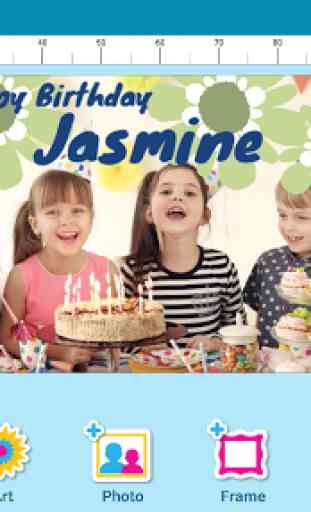

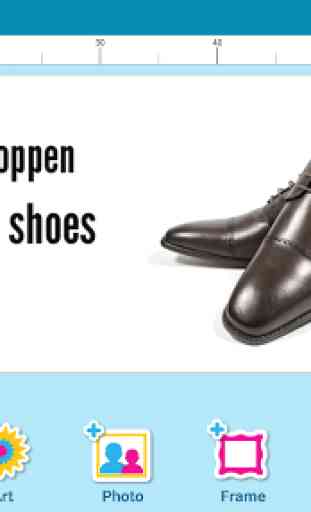

So far so good...missing (cannot find) feature. I ordered the printer and decided to start using the app to get started designing some labels to hit the ground running when it gets in. Like with any software, the interface takes some getting used to, and it's buggy in some areas, but nothing I can't work around until it's updated. One thing I can't find that I kind of expect in this kind of app is a share function. This being used in an informal office environment, it maybe an issue.