Brother iPrint&Scan
[Key Features]
- Easy to use menu.
- Simple steps to print your favorite photos, web pages, emails (Gmail only) and documents (PDF, Word, Excel®, PowerPoint®, Text).
- Print your documents and photos directly from the following cloud services: DropboxTM, OneDrive, Evernote®.
- Scan directly to your Android device.
- Save scanned images to your Android device or email them (PDF, JPEG).
- Automatically search for supported devices on a local wireless network.
- No computer and no driver required.
- The NFC function is supported, this enables you to print or scan by simply holding your mobile device over an NFC mark on your machine and tapping the screen.
- The remote print function enables you to print from anywhere. (Your machine needs to support Google Cloud Print to use this function.)*Memory card needed for printing and scanning.*To use the NFC function, both your mobile device and your machine need to support NFC. There are some mobile devices with NFC that cannot work with this function. Please visit our support website (http://solutions.brother.com/) for a list of supported mobile devices.*As the remote print function is based on Google Cloud PrintTM, you must first register your machine in your Google account. For detailed information, please see the Google Cloud Print Guide available on the Brother support website (http://solutions.brother.com/).
"[Advanced Functions] (Only available on new models.)"
- Edit previewed images using the editing tools (scale, straighten, crop) if necessary.
- Send a fax directly from your mobile device.(This app feature requires access to the contacts list on your mobile device.)
- View received faxes stored on your machine on your mobile device.
- The copy preview function enables you to preview an image and edit it if necessary before copying to avoid copy errors.
- View the machine’s status such as ink/toner volume and error messages on your mobile device.*Compatible functions will depend on the selected device.
[Compatible Print Settings]
- Paper Size -4" x 6" (10 x 15cm)Photo L (3.5" x 5" / 9 x 13 cm)Photo 2L (5" x 7" / 13 x 18 cm)A4
Letter
LegalA3Ledger
- Media Type -Glossy PaperPlain Paper
- Copies -Up to 100
[Compatible Scan Settings]
- Document Size -A4Letter
4" x 6" (10 x 15cm)Photo L (3.5" x 5" / 9 x 13 cm)Card (2.4" x 3.5" / 60 x 90 mm)LegalA3Ledger
- Scan Type -ColorColor (Fast)Black & White
*Compatible settings will depend on the selected device and function.*Google Cloud Print is a trademark of Google Inc. Use of this trademark is subject to Google Permissions.*Evernote is a trademark of Evernote Corporation and used under a license.*Microsoft, Excel, and PowerPoint are either registered trademarks or trademarks of Microsoft Corporation in the United States and/or other countries.*Please note the email address [email protected] is for feedback only. Unfortunately we cannot reply to inquiries sent to this address.
Category : Tools

Reviews (24)
Update so working well except you can't print double sided from your phone with the app. Since many of the printers can it's sort of frustrating and a waste of paper. Ok now so far since they updated in may it's finally working most of the time for me. I have had the odd issue with it not printing but would say 1 to 2% of the time. Let's just hope they don't break it again!
Document Print Preview function not working - HL1210W This was working previously. Not sure what went wrong. Loading non stop with error message stating device wasn't connected to the internet. Ended up screenshotting each document page as picture printing seemed unaffected. Tried reinstalling the app to no avail. Developer needs to check on this and release a fix quick
No many helpful options.. One way and very basic scan with no optios.. once you scan you can not change at least the pafe order.. or add an extra page to substitute an unwantedc quality scan.. or even combine the scanning from the flatbed wth the document feeder.. You can not see what you are scanning until everything is scanned and the final document is processed, No changes are allowed. Please see the options with the HP Smart app... This app has everything needed to work with documents..
Two years from initial review and things have only gotten worse. Full factory reset of printer, still the firmware update that is currently blocking all functionality **will not install** via browser or printer. The only purpose is to sell you another terrible machine.
Why can't I print the documents when I connect my printer to my phone via wifi, but the photos print so easily? Please fix this, it's wasting my time and I don't even have a laptop to use. And the wifi button keeps blinking though not used, why is that?
I installed this app on my Acer Chromebook 311 and it has been complete waste of time and memory. This app has been of no help at all. I get a message that says that it can't find the Chromebook. Based on this experience I don't think this app even deserves a half of a star.
Does NOT work with Chroam book. Rarely actually connects with phones. Printer works fine but I got it for the wireless capability and its mostly useless and will not connect, print or scan most times. Even when USB connected it refuses to scan using this app.
I had this app when I had an LG phone worked great no problems...ever since upgrading my phone to Samsung constantly have issues during printing process although printer is connected and ready to print...and apparently this is the only app that's compatible with my printer....not sure what else tod besides buy a different printer.
I'll go ahead and give it 5 stars. I had a really hard time printing stuff from my phone. If it was more than 2 or 3 pages, I would get an error message. I would have to go to laptop to print. It was just an inconvenience. However, the last 3 updates somehow fixed it. Thank you so much Brother.
The worst. Everytime I want to print documents I've got to curse the app and hit the printer machine first out of frustration. I don't know why the app dev have to make it so complicated to use, why can't it connected right away.
Absolutely garbage product good luck connecting to your printer and printing anything ! Even if you do you'll be un jamming every 10th page. Utter garbage from the software to the apps to the printer itself. Garbage
Nice and self intuitive. It took a while to connect so I restarted both printer and Android device. It then worked perfectly.
Well.....it was working. Now won't even load. I've uninstalled and reinstalled the app several times to no avail.....
Fails to print. Hate the Name. Why can't companies brand their apps with their names so users can find them. Took me forever to find it to print from chrome, and then it had an "internal error".
This app is garbage. I feel like I'm trying to adjust an antenna every time I try to print, or it's 1999 with dial up.
Hope there will be more options in the print settings, i.e. multiple page, 2-sided, reverse order. My printer model MFC T4500DW. All the best!
Absolutely hopeless. Starts to flatbed scan, add next page, next page, next page then freezes. Start all over again. ABSOLUTE JUNK
Just bought printer and this app is not fit for purpose....very basic and no way to return to previous menus other than to close app and start again without achieving anything
I'm not having an issue connecting to the printer like many of the other commenters, but at some point the app must have updated and removed a significant number of print options. Looks like it's just unable to print a document at it's actual size and instead scales it up to fit the page, and there's no way to change that. Pretty unusable for shipping labels, or pretty much anything really
It constantly loses Wi-fi connection to the printer. CONSTANTLY and it won't connect for days.
Save the frustration and simply enter the printer's IP address into the brother app manually. Searching for the printer just didn't work. Once the app is set up, it is easy to find the document you wish to print in your chrombook and the print preview is simple and easy to use. You can even unselect certain pages within a print preview prior to printing unwanted items.
Everything installed successfully on Galaxy A32 5G phone & printer (Mfc-j6530dw) was found within 20 seconds each time. No problems found during installation. Only problem is when I want to print an image, the app will search and find every photo on the phone forcing me to search through hundreds of images (rather than letting you jump through folders to get to the image quickly).
I wanted to give 5-star however, it does not have the feature to scan the paper in the folio size or possible custom size same as in the computer.. so disappointed that my work could have been easier if the app is so helpful but not. You cannot even print what is on the drive folio size because the choice is only letter, A4, and legal.. Good gracious!
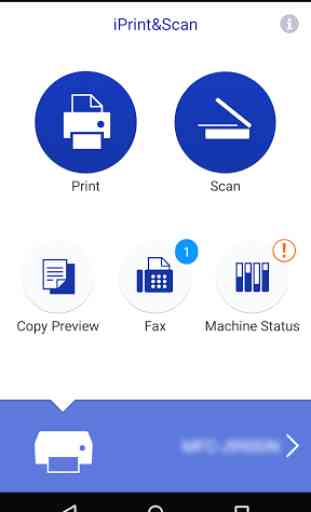
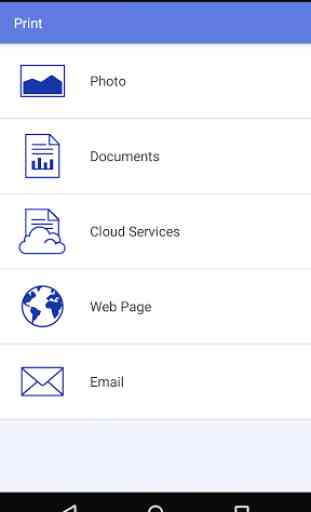
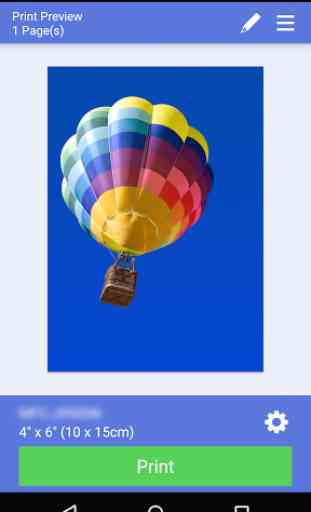
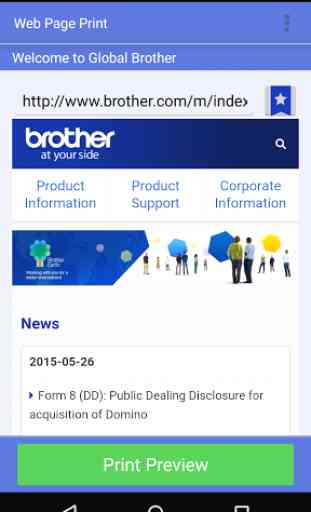

So the App is ok but seems to have problems connecting or keeping a connection to the printer over the network. The print interface is awful for finding the files that you want to print. EX: I tried to print a picture and I used the print image feature but it collected ALL the images on my phone in one window. I had to sift through 1000s of little icons and I still couldn't find my image. If I had been able to browse to the folder I needed then I would have been able to find it. Bad UX.