Brother P-touch Design&Print
[Key Features]1. Easy to create labels from templates for KITCHEN, STORAGE, GARAGE & GARDEN, HOME OFFICE and GIFTS & ENTERTAINING2. Design labels with many fonts, symbols and frames3. Easy to create labels from scratch with simple operation4. Connect with your printer by Bluetooth and print labels you create5. Save labels you create6. Automatically detect label color and size you use7. No computer or printer driver required
[Compatible machines]PT-P300BT[Compatible OS]Android 4.1 or above
Category : Tools

Reviews (26)
Works very well, connects quickly and remembers the printing device. Unfortunately, the Android version of this app is not able to tap into the fonts on the device, meaning you have a very limited selection of fonts. On iOS, you have the entire font library of the operating system, so I see this as just another occasion of bad coding for Android...
not a fan of the way we edit the label. you must tap the rectangle to edit, add text or graphic. I can't always add a graphic. the templates preloaded = can't alter the graphic. I love the concept here. this app is a great starting point but I will be watching and waiting for some serious updates. I don't care that the interface looks the way it does. mostly, I am asking for more freedom with my options. fonts, font sizes, graphics (soap bottle?), make every option available despite template.
The smart phone version of the P-touch software is a great experience. however, it is unfortunate that it doesnt have the equivalent experience of the full computer program. if you have a need for labels, I highly recommend using the p-touch and the associated app. it is a great work solution that will allow multiple people using it without the need of IT installing the system on more than one PC.
a nine and a half, out of ten. great little printer. my only fault is the waste of the tape on first label. there's about 10mm that gets wasted. otherwise it has many different types of lettering and pages of symbols that can be added, can also do two line printing too. its a great piece of kit. i have it Bluetooth to more than 6 devices, just switch on the printer, pair automatically with device and print away.
It is a very good product indeed, serves its purpose well. Few improvements though, I am not a fan of pre-cut feature, the waste of material for initial printing is really irritating. A little improvement to the already pixelated graphics would be appreciable. The App is fast and very user friendly but I am still feeling a little under the 90s using this, though its very usable I wish they put more features in it.
I like that this version wastes less tape before and after print and cut. BUT, there is a flaw. I like to print multiples of labels in one print job so as not to waste before and after tape. If I try to put two or more spaces between words, the app adds a period after the previous word. Quite annoying. And you have to backspace and space three or four times before it gets the hint and stops adding the period.
Worst designed app I've ever used. No consistency. Hard to find settings. No information about settings, when you can find them. Can't change font size above microprint, Won't stay connected to ptouch cube making actually printing a hit or miss proposition. Apparently I can't award zero stars or I certainly would. Ok, I've learned many of the idiotsyncrononcies of this app and can now make it work 80% of the time. Still the worst designed app I've ever used.
If I could give this zero stars, I would. I just purchased the cube and I can't even connect to it. I keep getting a message saying "communication error" One of the following may have occurred. 1. Power is off (power is on and I am using power cable that came with the cube) 2. The printer is busy (how can it be busy when I've never used it?) 3. Bluetooth is out of range (I literally put my Galaxy Note 9 ON it and it STILL won't connect!) If I get a helpful response I will be surprised. I will try a few other things but if I don't have any success, I will be returning the product, as I'm sure many other people will too. I wish Brother wouldn't have advertised this "awesome" app when it has no capabilities whatsoever.
It's important to watch the video. I did that before using it. I can see how I might have become frustrated. That 9 minute independant video had a lot of information on the printers capabilities that are not obvious. It works very well for lables for switches in my airplane. Just search your printer on you YouTube.
So easy to use, different style labels available to make in addition to custom labels. Every cord in my home is now labeled which makes it so easy to know what cord works which appliance or electronic device. Have had it 2 years, have gone thru dozens of cartridges labeling things. Easy interface with app and has never failed me yet. So glad I bought this and sold all previous labeling systems, this one is the best ever.
Great print quality for plain text. I'm using it to print labels for my cable management -- pretty good results so far! (Seeing extra 3/4 inch of wasted paper at the start of every label, but I've been using that to create loops for my cable, then printing 2x the same label for front+back. Looks pretty nice!)
Best printer ever- you can adjust the label length , font, print size, and so much more. It allows you to save on the amount of tape used. Another great feature is I can create labels anytime, anywhere on the app and print when I get home. With my own business, I find ideas hit me at various times and this app allows me to capture them right then.
Set up was easy, and prints perfect. The only issue I have, is before every print out , is waste alot of the tape before each print out, I tried to reset the measurements on the app but it didn't work...other than that, it's a very nice and easy to use product.
It's great to have this portability. It works great and connects easily to my P-touch CUBE Plus. The app could be a bit more robust and intuitive - I'm not always so sure where to go for borders or Clipart, etc. All in all, though, it's a nice and stable app.
Using the same machine, same tape, same app, same font, another user and I have different font size maximums. She is able to fill the tape, but I end up with larger margins and when I try to increase the font size it says I've reached maximum. We have tried every option to no avail. Its irritating when it throws off the uniformity of labels in the office. 😒
Love brother labelers, the colour choices and the quality of their tapes. Just bought my third in a sucession of their machines. The android version of the software is very limited in comparison to my laptop label software. Would like more ability to adjust placement of the text and the abilty to share label templates created on my laptop. A functional app but would like more features. Brad.
I absolutely love this! It's simple, easy and I do it from my phone. There are so many options to choose from! I label everything I possibly can and I haven't used the same pattern/symbol or combo more than once. I recommend it for EVERYONE! It's simple with having a complex look!
Trying to add an image still crashes the app every single time, last update changed nothing about it. What kind of images is it supposed to support? Compression, resolution? It seems to work with photos, clip art with the same parameters crashes it. Update: Brother P-touch 2 app finally is able to handle custom monochrome png images. This one will probably just die the way it is.
The app is ok.. but not sure why it is limited to the amount of certain objects you can place on the label.. why can't you have text then a symbol then more text for eg. Also when the printer is plugged into my computer it should not turn off... I literally have to go to it to switch it on every time I want to print something!
Works great, clutzy interface A solid app that works every time. The next version is an all-out disaster: privacy concerns, suspect permissions, downloading it erased my library of labels, and... IT DOESN'T WORK!! This one is simple, gawky, and does the job.
It would have been better if the app was just a digital recreation of the keys on my label-maker that has keys. The app makes my newer cube label-maker feel unusable. The way the app is organized, the way it works, the options you do have versus those you don't have, it's very disappointing.
Really annoying to have to remember to search for "PT-Design&Print" rather than something sensible like "Brother Labels". It's also annoying that it /can/ detect what kind of tape you have in it, but only to tell you that you're doing it wrong and that it won't look like the preview. Why not just adapt the preview as soon as you connect? There are also some layout restrictions that are just very weird. Oh, and it's one of those annoying apps that beg for your review. So here you go, I guess?
Lots to like about this setup in theory, but the Android software is very un-intuitive in some key areas, which therefore ruins it. Can't do something simple like 12 point text on 6 mm tape - can do that easily with the PT-1230 PC. I will return both units purchased.
this app and printer work very well and are extremely handy. I think the best thing is that no one steals my label maker because they don't have the app on their phone. connects every time perfectly using an Android phone. I don't have any of the connection problems that Apple users speak of.
If I want to print a number of similar labels (for kitchen canisters, for example) it would be really nice if I could set a font and font size and have the software determine the appropriate label length based on the text. Right now it seems the only options are to set a fixed length for all of your labels and let the software modify the font size for each label or to manually modify the label size for each label in order to keep the same font size. Otherwise, a really nice app.

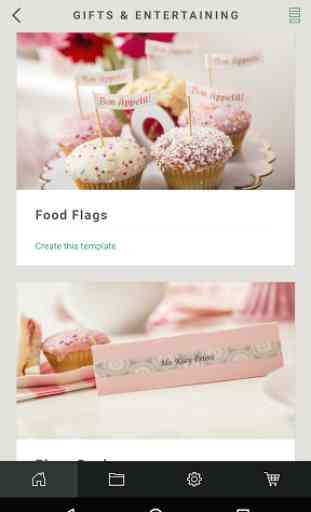
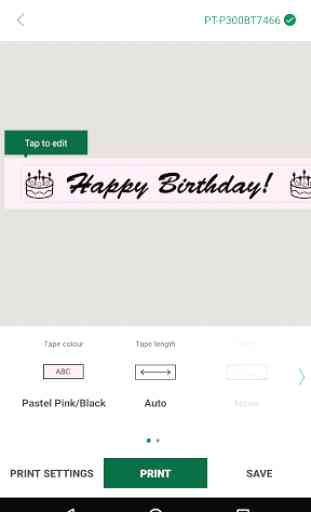
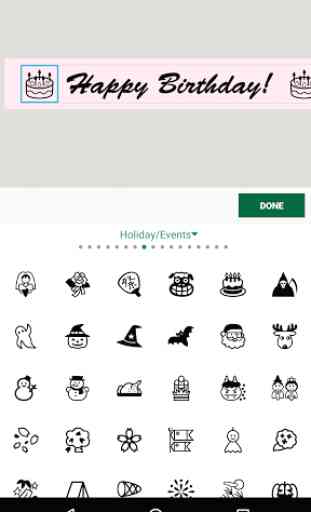

Tried the second version of the software first, and that didn't work at all. This one does, so big improvement. The hardware is ok. I don't like that so much label is wasted when printing, as there's space between the printer and cutter. The labels are forgiving, not producing bubbles. The ink doesn't run, and doesn't smudge. The software is ok, with some nice design variations. I'm surprised how pixelated the actual prints are. Bit they're legible and look good from a distance.