Brother Print Service Plugin
- Chrome Browser
- Gmail
- Photos
- Google Sheets
- Google Slides
- Google Docs
- Google Drive
The following print options are available (compatible options will depend on the selected device):
- Copies
- Paper Size
- Color/Mono
- Orientation
- Media Type
- Quality
- Layout
- 2-sided
- Borderless
After installing this application, you must activate it in one of the following ways:
- Tap the icon displayed in the notification area immediately after installation, and enable it in the displayed screen.
- Tap "Settings" on your Android device and tap "Printing", then select "Brother Print Service Plugin". Enable it in the displayed screen.
Please visit your local Brother website for supported models.*Please note the email address [email protected] is for feedback only. Unfortunately we cannot reply to inquiries sent to this address.
Category : Productivity

Reviews (26)
This app works perfectly for my Android Droid Turbo phone. one thing I forgot to do at first was to turn on the Wi-Fi for my phone. If Wi-Fi is not on, then the plug-in will continue to search and never find the printer. My printer is wireless and runs through the router, so the phone has to find it wirelessly the same way. So just make sure your Wi-Fi is turned on if you have the same setup. The documents printed beautifully, exactly as they were sent to me.
Printer is usually grayed out and cannot be re-added ("cannot add printer"). This has been a problem for years and brother just ignores it. They'd better fix it soon or I'll be buying laser printers from someone else. Update 2 years later: still not working. Still the same issue. I have always been a fan of these laser printers but this is unacceptable and extremely irritating.
Well here we go again! Brother printers are good printers if you can get them to connect, work great for months and then the dreaded "no printer found" just when you need it, fault finding tells me to make sure some setting in my wi-fi modern isn't ticked but no wi-fi modem router that I've ever owned has such a setting, looks like I'm going back to Epson printers, never had any problems with them.
It just works. Not sure why this gets so much hate. You download it, open it to ensure its active and in any supported program, you can now select it as a print option if connected to the wifi network your brother printer is on. I just printed this on my 2014 wifi enabled brother printer and it worked perfectly first try, no miss, no fuss. The printer does not appear immediately and does need to be out of standby mode. Still, pretty painless. Thanks brother!
It used to work. It has been sending sprint spooler errors from a print that failed For Months. After un plugging and plugging it in several times. I am confused and it sends them daily. I force stopped it and switched it to not send notifications. But I couldn't get to that part before. Just a screen with washed out look would show under my apps.
Works pretty well, with occasional hiccups. Sometimes it will take a few seconds for your phone to reach out and contact the printers on your network, and/or wake the printer from sleep- so your printers may not appear for a few awkward seconds, and then suddenly pop up. Otherwise, the service works well for the two brother printers on our network.
Rarely ever able to print. 75% of the time I am unable to connect and print. I have two Brother wireless printers, and it's equally terrible on both printers. I have no issues printing from my PC, so there's no network issue. I have also disabled my VPN, but still having intermittent issues printing. Terrible, really terrible!
The company obviously doesn't check their work to be sure their products work after the sell! I've tried two days to direct connect checking every part of instructions for accurately connecting to printer. Tablet with their app says printer not available. It works fine with computers on same network. I'm trashing brother printers and looking elsewhere!
Tells me to make sure both the printer and phone are connected to the same Wi-fi network. They are but the phone is unable to locate the printer. Have tried adding the IP address manually without success. Looks like I'll be looking for a new printer, that won't be made by Brother. Very disappointing, have wasted half my morning trying to fix the problem, when it's an app problem created by the manufacturer.
Since I started using this app/plugin, it takes at least 5 minutes (no exaggeration) for the settings to find my printer. For some reason, the same printer is registered 5 times in my device. Printing takes twice as long as on a PC and the quality is quite pixelated/grainy. I'd rather turn on my PC, navigate to the same file on my email, and print it via my PC than use this plugin on my phone. But hey, at least it exists.
It works intermitently. Not dependable at all. Was working great about a year ago, then it went through an update and it stopped working. I think there may have been another update and now it works occasionally. Keeps saying the printer is not available. I have very strong wi-fi through out my house.
Just tried it for the first time on my Galaxy S7 phone. There is no preferences menu. I can't tell it to print fast or in grayscale so it uses a lot of ink. I can't manually scale either. I tried to print from S Note and it automatically scaled to fill up the whole page. it looks pretty bad.
GARBAGE: Keeps saying that it can't add printer whenever I try to print. I'm connected to the network and the printer works on all my other devices. Uninstalling this app and using the default Android service solved the problem. Don't waste your time.
Provides extra print settings. The typical connectivity issues seen to be sure to the printer going idle. I usually tap through the menu on the printer to print settings, then immediately cancel the print job before it's done thinking about it. Within 10 seconds or so if that, my phone should be able to detect the printer on the network and this app can then be used to drive the print options page. All the folks saying it can't find the printer, I'm sure it's actually the printer, not this app.
One of the last updates has caused the app that is printing to lock up after print. Example: Using Chrome browser, selecting to print a page from online newspaper, prints the page and then locks up. Have to close browser tab and then reload the page. Have been doing this for over a year with no issue until the last week or so.
Printer works without it. If installed the printer stops working all together, instead of providing access to more detailed settings. Less than useless.
Usually takes a long time to detect the printer. I have to open and close the document several times or sit and wait for like 20 minutes just for it to detect the printer. It's always saying the printer isn't available when it's on and connected to the WLAN. This app needs to be fixed. Other than that, it allows me to print when it finally detects it.
I recently updated this plugin and now I can't print from my Samsung Galaxy S9+. I used to be able to print wirelessly from my phone but after the late 2019 update, my Brother MFC-J410W printer isn't supported and just displays 'cannot add printers' even though they are both on the same network. Check their support website to see if your device still supports this plugin. If it doesn't, then you can still use this printer with a computer but printing with your phone won't be available.
Never works after printer goes to sleep. I'll go wake the printer by pressing the stop button and if I'm lucky this app might pick it up after 30 minutes. Also due to DHCP the printer changes IP addresses causing the list of printers no longer available to get longer and longer and longer none of which are available at the time you want to print. So I'll try adding another new one (which is the same printer) only to have it tell me it can't add a printer. But eventually it shows up or a break out the laptop and to hell with Android.
This plug-in worked great until the last update. Now nothing works. Would have been 5 stars. Now 1 star is even too many. Have not heard of any fixes coming from Brother. Bad customer support. I have been using this to print from my Android tablet for the last 8 months. I think I need to get another printer from Epson or Canon now.
So this worked perfect for years and suddenly NOT so much. I finally installed brother IPrint&scan app and linked my printer again... Everything works properly again. I uninstalled this plugin app and all good. I see A LOT of others complaining here so this note is for them. When we see I in front of app titles we assume thats for apple users so i never would have tried it on my Android, but I was so spoiled by the awesome printing service before that I was very determined to get it to work.
This has been a great help. Connects well and does the job for black & white documents. But when there's colours involved (Eg: red or blue pen ink), it isn't able to to pick it ip and doesn't print the markings. Would greatly appreciate it if this could be adjusted during the next software update? Update -the plugin doesn't allow to add the brother printer. Gotto 'search for all printers' everytime wanna print.
Prints labels fine for a few days, then it will start freezing in the middle of a batch, and refusing to print anything more until we restart the Android device. Reinstalling the app fixes it for a few days, then the problem resurfaces. Very poor user experience.
App no longer connects to either Android or iPhone. Did all the standard troubleshooting steps including reinstalling app- no change. If this doesn't get resolved, I'll be searching for a new, different printer. Worked great when connected.
This app used to allow me to print documents from my samsung. It hasn't worked in over 1 month. Lots of reviews noting the problem but no hardware updates or bug fixes to correct it. My printer has become a huge paperweight and any attempt to actually use it has become a HUGE waste of my time. Very dissatisfied with Brother at this point for marketing something they couldn't continue to support. ( wireless printers and apps alike)

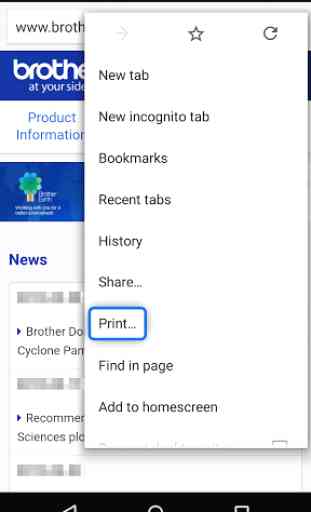
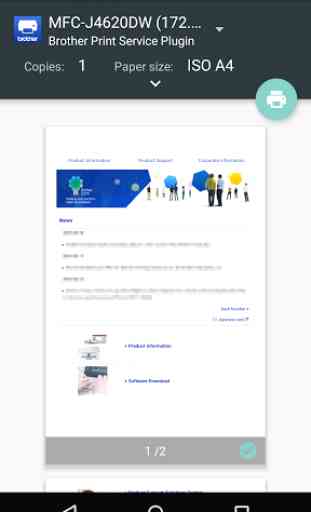
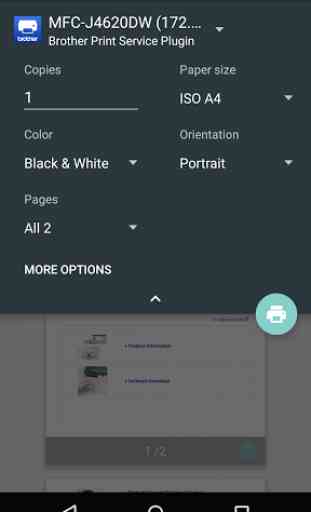

Like many others, this app no longer works for me. My Samsung phone used to connect easily to my printer, which definitely helped my productivity and simplified my printing tasks. Now it's can't find the printer and always says it is unavailable. It really hope this gets fixed, because it worked perfectly before and for some reason it's changed from a five-star app to a one-star one.