Brown LINE Launcher theme
Meet LINE Friends as LINE Launcher themes!Brown, Sally, Cony and Leonard will bring fun into your smartphone screens!
* Apply the theme to transform your background screen, icon and launcher widget! :D
* How to apply a theme
- Install LINE Launcher (if you haven't yet).
- Press the home button and set the LINE Launcher as the default home launcher by selecting [Use as default value for this task] or [Always].
- Open the launcher menu by swiping the home screen upwards, select the [Theme] menu, then select and apply the theme of your choice.
***Customer Support***
- Facebook: https://www.facebook.com/linelauncher
***Precaution***
- Is available only in Android ver. 4.0.3 and above (ICS, Jellybean)
- Some functions cannot be applied in certain devices.
* Apply the theme to transform your background screen, icon and launcher widget! :D
* How to apply a theme
- Install LINE Launcher (if you haven't yet).
- Press the home button and set the LINE Launcher as the default home launcher by selecting [Use as default value for this task] or [Always].
- Open the launcher menu by swiping the home screen upwards, select the [Theme] menu, then select and apply the theme of your choice.
***Customer Support***
- Facebook: https://www.facebook.com/linelauncher
***Precaution***
- Is available only in Android ver. 4.0.3 and above (ICS, Jellybean)
- Some functions cannot be applied in certain devices.
Category : Personalization

Related searches
Reviews (5)
Tùn. C. P.
Dec 5, 2018
How to use Brownie clock???
Can. J.
Nov 7, 2016
How to put that Brown clock? Hmm?
Rei. S.
Apr 11, 2020
Love it!
May. M.
Sep 18, 2015
I love this
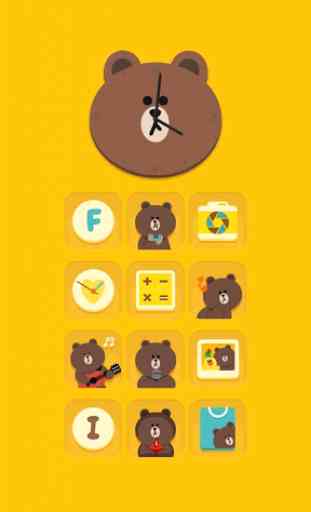

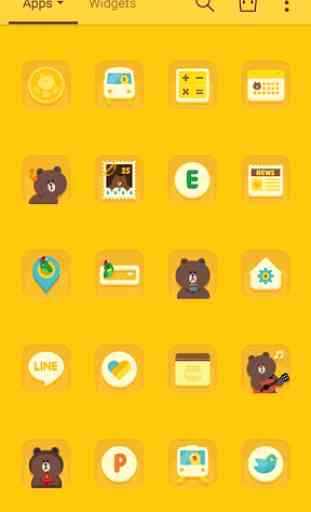

Add digital and analog clock wighat for home screen and use photos for clock face and old pictures who in wallpaper part and back to it kpop themes exo and cbx thems.k .dearam theme .love in moonlight please solve this issue for line launcher and update it soo sooner I'm user who wait until becoming line launcher update 😔🙇♀️😬😐😥 in pictures form brown line launcher theme have digital clock wighat or analog clock wighat don't know but when I get download it not have any clock