BS player remote
Remote control for pc allow you to control your BS palyer (pc) from your android phone.
To get this app working you MUST download the server app for your pc. You can find the file here:
http://giorgos-oikonomou.weebly.com/index.html
Follow the steps:
1) Open the windows application
2) Copy the IP andress that is given in the app and let it opened
3) Open the android application and set up the IP from the options menu.
4) Restart both apps and it's done!
Now you can:
Set you computer turn off automatically from your android phone.
Play,Stop,Pause,Fullscreen,Change window, Tune volume and control subtittles and some other things.
Hope you enjoy this!
To get this app working you MUST download the server app for your pc. You can find the file here:
http://giorgos-oikonomou.weebly.com/index.html
Follow the steps:
1) Open the windows application
2) Copy the IP andress that is given in the app and let it opened
3) Open the android application and set up the IP from the options menu.
4) Restart both apps and it's done!
Now you can:
Set you computer turn off automatically from your android phone.
Play,Stop,Pause,Fullscreen,Change window, Tune volume and control subtittles and some other things.
Hope you enjoy this!
Category : Video Players & Editors

Related searches
Reviews (2)
Gra. B.
Nov 17, 2013
Downloaded the app opened up no info and no pop ups installed server on PC then rebooted app and still nothing also no menu button this could be an awesome app but I think it needs a few more man hours put into it to get the basics working many thanks sent from nexus 5
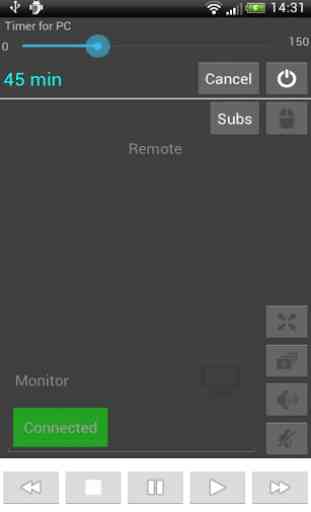

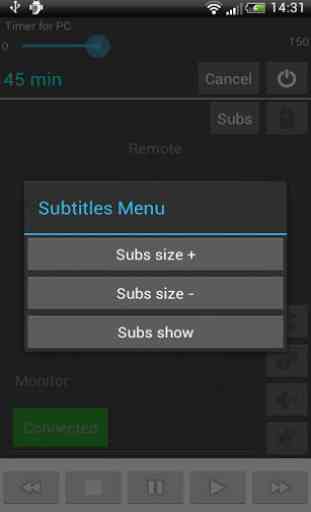
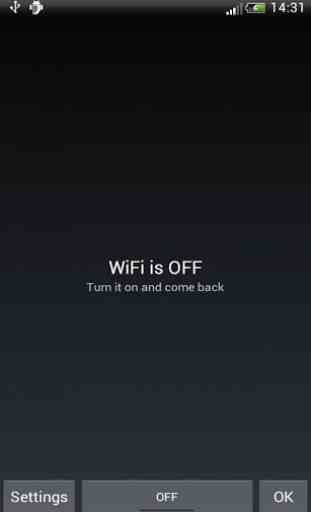

Terrible. Had to download a dodgy app fpr the PC with Russian characters (no offence, but it looked very dodgy!) And opened a very poor locking window with no options, from which I'm meant to copy an IP address to the phone's app "option menu" which doesn't exist!! What kind of lousy programming students made this app?! Terrible! Don't waste your time! Shameful!