BSIMB PHOTO
• Upload your photos or videos library of cellphone to your cloud photo frame devices
• Share your wonderful moments with your friends anywhere via cloud photo frame devices
• Send message to cloud photo frame, share your happiness with your family/friends or lover
Tips:
- If you have any question, please contact [email protected]
Category : Tools

Reviews (25)
Difficult to set up. If you use the email function to get your pictures and videos to the frame be aware that they go to China first then to your frame. Hence the .cn in the email address. You can adjust the picture if the subject is too small or not centered but no way to save it. Once you go to the next picture it reverts back. Display is good but interface is bad.
Received the frame as present and the app is obviously not working. Was able to setup an account no problem, but when "Binding" the device the instructions don't match what is on the app. Says to give it a device name, which I did, the next line is EMAIL address (which the instructions leave out), so i made up one, then the Device Code (which is in ABOUT on the tablet). After connecting to the device, I had to accept user. No problem. But sending a test photo. No luck whatsoever. Waited and tried, no luck. Factory reset the unit (bad idea) and tried again, now it won't connect to the device at all.
Easy!Opened the frame, connected to Wi-Fi and created an account in the app. The only confusing part was when you go to activate a device it's asking for a email to register device but that's something you can just make up. So you should choose the name of the device, choose your preferred email ending in that .CN address and the device ID you find under settings. You can then share ID with anyone that creates an account in the app. Only thing I don't like is the slideshow doesn't show videos.
I purchased two of these for grandparents for Christmas. My complaint is with the app. You can upload pictures to the frame from the app but it does not allow you to see what pictures are uploaded so you don't duplicate. Also for the user of the frame they cannot go into the app to see all the pictures or even delete. This is Grandparent's that we are trying to help with technology and if the app was much improved like nixplay it would be a great benefit.
Garbage app and frame(m10). Try adding a device, app asks for activation code. Says activation code is under my frame in settings. My m10 frame doesnt even have a my frame option in settings and no activation code anywhere. So I have no way of using the app.
Fail!!! Do Not. App is horrible, if you can create a log In, you might get half the pictures. Price is unreasonable for quality. Absolutely disappointing..Do Not!!
The phone application is not easy at all. This frame is touted as being easy to use and to send pictures to the device, but getting the mobile app set up isn't easy, so those without technical chops won't get it done, hence, no pictures to the frame owner.
Like others said, it freezes. I force a stop, reopen it, get one shot at the "files" button working, then the camera roll has 3 screenshots available. HORRIBLE APP!
Cannot "bind" to app or email. Note that the email ends in (.cn). That means that the photos are being sent through China. Do not buy this product. Not a secure device. Added: the app is useless, does not work.
More instructions. This just gives tons of errors and no instructions as to how to navigate through the set up experience. Very frustrating 😠😡
I can't activate my device in the app. When I go to Devices it doesn't have the Activate Device option. If I push the + option (the only option available) it just says I need to request the connection code and enter it. But there is no option to request a code. I'm so confused!
Shady AF! I highly recommend against using the app, and stick to the USB and SD card options. If you decide to use the app, don't be surprised if your information is compromised..
It gets the job done for the most part. 3 stars because our family loves their frames. Won't pull over snapchat or Instagram pictures sometimes for weeks if ever at all.
It keeps telling you to select accept to bind these devices. Where in the world do you find the option to accept? I'm so frustrated with it. I've tried so many times to set this up and I don't want to give up, but what the heck.
Great way to share pics of the family!
I installed this app and was working fine for about a week, but stopped working now. Any idea how to fix it please ????
Was working and then it says chain validation fail, can't even create a different account, if you are trying to download this please don't, save yourself the headache
Frame did not have email capability as advertised. Requires APP, TWITTER OR FACEBOOK connection. Liars.
Not a good app. Easier to just email pictures to the frame.
tried to get on to the app and all it will do is say that can't use that password even though it is done the way it is said to do
I love it! Can send across state lines! I love it!
Why can't I send any photos from this app???
disabled wifi. How can I connect with wifi?
Keep saying UNSUPPORTED FILE TYPE

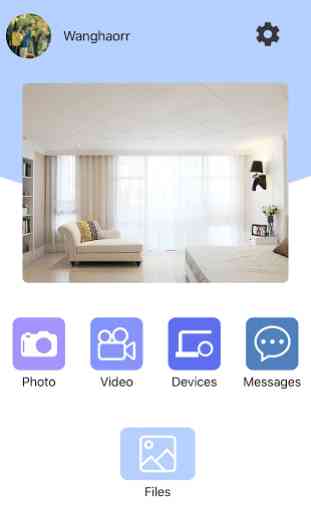

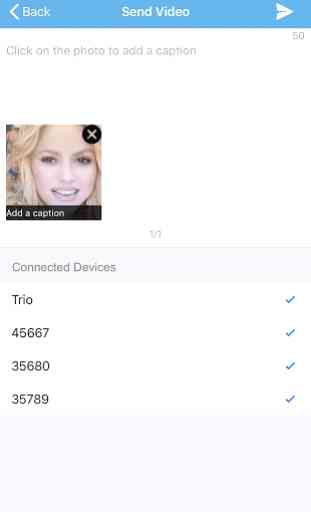

4 of the 5 options to add pictures/videos don't work and if you click then it locks up the app. Same results on 2 different devices. Makes having the digital photo frame frustrating. I would recommend purchasing a different frame