BST10 Mobile
- Access your firm’s BST10 data to complete and sign timesheets
- Quickly load project tasks from your previous timesheet or current assignments
- Easily view timesheet data by task or by day, with the ability to enter time across multiple tasks or days
- Graphical display of timesheet utilization and direct access to timesheet attachments
- Supervisor access to review and approve timesheets
To use BST10 Mobile:
- A BST10 user license is required
- The BST10 Mobile server must be installed by your BST10 System Administrator
- BST10 Mobile must be configured with the unique URL of your BST10 Mobile server
BST Global provides integrated business management software solutions for the world’s leading architects, engineers, and environmental consultants. More than 100,000 professionals across six continents and 65 countries rely on BST solutions each day to manage their projects, resources, finances, and client relationships. For more information, visit bstglobal.com.
Category : Business

Reviews (10)
App sux! I can log in, but everytime I try to access my timesheet it says it's unable to connect, then you logout or try to reconnect. It's an endless circle!
It's broken, I can't add info to timesheets, just able to view the current one. Not ideal when working on the go and trying to do timesheets while travelling.
Does not adapt to screen size on Samsung Tab S3 Android 9 to enter server, user and password details. Old version was a pain to use. Not yet been able to actually log in with this to try.
My use for this app is as an approver of timesheets only. Although, it's not particularly intuitive and some instruction was needed, it seems to be working after a few teething issues.
Has been broken and unusable for months. Just a login cycle after you try to access time sheet. To fix try getting rid of the / at the end of the server name.
App need serious work, one the home button is overlapping with the app function and two you can't add project info or task...
This app barely works. Had to uninstall and reinstall just to get buttons to appear.
The app underperformed and was oversold. Very Dissatisfied!
I have to say I was at least expecting it to work.

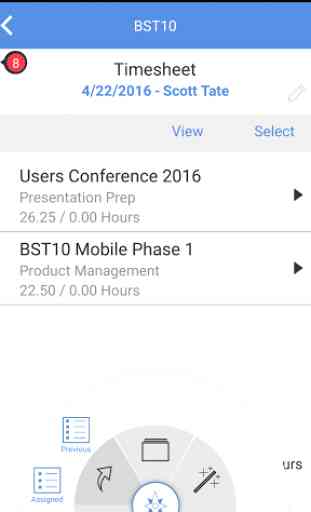
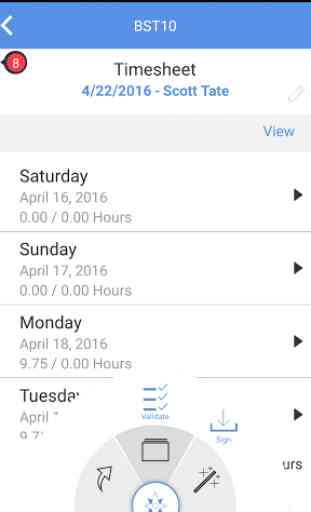
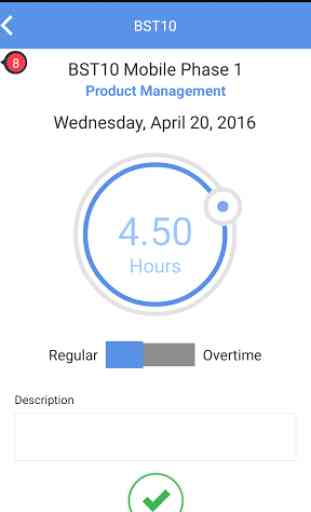

App has been broken for weeks. Unable to add information for time sheets. uninstalled and reinstalled several times. Even when it is working, the buttons don't appear, and the information is not visible. it is all very frustrating