BT GNow
Note that this app's functionality has been incorporated into Android 6.0 (Marshmallow); so don't install if you're on 6.0 or later.
Unlike other apps, this requires no configuration of the app itself. It does not keep your phone awake except when it is being used, and it starts a fresh instance of Google Now each time it is launched.BT GNow requests permission to unlock your phone so that you can use your Bluetooth headset when your phone is locked.
Note that Bluetooth headsets are variable, and this app may not work with every one. Also, you need a data connection to use Google Now (unlike the default Voice Dialer).
Not all Android versions support the default configuration of the app (which opens Google Now automatically when you press the hands-free button). If you find that the app is not working for you out of the box, open BT GNow directly from your launcher, and change the one available setting. The two setting options are
1. Launch Google Now immediately after pressing your hands-free button (default), or 2. Say "OK Google" after pressing the hands-free button. (You will have to say "OK Google" to launch Google Now after pressing the hands-free button.) Note that if you choose this option, you have to make sure that "OK Google" detection is set to work "From any screen": Google Now > Settings > Voice > 'OK Google' Detection > From any screen (checked or set to "on").
Requirements:
1. You must have Google Now (Google App) installed on your phone.2. Google Now must be set to listen for input from your headset: Google Now > Settings > Voice > Bluetooth headset (checked or set to "on"). Alternatively, Google Settings (from your app drawer) > Search & Now > Voice > Bluetooth headset (checked or set to "on").3. Press the hands-free button on your headset. BT GNow will either activate Google Now by default, or you may be given a choice of apps to open. If you are given a choice, choose BT GNow and select the option to use it always. You must do this once with your screen UNLOCKED before attempting to use the app with your screen locked (otherwise, your phone won't know to run the app, which performs the screen unlocking).It is possible that you will have to disable the native Voice Dialer: Settings > Apps > Swipe over to All > Voice Dialer > Disable
This app is not in any way affiliated with or authorized by Google.
Category : Tools

Reviews (24)
Did absolutely nothing. Uninstalled. To make the google microphone work when you press your bt button simply go in application manager and disable the phones built in voice call app. Then when you press bt button you will be asked which app to use as default. Simply select Google and you're done.
I just got this app a few minutes ago I have been looking for an app to use with my HBS 1100 LG. I have not found any that really work. I simply installed this app set one setting push the button on my headset and give it a phone number it called it I gave it a name it called it and has understood every thing I have asked it and done the commands and I appreciate it so much. Thank you! thank you! thank you! May your days be blessed beyond all human understanding. Terry Falldorf.
Thanks to You!!! I can do anything from the motorcycle now ,call ,text,navigate,get the weather etc. etc. No more riding around yelling "OK GOOGLE" to no avail!!You must have the phone on a charger to be able to wake from a sleeping state with the screen off, google now does this so its not using the battery while constantly looking for an interrupt.You will not be able to wake from the screen off if the phone is on battery alone. As long as on a charger, the phone will wake right up! Thanks again!
I've tried quite a few apps trying to get my car's Bluetooth to work with Google Now and this one finally worked! The app just works, no user intervention required whatsoever. Great app with a very simple design, I love it!
I have a Plantronics Voyager Legend which is not a cheap bluetooth earpiece but was ready to buy a Blueant Q3i which has GNow functionality built in. This app functions exactly as it is supposed to and now my Legend is much more useful. Thank you dev!
I love this app. I can not thank the creator of it enough. I just made the transition from ios to Android and my biggest regret has been the loss of a personal assistant by way of holding a burfon. This has helped, I think I'll start learning how to program myself !
Even though I followed all the instructions, could not get it to work on Nexus 5x running 6.0.1. I'm only giving 3 stars out of respect to the developer
Installed OK, but did not work on Samsung Exhilarate. Never activated when pushed BT headset button. Had to uninstall to get Voice Search back.
Used this APP first time with my jabra freeway hands free + galaxy s7 phone. Really brilliant, can't praise it enough. Connects to Google Now , and I can now use all the benefits of this, hands free.
Samsung Galaxy S5 and a Plantronics Voyager Legend. I'll check back later to see if the issue has been resolved and rate accordingly.
There's another app in the store that goes well with this one it's called main screen announcer the two amps go well together highly recommended.
I like this app. The only thing I would like to see is the audio prompts come through the bluetooth speaker and not on my phone. I usually don't have my volume turned up & can't hear the prompts.
I bought Joway (ShenZhen manufacturer in China) bluetooth earphone with speaker and it works like a charm after this installation.
Media player still activates first, and Google Now didn't activate at all.
I have a Samsung Galaxy S6 and wanted better hands-free Bluetooth interface then S Voice. Already loved Google Now assistant but couldn't get it to work when I tapped my hands-free Bluetooth button. This app works perfect! Love it!
Got a new LG G4. My old phone had Google now, and really liked it. Installed this,handy little app, and life is good again, no pun intended.
From the app UI it looks like all that is needed is to have it installed. I tried both options available in the settings but none of them seem to have changed the default behavior :-( Is the issue on my or app side?
App still needs improvement. Basically app only works if one does not have password and screen does not have any sliding curtains.
Simple app to launch Google Now Voice Search when you press the hands free voice command button on your Bluetooth headset. Why it's not included as part of the OS is beyond me, but this fixes the issue perfectly! Now, if only it would work from the lock screen...
Bluetooth button launches Google now. Does not recognize voice commands.
I have tried everything but it just waits for the phone to be unlocked heirs attempting to dial. I have emailed you. The idea of this app is really cool otherwise - Please rectify.
If you have a Bluetooth headset then this is a must have my HTC uses an app called car and it's garbage this just brings up google speech and you ask it to call or direction or how to bake a cake what ever floats your boat
Great app, a must have for those that have a bluetooth headset. Highly recommended.
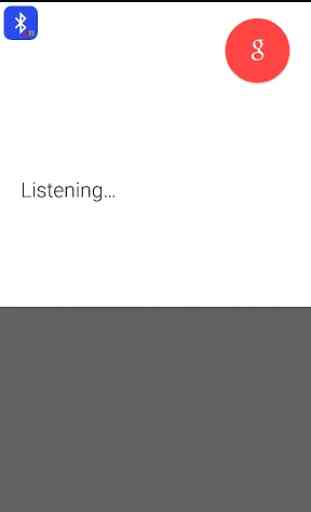
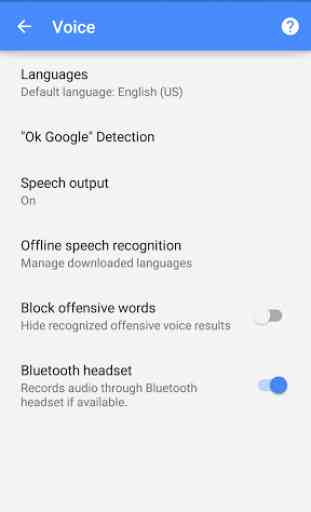

I really wanted this to work. If my phone screen is on, pressing the headset button calls up Google Now. if my screen is off nothing happens until I wake up the phone, sometimes minutes later. I guess there is some issue with Lollipop or the Note 4