BTAir
Category : Entertainment

Reviews (24)
This app is a good first step, but only a first step. It does not allow me to easily control the brightness and color of individual fixtures, or set up custom groups, or rename light fixtures. It does not show my adjustments in real time. What it can do is very limited. Compared to the Philips Hue app it's very primitive. Yes, the Hue app is for a different audience, but all of its features should be applicable to what BTair is trying to do. Looking forward to a new, improved version.
Frustrating!!!!! When it works, its mediorcre. I gave up trying to pair the devices. Im a techie, so i know what i am doing. If, and thats a big IF, you can get them paired, dont even move. You'll lose the connection and have to start over. Sound active mode is not the same as on the unit. Have to set to 100% sensitivity to maybe work via the app. When i dont use the app, i have to lower the sensitivity. Frustrating!!!!!
This is going to be a great app. In order to get above 2 stars, it MUST: (1) Be able to save all your work to the cloud. I spent over an hour building 36 different scenes, and if this crashes right before a show I'm screwed. (2) Must be able to edit an existing program. Currently you will have to start from scratch if you just want to tweak a program you saved. (3) Copy an existing program. (4) Have the ability to save "shows" {sets of scenes} (5) Run in the background.
Really buggy app, but I love having wireless control of the lights. Things I would like to see: 1. Folders in the saved preset section to help organize for different projects/bands. 2. Lights quickly go out of sync when switching presets. If I blackout the lights then turn them back on everything goes back in sync. I think the option to blackout when switching presets would help keep multiple lights synced. 3. Ability to disable amber in the settings for people with only the RGB fixtures.
I'm both a solo artist and in a band. Use my Chauvet laght bar for both. The BTAir app is SUPER easy. Just plug in and pair. From there I can customize my lighting. I usually just run a simple fade through the gamut of colors. Keeps the background interesting during the show
Cannot delete programs. The user manual says to tap and hold but all that does is cause the icon to float and move around its order in the list. Looking to create scenes for a musical but if it stays crowded with broken scenes or tests it is impossible to use. Also, the colors are horribly inaccurare
Terrible. Constantly crashes. No other alternative software available. And before anyone says it, the lite version is worse!!
FIXED THE PROBLEM!!! All you have to do is go into the MENU setting on the bottom or back of your lights, and make sure "bLE" is highlighted, and then hit ENTER. Now your phone or computer will see your lights. Now for a message to Chauvet: You idiots!! This should be clear instruction on this app, and in the manual that comes with the lights. It is nowhere to be found, unless I'm looking for another one of your manuals online. I am NOT impressed.
Have to reset lights every time I use in order to connect to my 4bar via Bluetooth. If I leave the room with my phone in my pocket it I have to reset everything all over again when I come back. I returned the first product, and still happens with the replacement. Please fix!!
App does not work with Samsung S10+. Got it to work on an old iPad, but you're unable to delete or edit saved programs. It's a great idea, but extremely poor execution. I certainly expected better.
Non- functional. I've encountered an error connecting and now all I have is a spinning gray circle. Bought the equipment specifically for the functionality and it won't even work. I hope this issue is rectified because this is disappointing
works ok, but I have to uninstall it & then reinstall it when ever I switch my colorband t3 bt from bluetooth & if loses the connection..The only way to reconnect is to uninstall & reinstall...Thats a big pain...The light its self is great...The app needs some big improvements....I was told download the btair lite app & it's worse then btair...It loses pairing while using it....this light & app both need big improvements & shouldn't be sold as a bluetooth light until things are fixed...
Does not work with my Samsung S10e. CS asked me to try it with another device, as if I have smart phones laying around to use on my 2 "EZLink Par Q4BT" $450+ lights.... Very disappointed it does not work for me, will not pair more than one device. Useless. Of course, the app is not compatible on my WIN10 laptop either.
BTAir connection to T3BT only works one time then I have to reinstall the app in order to reconnect. I'm using a Samsung S7, android version 8.0, bluetooth version 8.0, all up to date. very frustrating...
The app no longer works after the latest update. Used to work great on my Samsung S6 but now it launches, finds fixtures but won't bring up the color picker or turn the lights on. Completely useless and I'll have to buy a controller for my SlimPar BT. Any chance of a resolution from Chauvet?
Recently purchased the 4bar LT BT, dug through the internet for tutorials on how to pair with the app, and they simply just won't connect. What a waste of a purchase. Put some more work into your apps. FlareCon air included!
i apologize. Turns out it was my mistake. The fuctures had to be ok blutooth mode first in which i didn't do. Everything is going well. It does take a little moment to detect thing but after messing with them for a bit they eventually work.
Often takes ages (3+ mins) to reconnect after app is closed. Also would be nice if it had a "favourite" colour palette for easy access. Live fade feature would be good too
Constant pairing issues, even in home application where lights don't travel. I have to uninstall and reinstall the app to regain control over the lights almost daily.
I can imagine if you are a DJ or just setting up uplighters then this is going to be really handy - if you're running a show then forget it and buy some cables and a desk. No cue stack, no fades, lights all blink off or on at different times due to random communication lag with each fixture.
Worked great for one gig, then app stopped showing color options and lost all my saved settings. It has absolutely no use or functionality now.
I have a colorblind t3 bt, and this app doesn't allow for zone control. When I try to edit or delete a saved program, it doesn't give me the pop-up option.
Worse money I ever spent. I never got these things to pair. Edit, tried with my wife's IPhone after doing research, and it worked perfectly (still doesn't help me though).
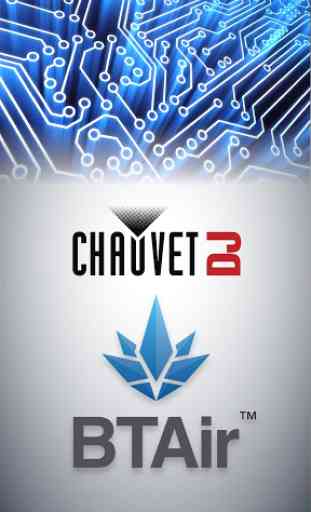




This app needs way more improvements, the interface in fine, but connecting lights is not effortless as the description says. I've had the app for over a year and everytime I try to connect my 3T BT light bars the app has a really hard time finding the fixtures. (they are set to the right settings) I have to restart my phone for it to work and sometimes it just never works and it's very irritating, I would never use this app at a live performance because it's unpredictable.Overall great concept