BToolkit: Bluetooth Manager
Scan to find Bluetooth devices.Attach each device with one of your contacts. Easy access to their stored data.Manage the list of devices as your will: sort them, filter them by type, by name, find whichever you want...Share your favorite pictures or music with your contacts. You can even share your own contacts via Bluetooth, expand your friends network!Real time monitoring of device broadcast signals, see them vary!
FEATURESContinuous scan:
- Scan. Search for devices until you stop or the maximum configured scanning time is reached.
- If you exit the application when scanning you can quickly return through the notifications menu.
- New devices found will be added to the list. Lost devices will stay until you delete them.
Bluetooth settings:
- Turn the communication via Bluetooth on and off whenever you want.
- Setup or change your device's name.
- Make yourself visible as long as you decide to configure so other devices can find you. Note: your device can have maximum limit.
Attach devices to your contacts:
- You can attach or detach a device to a contact anytime you want.
- Easy access to the information stored in your phone for that contact.
Manage the devices list:
- Sort devices by power signal, name, etc.
- Show only devices that are contacts, are available, etc.
- Show only mobile devices, PCs, etc.
- Search for devices by name or by the name of their attached contact.
Share your personal files with any Bluetooth device (only in experimental mode):
- Pair your devices previously or do it momentarily to share the information.
- Share video, audio or pictures. Even share your own contacts with another device.
Monitorize any device:
- If the device is visible via Bluetooth, you can watch how its power signal varies through time while you scan.
Bluetooth on demand:
- Use the application with Bluetooth communication disabled if you are not going to use any operation that requires it.
- Bluetooth communication will activate when the application starts only if you configure it so, otherwise it will be enabled whenever an action that needs it is performed.
And also:
- Timers to show the remaining time of scanning or the remaining time of the device being visible.
- Legend of the icons in the application.
Category : Tools

Reviews (28)
Didn't work on Sony Xperia A1. The A1's BT default app is terrible which is why I was looking for something else. Toolkit would not respond to any of my devices.
Doesn't see a paired Bluedio stereo headset. Doesn't see my HRM second time either. Saw it one time with little signal. Keeps scanning, wasting time and resources.
Fantastic thank you very much indeed👌 spent many hours trying to get my phones bluetooth working and tried many apps nothing of them work till i found your apps. if i can give 10 stars i would give 10/10 thank you 🌟 🌟 🌟 🌟🌟🌟🌟🌟🌟🌟
My Bluetooth and I have and I'm on a ZTE phone it's not a PC hello world is full with great power comes great responsibility for the next one will be the best for all to get in tune with the girls who have been a long time since I've had a great time with them for me today that I have seen action
thank you thank you thank you! i couldn't seem to find an app that would stop the conflict between Bluetooth mouse and my Bluetooth keyboard one would disconnect the other.then i found this and it solved the problem!
not able to hear phone calls through my wireless headset. My wireless headset do not have microphone.
I don't know what this app does except generate menus.
Does nothing to fix any problem.. Only opens a scan for devices and doesn't find anything every time
Apple would never allow this app hence why I love Android. Can be dangerous in the wrong hands.
Thank you so much!! After I installed this app, I unpaid my Bluetooth device and pair it back on the app, my Bluetooth mouse comes back to life!! You Sir are a life saver!!
Worked once or twice..but stopped This is junk on these newer phones
thanks a ton.....I wanted an option to unpair as I was not able to do it from Redmi note 4.
I spent a frustrating few hours trying to pair my new wireless headphones with my Galaxy s6. Your application worked perfectly! Thank you.
This app is THE lifesaver app all Bluetooth users should have installed!! Was about to factory reset and thought I had nothing to lose by installing this wonderful app. Didn't know I had everything to GAIN.!! Deliriously happy. Thank you.
Searches and finds no bluetooth device.
Doesn't detect paired connected Samsung WEP 460 headset
Useless. Doesn't do anything your phone doesn't already do except sort your BT devices (just changes order of appearance. Doesn't change functionality at all). Ps. Of what use is attaching a BT device to a contact? Seems pointless. Why would I want to associate my headphones, watch, PC orCar Stereo with a contact? An app for app's sake.
Love the design and do recognise my bt devices but not the connections thus no signal strenght
Dont waste your time not working
needs overhaul to the ui
I find all my Bluetooth devices which i couldnt find using my normal lg phone Bluetooth software. Thanks a ton
Works, but no way to copy the MAC address to the clipboard.
why you want to see my contacts????? didnt work for S7580 waste of time
Android 4.1 and 4.2 cannot pair with PINless devices such as bluetooth mouse and keyboards. Only a single app called Bluetooth pair can barely do this, and the app is in Japanese and it's very unstable. If you add a pairing function that avoids the Request PIN dialog, I assure that BToolkit will become one of the MOST popular apps here in the store.
Looks like a good app, but doesn't work on the nexus 4. It displays my Bluetooth paired devices but no status information even when connected.
Spent a few days trying to connect my SG2 with my Window 8 laptop. Then I installed this app and it paired within seconds. You get my vote.
I could not get my new camey to conect with bluetooth. Loaded this app now it works everytime. Thanks
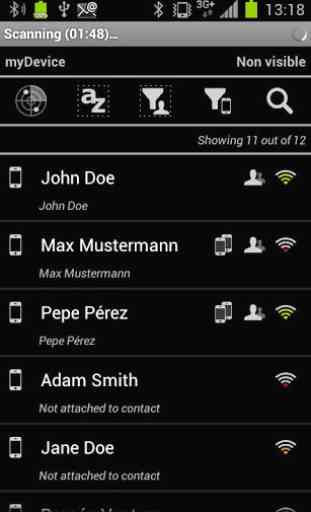
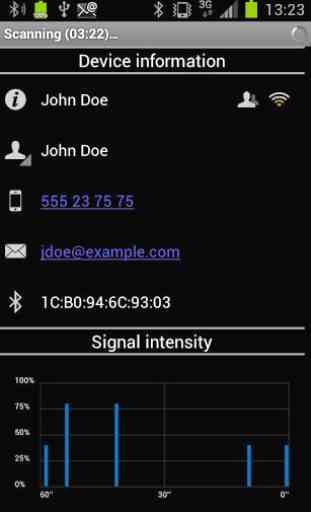
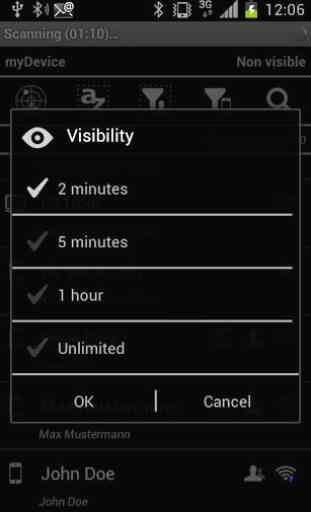
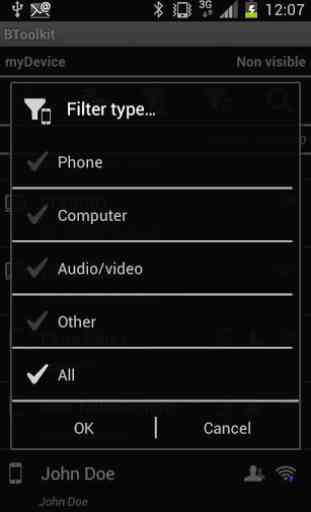

I works, theres the bottom line. My P9 have difficulty to connect to my bluetooth remote and this app remedies it