BTS for KATANA-AIR
●Connect the BOSS KATANA-AIR and your Android mobile devices via Bluetooth to use this app.
* BOSS KATANA-AIR is necessary to use this app.
* Set up the Bluetooth connection in the Connection window displayed after the app is launched.
* When using on Android 6.0 or later, please turn Android Location mode on.
● BOSS TONE STUDIO (BTS) incorporates convenient functions; ‘Download Function of Additional Tones (Livesets)’, ‘Tone Edit Function’, and ‘Tone Librarian Function’.
●This app provides an integrated access to the BOSS TONE CENTRAL website offering additional free contents for BOSS products.
*An active internet connection is required to download the additional tones (Livesets).
●Manual and FAQ
https://www.boss.info/global/products/katana-air/support/
Category : Music & Audio

Reviews (26)
Setting up midi and audio is a tedious task to say the least. it wouldn't be bad if you only had to do it once. every time the Bluetooth drops which is about every 15 minutes you have to go through unpairing everything and then repairing hoping that it works sometimes it doesn't and you have to start from scratch this includes rebooting the amp. If you call Roland support they basically tell you that you're doing something wrong. Meanwhile everyone having same issue. Unacceptable for Boss
I had a few teething problems connecting the mobile app to my Katana Air, and once connected it would frequently drop out, although it seems to have resolved itself. The transfer of patches was also very hit and miss. Once working, the app is user friendly and well laid out. If the minor bugs were resolved, this would be 5 stars.
As others have noted, the Katana Air amp is really nice; on the other hand the app and Bluetooth integration is horrible. It disconnects all the time with the phone (a new Samsung Note 9) no more than 4 feet away. Often I cannot get it to reconnect without restarting the app and the amp. When that doesn't work I uninstall and reinstall the app and it works for a short while. The app and the amp firmware need an update. Get on it Boss!
Idea is awesome, however implementation is lackluster. I love the wireless amp. Firstly; you cannot get or use any of the pc program, let alone hook it up to one (except usb audio in/out). Secondly; portrait mode only, no landscape. Third; no updates! Fourth; phone has to stay connected otherwise have to reconnect everytime! (meaning if you get a call, check a different app, or turn off screen) Fifth; controls look nice but are not user friendly. Still, thank you for the app & development.
It's almost offensive that Roland would do such a poor job on the accompanying software, that their $400 practice amp relies upon. Across 5 devices, 2 different types of tablets, it failed to connect at all, on 2 Android phones, it connected, but it was incredibly unstable, seeming to take any opportunity that had to lose the connection. On my Chromebook, it connected but it was even more unstable than the phone's, and badly configured. Good amp, awful software. A real dissappointment.
Fantastic practice amp, terrible Android app. The app seems like it was developed by people who don't usually develop for Android, and who definitely don't use Android devices. The back button not only force-closes the app, you then have to re-pair the amp via the bluetooth pairing menus in the App every. single. time. you. launch. the. app. w.t.f? The app (or the amp) also drops the bluetooth connection while trying to load files from the app to the amp. (My bluetooth connections are rock solid with all other apps/devices, which is why I assume the problem is with the amp or app and not my phone.) This makes it impossible to actually load files to the amp, because even though the amp has a USB port, there's no Windows or Mac version of BTS that would allow us to load patch files that way instead. :-/
This has to be one of the worst app ever. It took way too many times to get connected via Bluetooth. Once connected, it will drop out after a while. If you use the app the next day, you have to go through all connecting process again. Why can't it remember that it has been connected. I'm not sure if the Dev team even test this app on Android. A huge disappointment after purchasing the Katana Air amp with the promise of wireless and Bluetooth connectivity
A great little amp let down by a truly awful app - purely because of the Bluetooth functionality. Connecting in the first place is arcane, confusing, easy to accidentally quit out of and doesn't even tell you to do important steps (like turning on bluetooth on the amp!). On top of that it randomly disconnects and reconnecting nearly always requires a full restart of the amp - then you go back through that mind-bogglingly bad bluetooth set up again. Because of all that the app is near unusable.
Frequently disconnects from Bluetooth in the application, but the phone stays connected via Bluetooth when you check the Android operating system. Extremely limited version of Boss tone Studio. I don't see any new tones or groups added since the launch of the application and device. Does Roland still support this device and application? From what I am reading about the support from this manufacturer and brand, I won't be buying any more product from them ever again in the future.
in theory this app would be great to go along with the $400+ amp. Unfortunately it is complete garbage. I've successfully connected to the midi twice in the 100+ times I've tried to connect to it. Boss if your reading this at leadt give us a PC version to use as well. total frustration.
Trully aweful application. The pairing process is a nightmare, if you want to go to other application and you get back to the Boss app, the nightmare starts again...that's crazy. At this point this application looks like a class-project, created by C-grader... I do not understand why the bluetooth of the amp turns off after some time, - if not working on batteries the bluetooth should be always on. If the amp is marketed as fully wireless, you shouldn't have go to the amp everytime when the connection breaks - which happens quite too often.
This app can't even recognize the amp sitting right next to my phone. Yes, my amp's Bluetooth is in pairing mode. Even tried a factory reset. Weird thing is, the Bluetooth audio connection with my phone works just fine, but I can't use the midi tone generator, because the app isn't working. Please fix this!
This app is a buggy mess. For starters, tapping the back button closes out the app and severs the Bluetooth midi connection. Secondly, the menus are difficult to navigate and changing effects settings is needlessly complicated and hard to do on the fly. It's a shame the desktop tone studio app does not support the katana air.
So far I have successfully connected to 4 different devices. Including 2 android phones with different versions of android and 2 Amazon Fire 7/8 tablets. Make sure "Developer Mode" is disabled on your device. The other reviewers are correct you must press and hold the BT button on the headphone until it start flashing rapidly for pairing. This headset has potential. It is version 1.0. Does need more downloadable patches. But Im sure those will come.
I just purchased this and was super pumped on the Katana Air. I still like the amp for wireless and what it is, but I'm unable to use this app. It just won't see my katana air amp in the app setup, it's bogus. I've followed the app Bluetooth midi setup to a T and I'm just not seeing my katana available as an option in the midi devices for the tone studio app. It's weird because I can easily connect the Bluetooth audio and play that no problem. I'm using a galaxy s6
Awful. I bought the amp and read reviews amp (broadly good) but unfortunately didn't read the app reviews until now. Previous reviews are absolutely correct. This app is beyond bad, it's essentially unusable. The Bluetooth connections are ridiculously unreliable. You can only use them if your happy to spend have your session constantly trying to reconnect. I have till now considered Boss (based on hardware pedals etc) as the pinnacle of quality. This product seriously threatens that reputation.
The app itself is ok, but it would be great if it would stay connected to the amp for more than 2 minutes. It's got to a point where I've given up and I'll send the amp back. Why make such a bad app and not allow PC connection via USB? It's some next level bad decision making going on here.
Katana Air Huston we have a problem... Bad Bluetooth connectivity! After years of owning this amp, I would LOVE for the app software to be fixed. Please? It's been many years now, no excuses! Want to use your on screen tuner? Ha Chances are you will be disconnected as the android app essentially freezes up so often that you might not use it at all! Such a shame. It's hard to believe BOSS would leave us hanging on this OBVIOUS problem. Of course it will affect my future purchasing decisions.
I can't even connect to my amp. I've had the amp for over a year and I can't connect to it at all. The Android version of this app is garbage. I tried with iPhones from my friends and it works. Just not Android. I bought the amp for this feature and can't even use it. Roland should be ashamed. There isn't even a customer service you can reach because I'm in Canada and the only support available is for USA, I've tried and they keep denying me support.
For months I was so angry when the app kept disconnecting all the time on my Android phone when I found in one of the reviews below to switch the Developer Mode off on your phone. Problem solved. Used it a few times since and had no more issues.
Horrible Software I am baffled that Roland finds this software acceptable. My $400 amp relies on BTS to function. With out it, a Katana Air is an overpriced micro amp/bluetooth speaker. I have used it across 4 device and the connection is garbage. It frequently disconnects from the amp and at times can't even find it, (for the tone studio), despite my device registering the Katana. BTS absolutely ruins the Katana's user experience. I am incredibly dissappointed.
Pure garbage app for what's really a very nice amp. The app continually disconnects from the amp, rendering it pretty much useless. Half the time it won't reconnect. Please, please, please update and fix the bugs!
When it's not experiencing bluetooth dropouts it's great. Would be better if it used the navigation bar for menus ( like every other app ever made ) instead of it's own buttons. How it ties in with the katana mini is brilliant.
A totally impressive tone creating device when used with the brilliant amp- in -the room sounding katana air. No connection problems with my s7 edge -when amp goes to sleep just move guitar -amp turns back on and without touching amp the app connects back to midi and audio on amp immediately with no drop outs. BUT needs booster seperarated out from mod and be able to be put in front or behind mod like other cheaper katana amps. Come on boss this needs to be done. Even if just via firmware.
The app is fairly robust and moderately easy to use.......when it works. The problem is it just doesn't work properly about 99% of the time. There doesn't seem to be any way to get the app to consistently recognize and connect to the amp.
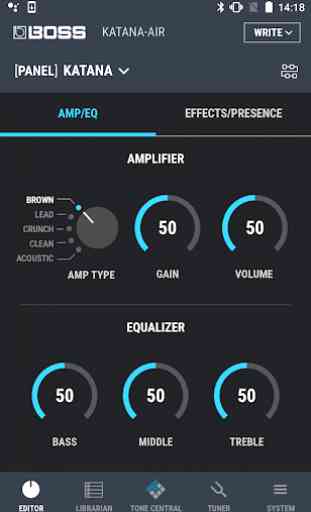

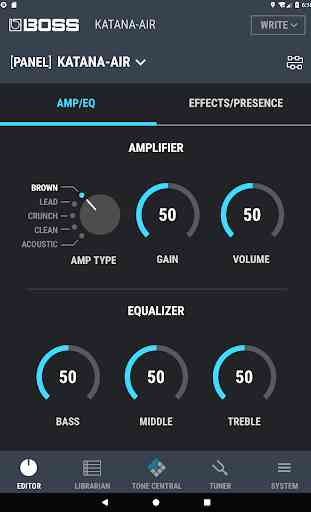


This application is broken beyond repair: it does not connect to the device anymore. On my main phone, the device is not even listed. I bought a brand new tablet to start with a completely fresh system (I installed only this app other than the built-in software) and it still does not edit t. Through my partner's phone is ok (device itself seems ok). Multiple factory resets, reboots of both the katana and the mobile devices, and all the usual do not help. Since this app is the only way to control the Katana (physical controls are intentionally limited and most of the options are only available through the app, and the desktop application does not work with the Air), this also means that the Katana Air is useless. If I could return it, I would (it worked fine for a few days). Pity, I liked the sounds. The issue here is not only the UI (poorly designed, but whatever), but the connection problems. When it worked, connection was a uselessly complicated business.