BTS Official Lightstick Ver.3
Therefore, please visit help desk (pairing booth) at the venue to get your light stick paired.
[MAIN FEATURES]
1. CONCERT MODE
Select CONCERT MODE after completing registration of your ticket information on the App. You can enjoy various stage production through light sticks.
2. CONNECTING WITH BLUETOOTH ON YOUR SMARTPHONE
Turn the switch down on the light stick to set it to Bluetooth mode.
Turn on the Bluetooth on your smartphone and place your smartphone close to connect them.
Some smartphones require you to turn on GPS to enable Bluetooth connectivity.
If you can not connect to Bluetooth, please turn on the GPS function.
3. SELF MODE
After connecting with your smartphone with Bluetooth, touch a color you want on the screen. The light stick color will change accordingly.
4. BEATTERY CHECK
While on “SELF MODE”, select “SETTING” on the top right of the screen to check the battery condition of your light stick. Check if you need to replace the battery.
[CONCERT GUIDELINES]
- Check your seat information on your ticket before the concert and enter it on the light stick in advance.
- Please be seated in the same seat where you registered for the light stick. Moving to a different seat may cause different stage appearance.
- Check the light stick battery in advance to prevent turning off during the concert.
- For light stick stage production, be sure to have the light stick that is registered via mobile App and set the light stick switch on “CONCERT MODE”.
- There will be HELP DESKS around the concert hall. If you need help registering your seat information, please ask for HELP DESKS.
- Stage production using BTS OFFICIAL LIGHT STICK VER.3 will also be performed on other tour shows, including United States and Europe.
Category : Entertainment

Reviews (13)
I am using Samsung A52. It only connected once. Now, it keeps disconnecting saying the app is low battery even if my phone and lightstick are charged well.
I know it works, But the problem is that it does not connect well with my Samsung Galaxy S9. I have to do a complete reset to factory settings, which deletes everything from my phone. Then, I have to redownload the app. It connects the one time. After it disconnects, it won't connect again. My phone's bluetooth is paired to the light stick, but the app won't seem to connect. Very frustrating. Works fine on iPhones, but I'm an Android person. Please fix! I do love it when it works!
This app was really useful at first when I went to the concert in Sept, 2018! But recently in June 2019 I tried to connect it with galaxy Samsung A8 but it wouldn't work, and if it did it would allow me to change colours on self mode for a few seconds and says it needs to reconnect again. It wouldn't work properly. :( I hope it gets fixed soon!
I had an incredibly hard time connecting my lightstick to the app via Bluetooth. It was also hard to get my phone to give it all of the required permission for functioning. It wouldn't indicate when I had succeeded, told me it was disconnected constantly, and didn't perform consistently during the concert in Newark, NJ. I was really disappointed after spending so much in the light stick, I wanted it to work perfectly during the concert, since that is part of the overall experience. Any tips for how I can fix this?
It's an okay app for connecting the ABV3 and getting colors but more often than not it doesn't connect to the Bluetooth no matter how hard I try (turning the LS on/off; turning the Bluetooth on/off, etc.). It also can't change the color if you drag the point around the color wheel and just gets stuck on white... I hope you can fix these problems, thank you 💜
I purchased this at the SY concert at the Rose Bowl, it was in sync part of the concert but would loose connection after a song. I never paired it at a booth, I tried to connect with my phone, but would get the message that it was disconnected after entering ticket info. It miraculously worked on and off syncing for a few songs. When I got home I tried again since at the concert there's barely signal but same message for self mode. It did work on my mom's s9 phone. I have s10. App needs update.
On my huawei phone as soon as the lightstick connects and it goes to the colour wheel the app works fine however the stick turns off and will not respond. I know this is a problem with the app and not the stick because when I tested it with my very old apple ipod touch it worked perfectly fine and if you disconnect the stick from Bluetooth it also continues to work ok. Apart from that the app is easy to use and is very useful!
Didn't think I'd be able to buy one for my first concert ever, but I brought some extra cash to the concert. They had multiple merch stands, so I had the chance to get one! I think it ended up cheaper than trying to buy it online (by like, 100 dollars, guys!!) The lightstick has bluetooth controlled options, and if you link it at the concert, it flashes along with everyone else's, so you get the full BTS concert experience. It was a great show, & I hope all ARMYs get the chance to experienceit2!
The app was working fine and very easy to load and connect to the lightstick at first, but after the updates the app has difficulty loading and connecting. Otherwise, even when the lightstick was connected to the app it would flicker in and out of concert mode. It was really a downer when I couldn't take part in the silver and rainbow sea.
Tips for the new update... I wasn't able to connect both the SE and Ver. 3 like anyone else, but I got it to work by closing the app completely and then having the first Bluetooth/GPS turn on as well as the lightstick, then opening the app and follow instructions and that got my lightsticks connected after a few seconds. Hope this might work for some of you. 💜
i love it. the only problem is; i couldn't connect it to the concert when i was there. it took ages and in the end we had to go to a stand to get it connected but i dont know if its because i just got it or if the app doesnt work properly. I went to Wembley on the first day and had a blast! This is great and i love that you can controll the colours. before the concert started i was messing around with the colours and it was fun!
The app is upgraded very well! Not just only ver 3, but now you also can connect with se one! And once more, you can add 3 of your favourite colors to "list thingy", idk how to explain it, which is very nice. But the weakness is you can't change anymore after you pick the favourite color. I think you should upgrade it more about it
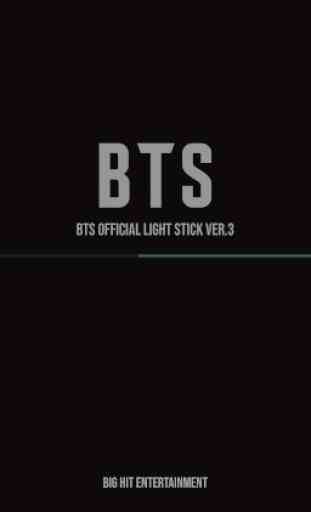
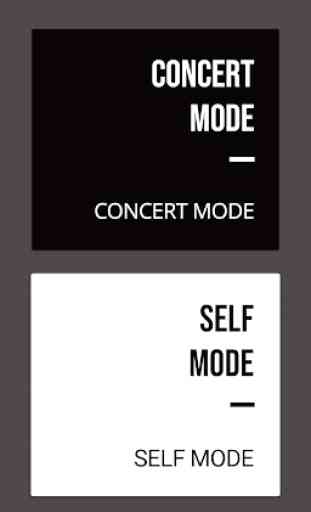
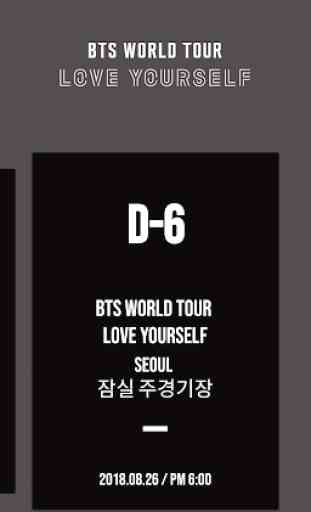


Love the app & its feature. Easy to connect too. Didn't have a chance to use the concert mode yet but for sure, my time will come 💜