BTU CampusApp Beta
The beta version of the BTU CampusApp contains all functions known from the official CampusApp
- plus some additional functions which are beeing developed at the moment.Moreover this app gives you the ability to submit your own ideas and take part in the development processThis app may contain bugs and yet incomplete functions!
Whats different from the normal CampusApp?
★ Through the preference menu you can activate the participation in an anonymous usage statistic.
★ The beta gives you the ablility to take part in surveys (in german) from the developer and contribute your own ideas and thoughts to the development of the BTU CampusApp.
To be able to use this app you will need to register at the beginning.
The data entered during the registration precess will be used to optimize the app and fix errors only. The transmission of your data to others is explicitly excluded. Every data which might be collected can be removed from our system at any time.
With your registration we will save the following device information:
- Devicename
- Manufacturer
- Androidversion
- Android SDK Version
- Device type (cellphone/tablet)
Permissions:
• Network communication: The app downloads most of its information from several sources on the internet.Your location: This is needed to display your position on the BTU campus.
• Storage: The app stores .pdf documents, such as the semester calendar, on your sd card for offline access. The amount of data stored will most likely between 0 and 1 MB overall.
• Read phone status: This is needed to secure your personal data (e.g. the accountname and password) on your device.
- plus some additional functions which are beeing developed at the moment.Moreover this app gives you the ability to submit your own ideas and take part in the development processThis app may contain bugs and yet incomplete functions!
Whats different from the normal CampusApp?
★ Through the preference menu you can activate the participation in an anonymous usage statistic.
★ The beta gives you the ablility to take part in surveys (in german) from the developer and contribute your own ideas and thoughts to the development of the BTU CampusApp.
To be able to use this app you will need to register at the beginning.
The data entered during the registration precess will be used to optimize the app and fix errors only. The transmission of your data to others is explicitly excluded. Every data which might be collected can be removed from our system at any time.
With your registration we will save the following device information:
- Devicename
- Manufacturer
- Androidversion
- Android SDK Version
- Device type (cellphone/tablet)
Permissions:
• Network communication: The app downloads most of its information from several sources on the internet.Your location: This is needed to display your position on the BTU campus.
• Storage: The app stores .pdf documents, such as the semester calendar, on your sd card for offline access. The amount of data stored will most likely between 0 and 1 MB overall.
• Read phone status: This is needed to secure your personal data (e.g. the accountname and password) on your device.
Category : Education

Related searches
Reviews (3)
Nav. D.
Jun 3, 2020
The new update doesn't let the app to quit even after clicking 'back' button on mobile, it just open the navigation pane.
Cof. F.
Feb 20, 2020
Very helpful during my stay in the campus. Worked well for me without issues.
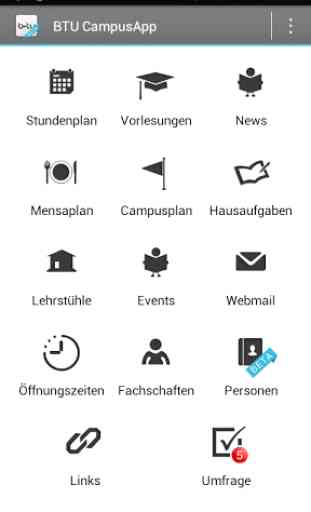
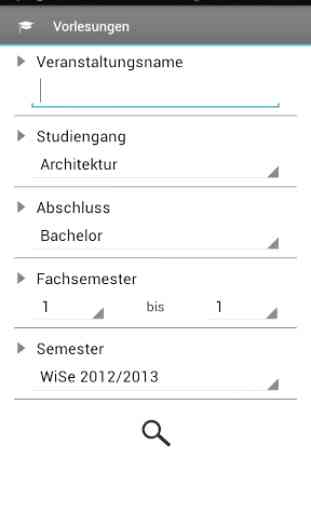
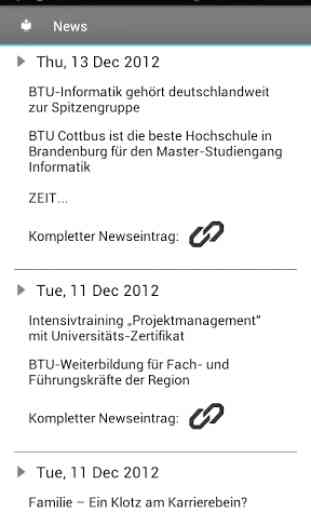
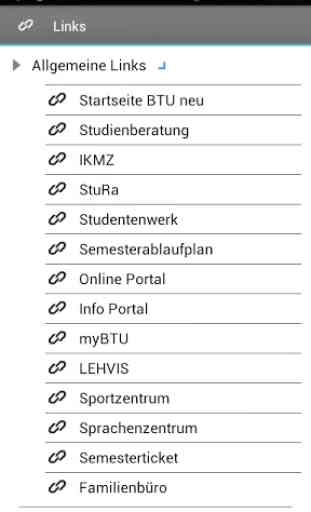

The layout is somewhat to get used to, much different from the other app. I especially like the function where the login screen changes to the seasons.