Bubble Level
A traditional modern level meter has a slightly curved glass tube which is incompletely filled with a liquid, usually a colored spirit or alcohol, leaving a bubble in the tube. At slight inclinations the bubble travels away from the center position, which is usually marked. Bubble Level app tries to mimic the real level meter and displays the data as real level meter would.
Bubble Level app also features a bull's eye level meter which is a circular, flat-bottomed device with the liquid under a slightly convex glass face with a circle at the center. It serves to level a surface across a plane, while the tubular level only does so in the direction of the tube. Bubble Level app tries to mimic the real bull's eye level and displays the data as real bull's eye level meter would.
Where can you use Bubble Level?
A bubble level is usually used in construction, carpentry and photography to determine if objects on which you're working on are level. Used properly, a bubble level can help you create flawlessly leveled pieces of furniture, help you when hanging paintings or other items on the wall, level billiard table, level table tennis table, set up a tripod for photographs and much more. It’s a must have device for any home or apartment.
Your device should already be calibrated by the manufacturer. In case you believe it is wrongly calibrated you can recalibrate your device by opening calibration, placing your device screen facing up on a perfectly leveled surface (like the floor of your room) and press SET. Press RESET to return to your device default factory calibration.
► Like us on Facebook: https://www.facebook.com/gammaplay/ ► Follow us on Twitter: https://twitter.com/GammaPlay
Category : Tools

Reviews (27)
I'm impressed! This works great, better than I expected. I especially like that it shows numbers for X axis and Y axis in addition to bubbles. Ad supported but the ads aren't intrusive, just one ad when you launch the app and very small banner and at the bottom. Even so, I'm happy to pay very affordable $2 for Pro version. Take your phone out of its case to use the app.
I do love this!! It was absolutely perfect for leveling my little goldfish pond when I placed it in the hole. I do have one suggestion based on my own phone characteristics. The framing around the lens sticks out from the surface manipulating the leveling. I was able to find something to counteract that interference but how awesome would it be to maybe choose your phone type and the adjustments can be automatically accounted for?!! How cool would that be for others?!! :)
I have had this app for only a short time, but it has worked great for the several projects I have used it for. I kept forgetting to buy a small level, so I quickly downloaded a few high rated apps from Google Play Store. This, and one other app topped the rest, but ultimately I chose this to be my favorite due to the realistic rendering. The visuals are much more pleasant to look at- much more realistic. I have used it mainly around the house for photos, and shelves. Great app!
This app seems to be very accurate - I have tested it against an actual spirit level and both give same readings. Users of this app will need to make sure that their phones have flat backs or edges as buttons, curved backs, and slight protruding camera lenses logos will result in inaccurate readings. I use mine in a phone case that is perfectly flat and edges are straight.
So easy to download and install. So easy to use with the three different levels on the display. I wanted to hang a small fan on the wall, but didn't want to go to the garage to get a level, so I thought "someone should develop an app since all smart phones have gyroscopic technology in them" so I asked Google to find one. And this looked like the best, because it has three bubble levels with different orientations. I definitely recommend this app!👍
Very nice, simple application. Has a great display, in that meaning ALL of the pertinent information is easily viewed. Everything you need to know is right there. From a simple "bubble level", to a constant display of your X and Y degrees. The application even comes with a manual calibrator. Simply push place your device on a flat surface (the surface you want to measure on/from) and push "SET" and your calibration is done (also comes with a reset/default button).
Perfect real-time level interface with precise X & Y readouts. The presence of ads is to be expected, but they always seem to pop up at the worst times. Juat think about it... Tell me of any person in the entire world who would be open to being engaged with advertisement while in the midst of taking a measurement! A more effective approach would be to have ads only appear when your app is first launched or exited. This would be greatly beneficial to your users and sponsors, alike!
Pros: Excellent accuracy on a Samsung Note 8. Unobtrusive ads (will buy an ads free license to support the developer). No bolognese, does what it promises. Cons: I'm using Ultimate Rotation Control (Licensed) by FaMa IT because Samsung seems to think people only want to use their phone in portrait mode. That being said, the app does not rotate with my screen from Portrait to Landscape correctly (it maintains a "portrait" orientation and fixed resolution when rotated to landscape from the "portrait" position) the left axis bubble is not visible. This must be fixed since any normal user will be rotating their phone constantly for various needs.
It won't replace your level, because it doesn't do custom angles like 45 or 60 degrees as other critical reviewers have stated, which may be an interesting considering the developer still needs to draw the onscreen elements, but as a bubble level for determining flat is is a brilliant app. It's found a permanent home on my phone.
I have need for a level quite often and can't always fit my large levels where needed and sometimes I have trouble locating my smaller levels. This is a perfect tool for those quick small jobs. Appears to be very accurate and will check it with my other levels. A great app and the ads are not a distraction. Thanks for your work on this.
Who Are These 5 star reviewers? I can only guess people that are paid or don't have a clue what level actually is. I tried this app on a job site with the small glimmer of hope that it would save me some time but I was disappointed by....nope, not the constant full screen ads but the fact that it was useless as a level. I mean it just basically showed ever surface as level or nearly level. Some that were obviously not. Thanks but no thanks.
I'm pleased with the ease of use with this app and the multi-directional bubbles, which shows how the trailer sits front to back, and side to side. I have checked it's accuracy with a standard bubble level and it's spot on. Great app for checking the level of our camper on our lot from time to time, as we are full timing. Thanks to the developer!
Actual very fkn accurate. Surprised how accurate it was. TBH i have plenty of levels but my lazy but didnt feel like walking to my garage for it so i downloaded this. Then after using it i went and got 3 of my levels and started comparing. This was as exact as its going to get. Just remember to ensure u take off the case if the buttons protrude. It really does make a difference
I work on RVs everyday, the first thing that I have to do is make sure the unit is level before I start working on it. The Bubble Level app is easy to use, extremely convenient to have and I use it every day! Great job with the app and keep up the good work.
So your hands are busy holding up the thing you are trying to get level, and this app decides to show full screen ads every 10 seconds. No idea if the level function works... Only ads. Bad.
Does job excellently. The numbers are accurate and it shows the angles value in addition to the bubbles, which is great! There is just one ad in the begining and a small banner at the bottom of the screen, so not too inconvenient. Also pro version is not too expensive either so I love the app. Kudos to the dev.
Sensitivity is *far* too low, you can tilt it more than 30 degrees before the bubble center moves to the black line. Your coders need to get an actual level and watch how it works. Also, ads keep popping up that block the whole display, just when you don't have a spare hand to make it go away because you're trying to level something.
Its just what it says it is. It works and ot does it simply. Which in a tool is really what is important. Also, its not flashy. Which I also like in a tool, because I'm trying to level something (and since I'm using this app, odds are I don't have my tools with me...) not have a mini rave on my phone... there are great apps for that. This doesn't need to be one of them. 3 levels: vertical, horizontal, and circular or bull's eye. Which is also all you really need. So, good job devs!
This app has no way of disabling multi-plane leveling. That means that you can't just get things right from left to right, and then get them right from front to back. You have to do it all at once and this is not reasonable in some circumstances in fact. It is even undesirable sometimes. Other than that there are no ads bothering you or constant nags for review.
A reasonably good level. I studied land surveying in college, so I know that when you turn a level around 180 degrees, the level should show the same discrepancy in the opposite direction as it did originally. However, this one doesn't show that. If it did, I would have given it 5 stars. As it is, it's only mediocrity accurate. It's still nice though.
This does everything i would expect, and does it very well. The only thing I want added is a high=sensitivity *display* mode. This would let us see micro inclination/declination on the x and y bubbles. Or perhaps let us see *better,* since the centroid bubble appears to show micro a little better. Thank you for this app!
App does exactly what it says and so far, no ads. No fuss functional app that does what you need it to and doesn't bog you down with a lot of extraneous stuff you didn't ask for or have to figure out to get to work using it. Will recommend for anyone who is away from their physical level tools in a pinch to check something is basically level. Thanks to the developer for this baby!
Super handy when you just need a quick level check and don't have a beam level close by, like setting up appliances. Seems pretty accurate as well with degrees angle down to a decimal point. Doesn't take up much space on the device and uses no resources while its not running. Thanks for building this.
Useless!! Tried it on multiple surfaces some of which are VERY OBVIOUSLY not level yet every surface this app tells me it's level. Uninstalling and going to the hardware store to buy something that actually works 😡
Does everything you need, no difficult to read gauges or cluttered interface, it's exactly what you expect right out of the box! Only downside is the fullscreen add as soon as you look at the level for a few seconds. Makes you wonder if something went wrong.
Saw comments about calibration - use your default device calibration. You're just being pedantic otherwise. Couldn't get past first ad? It was 4 seconds long, just wow. It's a spirit level app and it works fine. If you're looking something super high tech and maaaaaad accurate, then pay for it. You're either skimping money for your business or it's a home job you're not willing to pay for, or like me, a student. Folks, thanks for making this available, you've done a good job here.


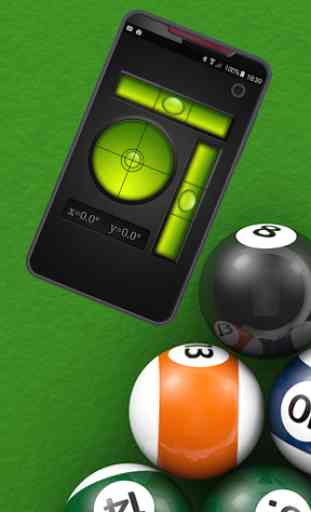
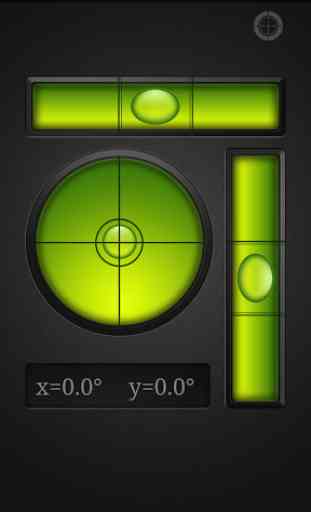

I've only used it this morning, but this app seemed to work well. There were whole screen ads that popped up during use, but I only saw 1 each time shortly after I opened the app and 1 a little later in, and do not consider that excessive. I suspect that longer minutes using at one opening, might get more ads. To the developers: Good job; does what it needs to do, & earns you a tiny bit, without a popup that interferes with the task needed. Nice balance.