Bubble Level PRO
A bubble level, spirit level or simply a spirit is an instrument designed to indicate whether a surface is horizontal (level) or vertical (plumb). Bubble Level app is handy, accurate, simple to use and incredibly useful tool for your Android device.
A traditional modern level meter has a slightly curved glass tube which is incompletely filled with a liquid, usually a colored spirit or alcohol, leaving a bubble in the tube. At slight inclinations the bubble travels away from the center position, which is usually marked. Bubble Level app tries to mimic the real level meter and displays the data as real level meter would.
Bubble Level app also features a bull's eye level meter which is a circular, flat-bottomed device with the liquid under a slightly convex glass face with a circle at the center. It serves to level a surface across a plane, while the tubular level only does so in the direction of the tube. Bubble Level app tries to mimic the real bull's eye level and displays the data as real bull's eye level meter would.
Where can you use Bubble Level?
A bubble level is usually used in construction, carpentry and photography to determine if objects on which you're working on are level. Used properly, a bubble level can help you create flawlessly leveled pieces of furniture, help you when hanging paintings or other items on the wall, level billiard table, level table tennis table, set up a tripod for photographs and much more. It’s a must have device for any home or apartment.
Your device should already be calibrated by the manufacturer. In case you believe it is wrongly calibrated you can recalibrate your device by opening calibration, placing your device screen facing up on a perfectly leveled surface (like the floor of your room) and press SET. Press RESET to return to your device default factory calibration.
have fun!
Category : Tools

Reviews (28)
I needed a level one day, grabbed the free version. I've used it as my goto level when I'm not in or near my workshop, that today I purchased the Pro version. Well worth he purchase, cheaper than any level I've ever bought! I highly recommend this as it does nothing more than it says it does, and it does that one thing perfectly.
I mean, depending on your phone will determine the performance of this app, but the app itself is great. I've used it a lot at work for mounting security and fire alarm panels to make sure they are nice and even, shoot even pull station. Whip this baby out due to my phone always in my pocket and you got yourself a ready to use level anytime. I like this one due to its interface, clean easy to use and simple. Obviously without the PRO you have ads, but it's cheap, so just buy it...
This is a super handy app. Just got done setting/hanging 16 kitchen cabinets. I strived for 0.2 degrees on my X and Y axis. It was just so handy to whip out my phone, and be able to lay it down it the cabinet or place it in a corner, read the screen and keep my hands free to work. The added benefit is if it falls, its protected in a otter box so I have way less chance of breaking it than a regular level. It also is great for hanging pictures, brackets. Great app. Job well done!
Perfect for leveling my bike seat, an outdoor table, and wall hangings. Much easier to read than a physical level, and it fits in my pocket much more comfortably than my four foot carpenter's level!
Worth paying for! I've used this more times than I can count, plus the digits help me make sure it's actually level. It's also super handy to have a level in my phone; it's with me anywhere I go!
Disappointing viewability in landscape, the most used mode. Poor contrast between bubble & background - bubble too small & not bright enough. Also the tilt required to make bubble noticeably off centre is too great - 2.5 degrees. And numeral is sideways, too small and faint. All these are fixable, so I hope to give a 5 star review next time. The 'flat' mode is excellent.
Used the free version for a long time and truly appreciated that even with the ads being there, they were never blatantly in your face, annoying you and making the app unusable. It says a lot about your integrity and I just wanted to finally support this developer and this great app by purchasing the pro version. Thank you for a consistently reliable app!
Very simple and does exactly what you would expect it to do. You open the app and it's got the bubble levels. Nothing else, except a prompt to rate it when I left the app the first time; Which I did after only seconds of using the app because it's that simple and effective to use. What more can you ask for.
Perfect little app which does exactly what it says it does. The readout is clear and succinct with an easy readout. Resetting takes seconds to recalibrate, also it takes virtually no memory space. 5 x 5 ⭐'s from me for sure.
I bought the app, it works well. What would be nice is a button to rezero the readout, so it can be used like an angle gauge. For example place the device on a table saw, zero the app so it references the table top, then hold against the saw blade and adjust the blade angle.
Perfect as is. I have been using it for years and it's been a great resource for quickly leveling objects. Makes it easy to adjust wall art. Simple and concise app.
Excellent app. With three graphical bubble levels, numerical representations of the x and y axes, a calibration feature, and no ads in the pro edition, it's everything you'd want.
Best Bubble (Spirit) Level app on the Play Store. Does Level 3 ways, ... portrait, landscape and flat on the phones back. Very basic which makes it so easy to use. I find it so useful I bought the Pro version and left a positive review. 👍 Good stuff. Thanks. 🙂
Have used this app for different chores around a Friend's House and in my Unit as well. Very reliable and Very Functional. I would recommend it to anyone needing this eTool or otherwise. Good for " Cross Confirming ” other PHYSICAL Levels too ! CALIBRATE Function is an extra excellent resettable function as well !
I previously used a free app with ads but to ge rid of them was more than I was willing to spend (not fond of them, more than willing to pay to get rid of the ads, like I did with this one). The one thing I'd love for this app to have... it continously dings when it's level.
Seems to be reasonably accurate for leveling my motorhome. I has downloaded a different one and it was way off. Non of them can be any better than the phone's accelerometer, so I need to calculate that.
Great app. Simple, accurate and clean. It is exactly what it says on the box, a professional grade bubble level. I can't find any privacy or security issues with this app ( unlike others) and would definitely recommend it.
So convenient, and surprisingly accurate. I always have my phone, so I always have a level. I find myself using this WAY more often than I'd expect. For smaller projects, it's completely replaced my big level.
Basic, No Ad, Simple. No complaints. But for price wish it had a few "extra" features
All right my man I'll give you a rating cuz with all due respect sometimes things we take for granted even a app that isn't that important to yourself don't mean it's not important to someone else. Especially the person pull up not only owns it but also created it and I can recognize 2 that relate to it and sometimes in rare occasions such as this I'll even acknowledge it with a five star rating my man. Keep up the good work MAD~RESPECT~SINCERELY~THANK~U
I down loaded the bubble when I could not find my hard ware. Very happy with the ease of use and accuracy. Worked a treat. Even stopped looking for the hardware as I don't need it any more. Great app
Why am I still getting ads on the pro version? Can you please remove these ads. It is not registering as a pro version after I upgraded. The ad version is still on my phone home screen when I launch the app. But when I go to the no ads. It shows me the pro version in the Google playstore.
Love it. Am old school re tools, but I don't always have one of my big levels or my bullet level handy. This app is easy for me to keep on hand for checking boards before buying, and little jobs around the house
I enjoy the bubbles in all planes displayed. Easy to use. As with any digital level don't forget to calibrate it as the floor, etc itself may not be totally level.
This app is very basic and missing a few features some of the others have but it also is free of the clutter and it does what is supposed to do well. going ad free is always worth it to me and I've used this enough times to justify it.
I was going to calibrate my drone and needed a levelling tool. That's when I started giving this app a try and soon afterwards bought the pro version. Has helped me a lot with other tasks since then. Just OK.
Very good level, granted it is only as accurate as your phone's accelerometers. Also due to the nature of electronic measuring devices it still suffers from having a battery life.


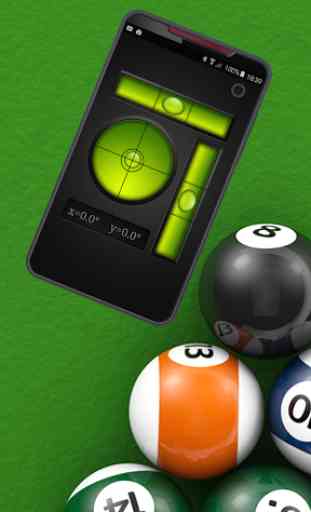
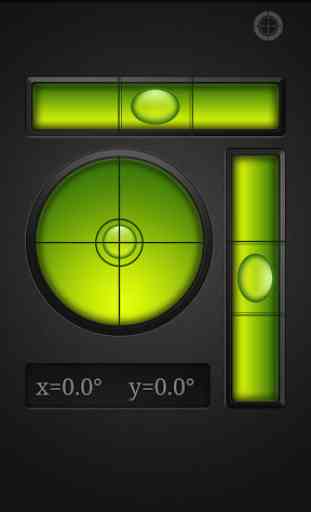

Looks decent, it seems to be as responsive and precise as the real thing. I needed something to level my projector, easy peasy. Would have been cool to change the color, but green is fine, all these apps are green so why not. Its very basic, i wish it had sound effects or something, but the important thing is the fact it works.