Budgetly: Best budget app ( Save money )
Budgetly is an utility App that helps to save money and track expenses. There are a lot of features that will help to manage your budget. All the working process will be described below. The main function of this app is being simple, clear, easy and pleasant for all users.
► INCOMES & CURRENCY
For start to save money and track your expenses you will need to start providing your recurring income and the currency of your earnings. So when you enter first time in the app, it will request that params.
► SAVINGS
You will have to set the amount that you want to save each month. Only then the App will be able to start setting everything for you. When provided that you can start to save money checking main dashboard.
► OVERVIEW - HOME SCREEN
So, you provided necessary information and now you can start using all App functionalities to save money and track expenses. In the home screen you will be able to see a lot of things that might help you. Some of them are:
- Current money available.
- Percentage of savings at this moment
- Colors that will inform you about current situation ( Blue - over saving goal; Yellow - approaching to your goal; Red - you wasted more that you have set in savings )
- Some useful data about you savings and expenses at the bottom.
As well in that page you can go again to previous screen of setting your data or to the menu and select any option offered there.
► EXPENSES OR INCOMES
That part is destined to log your incomes and expenses. You can choose one of offered typical things or you can write your own description about the movement. As well there is an option to choose between income and expense and make them simple or recurring. If you select recurring it will automatically add in the next month, so you won’t have to log it again.
► RECORDS
This page offers an overview about logged movements. So, when you add your incomes or expenses you will be able to see a list of all of them. You can filter by all, expenses or incomes. There is an option to delete or edit an operation. Just drag it and options will appear. That useful functions will save your time.
► CHARTS
The charts part is basically an overview of your progress. By provided information you can see how you save money or see how your expenses are divided. There are 2 types:
- The first one shows savings by month. So you can see amounts that you have been saving during the year and below you can see the total of all months.
- The second one is pie chart. It shows percentage of each expense of current month. By clicking on a part it will show the amount expended below.
► NEW PRO VERSION
Below you can find features that PRO version offers to you:
- Remove ads permanently.
- Adds an option to log savings for previous months of current year. So you can update total saved amount and charts data.
- An option to reset months data and current logged operations.
Save money, track expenses, control your movements. Budgetly is best budget app to do this. Try it and enjoy!
► INCOMES & CURRENCY
For start to save money and track your expenses you will need to start providing your recurring income and the currency of your earnings. So when you enter first time in the app, it will request that params.
► SAVINGS
You will have to set the amount that you want to save each month. Only then the App will be able to start setting everything for you. When provided that you can start to save money checking main dashboard.
► OVERVIEW - HOME SCREEN
So, you provided necessary information and now you can start using all App functionalities to save money and track expenses. In the home screen you will be able to see a lot of things that might help you. Some of them are:
- Current money available.
- Percentage of savings at this moment
- Colors that will inform you about current situation ( Blue - over saving goal; Yellow - approaching to your goal; Red - you wasted more that you have set in savings )
- Some useful data about you savings and expenses at the bottom.
As well in that page you can go again to previous screen of setting your data or to the menu and select any option offered there.
► EXPENSES OR INCOMES
That part is destined to log your incomes and expenses. You can choose one of offered typical things or you can write your own description about the movement. As well there is an option to choose between income and expense and make them simple or recurring. If you select recurring it will automatically add in the next month, so you won’t have to log it again.
► RECORDS
This page offers an overview about logged movements. So, when you add your incomes or expenses you will be able to see a list of all of them. You can filter by all, expenses or incomes. There is an option to delete or edit an operation. Just drag it and options will appear. That useful functions will save your time.
► CHARTS
The charts part is basically an overview of your progress. By provided information you can see how you save money or see how your expenses are divided. There are 2 types:
- The first one shows savings by month. So you can see amounts that you have been saving during the year and below you can see the total of all months.
- The second one is pie chart. It shows percentage of each expense of current month. By clicking on a part it will show the amount expended below.
► NEW PRO VERSION
Below you can find features that PRO version offers to you:
- Remove ads permanently.
- Adds an option to log savings for previous months of current year. So you can update total saved amount and charts data.
- An option to reset months data and current logged operations.
Save money, track expenses, control your movements. Budgetly is best budget app to do this. Try it and enjoy!
Category : Finance

Related searches
Reviews (7)
A. G. u.
Dec 11, 2018
What I didn't like is I couldn't put in the date the bill was due. Without that, I can't be reminded to pay it by a certain date.
A. G. u.
Oct 15, 2018
Great application to help with money management and saves
A. G. u.
Sep 29, 2018
Easy to use and effective. Give a try!
A. G. u.
Jan 20, 2020
No options for nzd, will happily redownload and update review if this becomes available
A. G. u.
Jul 30, 2019
no choice for Aud ! waste of my time and data
A. G. u.
Jun 2, 2018
Simple and to the point, i like it


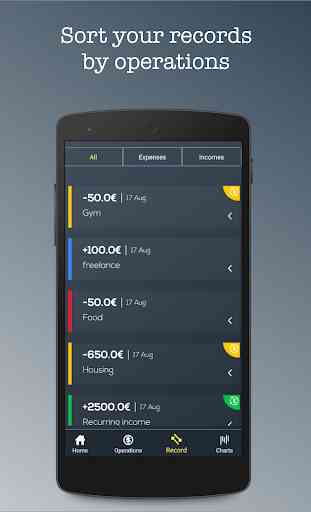


What a beautifully designed app. Very easy to use and with multiple options. Definitely I will use it to control my savings.