build.prop Editor
* ROOT Required **
build.prop Editor was created to make your life as a Android geek a lot easier. If you have a rooted device this app will love to be able to let you easily edit the incredible build.prop file.
The main idea was to create an editor that would be perfect for the job, was simple enough so anyone could use it, and worked as advertised. The interface is easy to use, straight forward, and takes advantage of the awesome Holo look introduced in Android 3.0 Honeycomb.
*The developer is not responsible for any problem caused by editing the build.prop file*
It's open source! Check out my GitHub repo: https://github.com/nathanpc/Build.prop-Editor
Category : Tools

Reviews (30)
Bakwass appp , always shows update and java path error.
It helps to change my tab API level back! 👏
Doesnt work on android 10, please update
Always show java path eror
this app isnt allowing me to use it
It is very very good app
Used this app with my Samsung S6. Next reboot got caught in boot loop. Had too install custom recovery via Odin, and recover backed-up build.props...
Maybe make the theme light so users can better see the icons in the top right, I couldn't see them at first.
God damn turd of an app screwed up the backup and fudged my phone. This person truly deserves my foot up his dumb arse!
WARNING FOR THOSE PEOPLE WHO TRYING TO INSTALL THIS APP.. IT'S DANGEROUS SOME DEVICE MAY STUCK ON BOOT.. MOSTLY SAMSUNG USER BCS OF THE HIGH SECURITY DEVICE NOTE : ROOTED DEVICE WORKING TO USE THIS APP *SOMETIMES*
I was getting java path errors on startup and and a blank screen with the option to add property. If you do be sure to Install Busybox then run this app. it works well.
Only thing about this app that is annoying is that the file names aren't in ABC order
I'm doing some commands and when I restart our tablet WTF look like a phone and its un accessible samsung galaxy tab 2 10.1 4.2.2
I tried it and it just froze on the logo of my device while restarting device...I had to restore it via Odin3 from computer.😡
It causes me to flash again my Jb
I changed 2 files ram and resolution saved them when I rebooted my Samsung Galaxy sgh-t599n it bricked my phone on the boot up Screen!!!🙅😭 tried recovery mode still didn't work!! It was completely bricked!
It simply let's you edit on a rooted phone .saves editing the rom.
YOU SHOULD WARN THAT THIS APP CAN BRICK THE DEVICE
This doesn't work at all on CM11 milestone 3
On a rooted/unlocked Verizon Galaxy Nexus running stock Android 4.2.2, I get immediate errors about missing paths and such. Any idea how to fix?
Refuses to change back after changing the first time.
Does not work at all on Note 4
Instead of it overwriting the same backup file every time I change something, it should ask
Hosed my tablet, had to reinstall image from odin.
very easy to use! Thank you !
Cannot save no save button
this app helped me play games that were formerly not compqtible with my phone
It doesn't change the build number.
Works and saves changes made to prop.
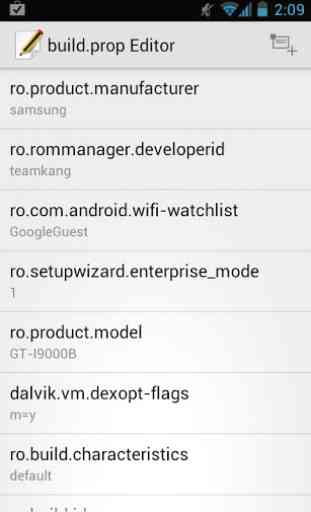


I was unable to change my device Model number.. My device is one of Xiaomi recent smartphone. I tried it multiple times. But no luck.😪