Build Your Own R2-D2
In either connection mode, you have a choice of Video or Normal Control:
- When Video Control is on, your smartphone screen displays the view from R2-D2's camera, which will change as you drive him around or turn his head. A set of remote controls are superimposed at the bottom. You can capture still pictures or video from his point of view, storing the images in a Gallery within the app or copying them to the library on your phone. You also have a scrollable menu of automatic routines, which include being able to set him exploring his surroundings in an autonomous Patrol mode, turning on his lights and sounds, ejecting a lightsaber, and displaying video clips from his projector.
- When Normal Control is on, your smartphone operates like a conventional remote control, so you can watch as you direct R2-D2 around his environment. You also have access to the same automatic routines as in Video Control.
- An additional Settings control enables you to turn on voice control so that R2-D2 will respond to a range of spoken commands. Turning on facial recognition allows him to pick out a human face from the background and turn to follow it. You can also turn R2-D2's sound effects on or off.
Category : Entertainment

Reviews (29)
The app is very buggy. As others have stated, the talk menu options go away, as do the hologram menu items. The worst is after turning it back on after sleep, it takes forever to reconnect to the local network. while waiting to reconnect, it takes off running in to things because the sensors aren't activated.
This is what I get by using this app on three phones. There is clearly a problem with the app. All the devices are up to date on the latest versions that they will accept of Android. My wife's Galaxy S7 has Android version 8 and won't accept anything newer and will connect direct and local. My old Motorola Moto X has Android 5.1 and won't accept anything newer and will connect direct only. My phone, a Google Pixel 2 has the latest Android version 10 and won't connect to anything with R2. The Pixel 2 connects just fine to Anki's Cosmo and Vector. It is also able to connect to EZ Robots JD Humanoid and Sphero's BB-8 and R2D2. Not to be nasty, but I didn't spend this much money on something that has these kinds of issues. Whoever is responsible for the compatibility for this app needs to get involved with this. It's clearly an issue that needs to be looked at. I've corrected the issue of R2 losing local wifi by replacing the PCB. The balls in your court to do something about the app or offer a refund!
The patrol mode seems to work better when activated through the app instead of manually by the buttons. If done manually he tends to play destruction Derby with your furniture. As for the voice detection and voice commands....i can see why c3po used to kick and punch him. The voice detection is very poor and he doesn't do a simple thing you command him to do with your voice. The microphone is very poorly made
Can be tricky to get the app paired to R2 as the instructions tend to be cut off at the bottom and can't scroll down. No hologram picture get the sound but just a white light. Had probs controlling R2 using the cam as the dome kept spinning round. R2 can be a handful at times as he tends to want to do his own thing which can be fun but trying to plug him in to charge him up he shakes his head and runs away. In patrol mode he likes to put his arms out and run into walls. Sensors not working
Of course R2 is fun to play with but there are a number of negatives. 1. It might have been thought a fun idea to make him disobedient but it is indistinguishable from buggy software. 2. It's called a holographic projector but it simply projects simple 2D clips, unless there is something more that has not been stated. 3. I was hoping , expecting, that R2's pictures would be possible to transmit via the router over the internet so that it would be possible to use him as a mobile camera.
app needs a bug fix as all the talk options in the menu disappears does the same with the options in the hologram menu. r2 is great but this app does need a lot of fixes. about time we had a proper update for this as it needs fixing. ABOUT TIME FOR A UDATE FOR THIS YOU GOT OUR MONEY AND STILL ADVERTISING THIS PLEASE SORT THIS APP OUT!!!! Yes another language update looks like this company doesn't know how to fix what is important. DO NOT BUY!!!!!
This app needs updating. A useful idea would be adding a test mode so all the electronics can be tested. Why not make it or another similar app open source so if people want they can play with control settings..Video quality is very poor and after research I get the impression it is high quality equipment that has a software downgrade to vga for streaming purposes . Shouldn't that be my choice. Why dont the developers answer peoples queries and suggestions. Very ignorant
good app, but why does r2 take it on himself to go into patrol mode after a few seconds of idle. I can be looking through the speech then all of a sudden he'll start walking. crashing into things too, as though sensors aren't working
When I go into talk on the app, I can't see the listings, it's the same with the projector. And the dome motor goes out of control, it goes from one side to the other and stays there, even when he goes forward the dome does not turn to its forward position.
This thing is the biggest load of junk I've ever had the misfortune to have purchased. Finding the app is impossible and when your lucky enough find it connecting to it also impossible, finding the WiFi is impossible to find you need to connect to get the code you can't connect til you have code. Whole R2D2 has gone in bin buyer's please avoid this very expense item 😠😠
Great to finally have the app. Everything is working but R2 has a habit of wanting to his own thing so the full length holograms can be very temperamental. Other then that it's all good. Quick fix for that. Before playing a hologram put the lightsaber up and down to calm R2 down lol
not sure all the sensors are working as they should be. difficulties getting voice and face recognition to stay on after closing the menu. the app needs an R2 D2 diagnostics and function test adding
EDIT : WHY HASNT THIS BEEN UPDATED SINCE THE LAST BUGGY UPDATE??? 1/5 STARS till it's fixed! last update is very buggy! when you open the talk menu, the options will disappear but the box stays? same with the hologram menu. needs a fix!
Can't connect to WiFi as I go through menu, have a message saying connect to 2.4ghz but my router is running on 5ghz... No option to change either r2 or router. Nice paperweight!!
Poor execution of core but good GUI.Please fix voice control issues and enable sensors when running off by itself. App is flawed and badly needs update!
Okay, been trying to connect on local WiFi but I'm not getting any QR generated image, if I connect direct to R2 then I cannot access the local WiFi due to being connected to R2's internal router. Where am I going wrong???
After all the money spent, why does it not play r2d2's most famous sound, the scream/scared noise. Not very well developed model and definately not the worlds most advanced as advertised.
after having to correct a few bits on the R2 everything is working as it should be very happy apart from 1 little niggle with the hologram the R2 unit wants to do it's own thing halfway through the video hope there will be a update for it other than that well chuffed
Very good, can you add an option WPS connect Betwwen R2D2 and the router from tbe mobile? Thanks a lot.
yes its a top robot and electronics and software brilliant but its been a pain sorting a lot of do it your self jobs, and one update
Unable to connect to wi-fi local or direct. Help!
r2s head now moves in a very unresponsive way? worked great b4 update, its defo not the connections as sometimes hes ok
everythjng looks like it works but the hologram..plays lluke with voice but lea's still plays lukes image but lea's voice..
Updates needed badly , have to force stop many times.
Useless pile of plastic without an app to control it!
Does as expected... looking forward to more updates soon...
to others screen shot the qr code enlarge it on laptop or pc and aim r2 at it to get local connection
talk and hologram options are now gone. needs another update



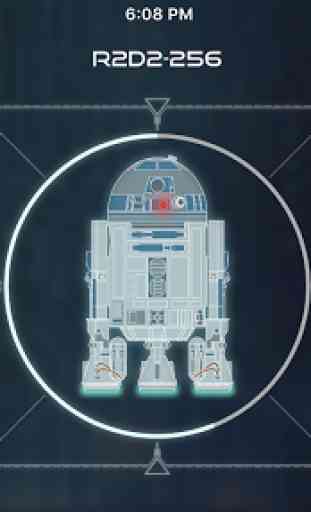

I've been playing woth the app for a few days now and have a few suggestions for the tech team. 1- To stop it from wandering about please include a wheel lock function so it can stay in place and can do voice recognition functions. 2- Include some sort of diagnostics to test all the sensors are working properly. 3- If it could be accessed remotely when your away from home as its connected to wifi. 4- Some sort of charging indicating when switched off, but still charging. working good!! thanks.