BuildCores: PC Builder & Part Picker
You can:
• View specifications of a large collection of modern PC components that is updated hourly with the latest pricing data.
• Pick PC parts and add them to an unlimited amount of custom builds, which are stored locally and available offline.
• See what parts are compatible with your PC build.
• View AMD and Intel CPU benchmarks results from 3DMark and Cinebench.
• View Nvidia and AMD GPU benchmarks results from 3DMark and Passmark.
• Share individual parts or entire PC builds through text or a table format designed for Reddit (great for /r/buildapc).
All of these features are enhanced by the speed of a native application on your phone. Unlike web solutions, BuildCores is incredibly fast with nonexistent lag and light data usage. BuildCores is also completely usable when you're offline!
Note: This is an early version of BuildCores on Android. Features like custom parts, more retailers (like Newegg and related), more regions, and a bigger database will arrive in the coming updates! Also, BuildCores is entirely ad-free on Android.
Category : Shopping

Reviews (24)
Nice app but lacks filtering and many manufacturers from Canada, which renders it useless. Thanks for answering. I believe being able to filter the different components by for example RAM SPEED (2400 / 2666 / 3000 / 3200) for example would be great. You may have a look at what's being done online. (PCPartPicker). Filter by board socket for mobos, that kind of stuff, without having to look through all of the details of every parts.
Considering that at the time of this review, that the app is still in progress, I have to say that it is amazing. It's really easy to navigate, it looks very refined, and it's all organized very nicely. The only thing I would call out is the lacking database. The creator has addressed the issue though and plans to fix it in the near future. That's another thing. The creator is very interactive and actively works to imrpove the app with suggestions from the app's users.
Pretty good! This app is very helpful. I find it easy and simple to navigate, it has filtering in the parts menu; lots of points for that. It has links to online marketplaces where you can purchase the listed items, it has a compatibility check to make the that your CPU and DIMM slots are compatible with the designated RAM sticks and CPUs. It even has some of it's own recommended, preset build configurations such as an Ultimate Gaming PC build and a Budget Gaming PC build.
Very good app but has tiny problems... First of all I want to say that this is a very well built app and looks and feels professional. One of my only problems with it is that a lot of parts are missing and aren't included in the app... For example there are barely any cases in this app (maybe 30 cases that's it). No microatx cases at all too. Another problem is compatability... If you make a build that has a micro atx case with an EATX motherboard the app will state that it's "fully compatible"
very nice and smooth interface, it also includes 3Dmark benchmark for CPUs, it saves a lot of trouble from opening multiple tabs to check which is better suited for your build. it also has real time prices with links to the product you want if you're serious about your build and not just missing sround like me, you can easily find grt the links to the parts. things i would like to see: different currencies like pound and Euro with real time pricing, because prices are inflated there. hi reddit
Great app for novice as well as experienced pc builders. Simple, elegant and easy to use. Some of the parts ( variants of i9, Seagate 14 tb HDD, etc) are missing but I am sure that the developer will soon add that. Update : Barracuda series hard drive is unavailable. The i9 processors have been added. Thank you for that. Could you also add Google login method so that builds can be backed up to drive?
I absolutely love this app and would highly recommend it but i would even more if it had the option of custom water-cooling with like configurators to suite the persons build like corsair Hydro x or EKWB while still keeping it free.I would also like if you added more websites as Amazon most of the time as double the actual price. Again this is one of if not the best apps for this purpose.
I genuinely hate to have to do this, but my experience with the app was terrible. Upon first running the app, I was greeted with terrible performance. A laggy UI and downright unresponsiveness. When I tapped on anything in the app, the UI lagged horribly. I figured it was no big deal, as sometimes a UI is just a little laggy sometimes. after I was done selecting all of my parts the app completely froze. I first thought that it was just the app and I could close it, but no, the entire phone was.
So easy to use. I love the dark, minimalistic design. Not only does it provide up to date information and detailed benchmark guides but it allows you to choose your preferred currency, which is extremely helpful when looking for parts!
Someone obviously put a lot of time and effort into this app and the smooth interface and elegant design prove that. Its obviously still in development but it looks extremely promising and could be a good mobile alternative to pcpartpicker.
Good cencept except that not all versions are here example i have i7-2700k 4/8 but to my surprise I can see i3 versions and i5 but my processor ver. can't be found. Having all versions will be for best even if there is no price because some builders already have some of their parts and would like to simulate what board, ram, sockets, etc to pair with their budget.
Amazing App! One suggestion would be on confirmation screens you should swap the buttons. So on "Add to my build?" The add and cancel buttons should be reversed (add on left, cancel on right). That's just the norm for most things. I keep hitting cancel lol
This app is very good and I use it every day but I would suggest somethings. First : every time I would see a part and then exit it and I'm on the top , just fix that. Second : add headset option like earbuds, headphones,and my favourite VR headset. Third : If I go to settings I have habit of pressing the back button whenever I got to settings , just fix that please. Fourth : In the benchmark section you should add a option for highest to lowest and the same way around.
I've enjoyed this app with some build designs. Works well when the components you're looking for are listed. Recently, I've switched to NZXT power supplies, which are not available for selecting in the app. Harshdeep, I've been using the NZXT E650 and NZXT E850, though it looks like the E650 was discontinued. Thank you for considering my comment. Chris
Great app for making parts lists on the go and the UI is very good, plus it's offline. However, there are quite a few fairly modern parts that aren't there ( eg. Rx 590 Fatboy) so it's not a complete replacement of PCPP, sadly
A very good app. The only thing with the app is the pricing. Some if the prices are a little off, but it give you an idea of how much you'd be spending. Also it has a compatibility filter, which is super useful
This is a great app that lists many different pc build parts and its great to see roughly how much your pc costs. However there nust be a problem with the calculation of prices because when i add a $100 part the price jumps up by $1000
This app is something I've wanted for awhile now, its basically a very simple but impressive PcPartsPicker but slimed to make it more optimized for phones. It's missing some parts here and there but, the core is there to make a fantastic app in the future! Keep at it developers you've got something here.
All high end no customizing and very little in on budget parts and mid range ok will change rating once the app is fixed notify me and will try again and wish there were modding features also thanks they dont even have the cooler master haf xb evo or convertible cases like it and gaming mo boards around 80 dollars with at least 6 sata ports or info about the expansion and future upgrades when building a computer you have to be open to change and the future of computers they change rapidly
It's a great app, I'm using it to build a PC for a friend. I can't figure out how to make the pictures for the parts show up though. If it's supposed to happen automatically I think somethings broken.
Still need more brands options for Cases, PSU, Cooler. Sub options can be variant from Additional fans (for case and cpu cooler). Price check for each region from various of stores (This one is really big so take your time to focus on each regions) . Maybe MSRP indicator with green and red for the price etc. Just a few thought atm and first time use.
Its a nice UI and its currently best option on the play store. However, as it is currently its pretty much useless. It doesn't keep up with new products. If it doesnt have the parts then the nice ui isnt going to mateer much
One thing... The steelseries mouse... The Steelseries Rival 710, it is not present in this app... Second thing, it keeps crashing when i try to open the settings and sharing overlay menu.


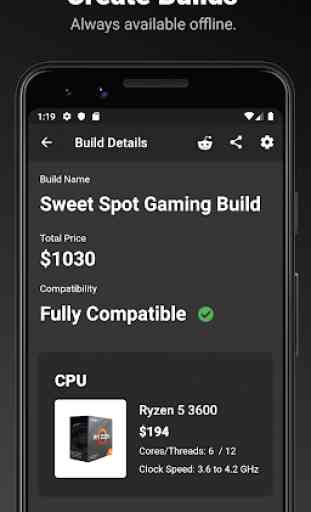


This app is amazing, I really want to get into building PCs and this app is perfect for starters, I personally can't wait for more variation of parts, and filters. I also really like the 3 Pre-Built PCs, budget, sweet spot, and incredible optimum gaming high budget. I will try and make a mediocre between budget and sweet spot! Please take yourself a good break OP, don't stress yourself developing this app, so much effort put for its initial launch, it's quite a fun app, I really love computers.