Burnin Wiper
App overlays the screen with colors or animations in order to clean out the burn-ins and dead pixels on the screen (aka ghost screen).
Available modes:
Color Rotation: Displays colors: Black, Red, Green, Blue, White
Black and White: Displays only Black, and white
White Only: Displays white only
Animation: Displays various animations to make screen render individual pixels for reviving dead pixels and burn-in on OLED/AMOLED displays
You may use the "Check" button in the app to see if there is burn-in on your phone's screen.
You can also tap anywhere on screen for returning to main interface.
Timer is also available for use to determine how long the app would function, starting from 30s to 1h. You may also set to no timer to keep app on. No matter what your setting is, your phone won't turn off the screen during app usage.
Needed Permissions:
• Billing: For donation through Google Play/Pay
• WAKE_LOCK: For keeping screen on during app usage
*App doesn't contain any ad or data collection.
*For OLED/AMOLED displays, animation mode is recommended. The displayed animations have heavy loads on GPU which may heat up the device. Be cautious using animation mode.
Category : Tools

Reviews (14)
Crashes every 5 minutes or so when it plays one particular animation. Trying to describe the animation would be an exercise in frustration so I won't try. It's always the same animation that crashes it though. Also the others have some frame rate issues.
The only thing that would fix the Google maps image retention i had, so glad this app exists! I just used the animation option for 20 mins or so and it was completely gone!
Major issue: app doesn't fully terminate its process when you exit it. Open app, start an animation, press back button to home screen, repeat. You'll notice your phone begins to slow down.
No ads, just a donation button, does what it says. I don't know if it'll work, but I'm rating the software as 5 stars because it was not made to be anti-user. I am not rating the affect it will have on my phone's screen.
It worked when i was on a app for less then an hour and with low brightness there where somehow marks left on my screen but this fixed it but if you dont think it works you might have to leave it on longer i recomend overnight but yeah works welll
Animations freeze. App does not freeze, but animations do. Sadly useless unless animation can be fixed.
Useless! After 24 hours of using this app my display looks just the same, no changes. Garbage must go away, uninstall!
Worked for my pixel 4xl , trying it on 2 pixel 2 phones now , i left one of the at work and it's been 12 hours now and still going "using animation" .. i'll leave feedback after the weekend ..
Works amazing, before using this app my Samsung Galaxy S9+ screen is yellowish, then i took 5 mins run, and voila, my screen become normal again! Thank you so much🙏
Good application, separated types so can choose the best fit and period of time.
Worked for me. A few hours max brightness with animation.
This is absolutely magical, i was never believing in such apps, thank you sooo much for fixing my Pixel 4XL just after few hours
It works perfectly. The burn-in in my screen disappeared in a few minutes.10/10
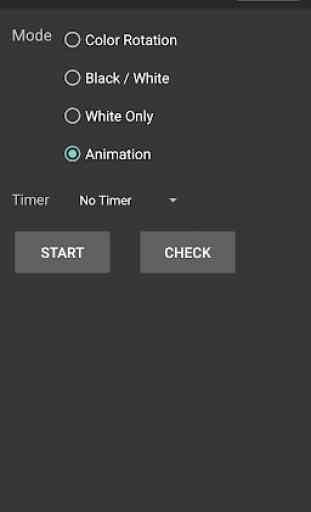
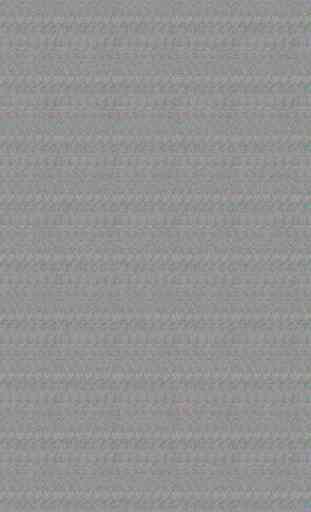

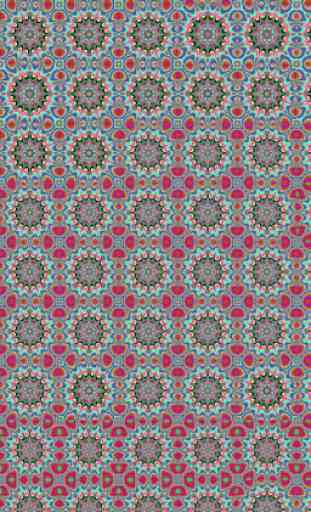

Can't believe this worked!!! Now I had seen burnin in my Moto G Stylus but wanted to be sure.. so I downloaded this really just to check. I ran this maybe 7 times, all less than an hour though. Somehow all the burnin is gone. It didn't work until I turned the brightness to 100%.. but less than 20 minutes later I had results.. I really have no idea how this works but it did.. I ran the animation fix