Burst Camera
★ "Die beste"
- Markus FrossGonnyCam is a burst mode camera app that lets you take photos at up to 1920 x 1080 (2 Megapixel) resolution in burst mode! UPDATE: GonnyCam now supports the Camera2 API on selected devices (e.g. Nexus5,5X,6, Android 5.1.1+), allowing continuous burst shooting in up to 8 Megapixels!Doubtful? Install GonnyCam and give it a try, it's free!Please note that not all phones support 2 megapixel or higher continuous shooting. However you can still shoot in 1 megapixel resolution!Turn on "Use Android Camera2" in the settings to access Camera2 features.Features:
- High frame rate: up to 30 frames per second on high end devices! Most phones that meet that minimum specs required can achieve rates of at least 10-12 frames per second at 2 megapixels, and even faster at lower resolutions
- Long bursts, limited only by SD card space
- Ad-free
- Zoom
- Exposure adjustment
- Optional continuous flash in burst mode
- Screen brightness adjustment
- Standard camera configuration options available from the options menu: Scene Mode, White Balance, Focus Mode, Single Shot Flash mode, ISO, Color Effects
- Saves photos automatically in portrait or landscape
- Front/back camera
- Single shot mode, optionally using your camera's maximum resolution (supported on most phones)
- Adjustable delay between shots
- Save animated GIFs. Lots of options: GIF resolution, # of colors, color/monochrome/black and white, dithering etc, with preview
- Effects: Tilt shift blur, vignette, lomo style vignette blur, soft focus effect, sharpening filter
- Chroma denoising filter to reduce color noise
- "Select shot" mode (shoot a burst then select which photos to save) and "save all" mode (saves all photos automatically)
- Blend function: blend multiple images together for a simulated long exposure effect, or arrange in a grid montage
- Low light/night modeHow to use GonnyCam in select shot mode:1. Press and hold down the big red button to take bursts of photos. Take as many bursts as you want before reviewing them.2. When you are ready, press the folder icon in the corner of the screen to review your photos.3. Scroll left and right through the reel of photos to select the best shots, then tap the save icon on the right of the screen. Save as many as you want! Photos are saved to your Pictures folder, in the GonnyCam subfolder.4. Optionally delete the remaining photos to save space on your SD card by tapping the trashcan icon.5. Press the back button or tap the camera icon to return to the camera and take more photos!How to take single shots with GonnyCam:1. Press the "1" button in the bottom-right corner of the screen. This takes a photo and saves it to Pictures/GonnyCam. It also saves the photo to your burst reel, in case you want to edit and re-save it later2. Optionally press the single-shot thumbnail on the left of the screen to open your preferred photo viewer app and view the photoNotes:GonnyCam uses libjpeg for saving photos in the JPEG image formatShoot in a well lit environment for best results and fast frame rateTap the screen to focus, or just let the auto-focus do its workIf you have any problems getting GonnyCam to work on your device, feel free to email mePlease rate and review if you like it!
GonnyCam is a burst mode camera app that lets you take photos at up to 1920 x 1080 (2 Megapixel) resolution in burst mode! UPDATE: GonnyCam now supports the Camera2 API on selected devices (e.g. Nexus5,5X,6, Android 5.1.1+), allowing continuous burst shooting in up to 8 Megapixels!
Doubtful? Install GonnyCam and give it a try, it's free!
Please note that not all phones support 2 megapixel or higher continuous shooting. However you can still shoot in 1 megapixel resolution!
Turn on "Use Android Camera2" in the settings to access Camera2 features.
Features:
- High frame rate: up to 30 frames per second on high end devices! Most phones that meet that minimum specs required can achieve rates of at least 10-12 frames per second at 2 megapixels, and even faster at lower resolutions
- Long bursts, limited only by SD card space
- Ad-free
- Zoom
- Exposure adjustment
- Optional continuous flash in burst mode
- Screen brightness adjustment
- Standard camera configuration options available from the options menu: Scene Mode, White Balance, Focus Mode, Single Shot Flash mode, ISO, Color Effects
- Saves photos automatically in portrait or landscape
- Front/back camera
- Single shot mode, optionally using your camera's maximum resolution (supported on most phones)
- Adjustable delay between shots
- Save animated GIFs. Lots of options: GIF resolution, # of colors, color/monochrome/black and white, dithering etc, with preview
- Effects: Tilt shift blur, vignette, lomo style vignette blur, soft focus effect, sharpening filter
- Chroma denoising filter to reduce color noise
- "Select shot" mode (shoot a burst then select which photos to save) and "save all" mode (saves all photos automatically)
- Blend function: blend multiple imag
Category : Photography

Reviews (29)
i do really like this app. i can set up my shot and have it take as many pictures as i want. it works great for self portraits! the one thing i don't like is that even when i choose to use my phone's camera in the settings, the picture quality is significantly worse than a regular picture.
Not what I was hoping for at all. Longest interval between burst shots is .5 seconds. Photo quality is poor. Doesn't make a sound when it's about to take the picture in timer-burst mode, only when it's stopping the burst.
For over a year now, this burst camera has taken superb pictures of everything I have put in front of it. From wide pics, to macro size with intricate details, and performed flawless. The settings and the actual use are easy and it does exactly what it says. I would never consider using a different burst camera. The zoom feature works better and is easier to focus than the one already on my phone. With my phone's 21.5 megapixel capability, the end results are spectacular. Thank you Gonny Cam!
This App is probably created with an App creator program, and not by a skilled developer. The basic design is good, but after closing and reopening everything gets weird. Although everything looks OK, the App seem not to remember the settings. When I readjust the settings and use zoom, I get partial or completely tiled pictures. Without a skilled update the App is useless. But I know now that I can do make good night pictures with my cheap camera.
im sorry but this is awful. Its laggy, clearly doesnt like portrait photos, logs me out of the app when i try to click on 10 shot to change, stretches my face when it saves my burst and the beep timer doesnt even work and ive ensured my volume is on. Please rethink some of the aspects of this app.
I miss the solorized color filter option more than I can put into words if you brought that back I would appreciate it. My flash won't work anymore it only works on single shot...
Best burst cam ever!!! I seriously love this app I have used all the burst camera apps with more than a 3.0 rating and this one takes the Cake and has everything plus more this is the best camera app I've ever used and will ever use and it's free! Which is so crazy because every other Bird's camera app that has these types of futures wants you to pay a subscription this app is just awesome the only complaint I have would be that it saves pictures that are in selfie mode upside down
Absolutely horrible. Used for a full day at a sporting event. Not one of the 600 photos it took (at 3200x2400 res) is usable. I'm so angry. These kids will never have those moments back.
Focus does not work on Redmi Note 7, just slightly blurry all the time. The focus option does nothing. Also, images limited to only 1080 resolution
It would be very nice if you add more than 0.5 sec pause between the shots. Up to 5 sec looks useful.
it randomly doesn't delete hundreds of photos when I select delete all. so when I take more later none of them can save because the hundreds I deleted earlier are still there and I lose all of the photos I've taken. just bad
Burst function is ok but pictures are distorted. Stretched tall when upright, squat when sideways.
Lightweight, ads-free, surprising variety of features and settings. Five thumbs up.
it is fairly easy to use and so far i have no regrets. I would like to know how to use the gif features, the preview mode seems to not work on my phone.
awesome high speed camera. there is just one issue: how can I save the images to SD card? Description says: "Long bursts, limited only by SD card space"
Overall best burst camera, but only one problem i found in this camera that is very in slow launching , it maybe already running on background but still does not launching smoothly taking upto 3-5 Seconds
Best app... You won't need to edit after click it's that good!! It has got detailed features and never disappoints.
I think this app is awesome. I've been using this for almost two years. Ive never had any issues with it on my LG, Motorola and now my Samsung.
Used it for two years, when my Grandson wouldn't "pose" for a pic, i put him on my daughters lap and shoot about 3 short burts & got several great pictures of him, (or them). Same with selfies with my wife, and my wife shooting me when I'm performing. (I'm a professional guitarist.)
I really love this app except for one thing the fact that the picture doesn't rotate it can only do a horizontal picture not a portrait
Just wow. But the problem is I use CameraAPI2 but i still have low-resolution images. But overall the app is great. (Feeling like a paparazzi here 😁)
The images were distorted/elongated. It made it useless for what I wanted it for.
Very good app but that red button and timer is annoying . Keep it simple.
best of all time... using it approx from 3 years.....have well sunny day (well lighted area....you will get amazing results)
Thanks for the substantial free app... The "lens blur on perimeter" effect looks great on photos Thanks
Slow capturing it means when you take jumpshots its blured when i have my stock cam and stock rom the burst shot is so fast and HD
Awesome app! Perfect for lightening and birds and other fast moving objects!
Preferred older version, was able to choose between filters color choices and and lighting
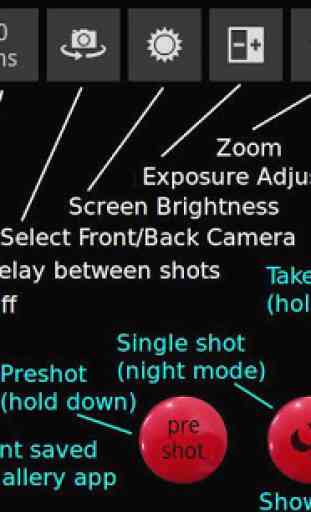




Nice app in that it does take a lot of photos, especially if you use the timer mode where it just takes tons of photos til you push stop. However, it's very annoying that it does not save to the SD card and only saves to the main card... and it doesn't save anything permanently until you tell it to transfer to permanent save from the temporary saves... you cannot access the temporary saves directly via a filer manager... so if you do like I did last night and shoot a ton that you want to create panoramas from in stitching apps later, you could end up with 20,0000 photos that you have to manually tell it to save all on... then max out your blasted card since it takes up twice as much save space as it should since half is in the temp and half in the regular pictures folder it saves too. .. then hook up to a computer via usb to download the saves... then go in to app and tell it to delete part of them so you can then save more on the card, etc. (main card has 53 gigs, sd card has 256)... so it could be a lengthly 8 hour ordeal just to move photos to hard drive on computer, and much longer if you do like I do and upload to google photos after that so you can save space on computer..