Business Card Maker
If yes, then this is the app for you.
Create your own business card in just few seconds, just enter your details and choose from multiple business card created.
To establish yourself as a professional, your identity is essential. A Visiting/Business Card is a unique marketing strategy used to promote the business in the market. Create your own business card in seconds using beautiful and professional design templates.
Business Card Maker also have the Key feature of Logo Maker, Poster Maker and Flyer Designer & Thumbnail Maker app.
Business Card Maker creates professional digital business card for your business. You can create your business card using Designer or you can create your business card from scratch according to your need.
Business Card Maker is :-
- A simple application which makes your business card in few seconds.
- A mini studio that inspires and enhance your creativity.
- An evaluate vision for your brand.
Business Card Maker Features :-
- Create business card easily using designer.
- Create standard and vertical card.
- Built-in sticker collection, backgrounds, colors and other effects.
- Provide multiple elegant fonts.
- Save and Share businesscard Using social Media.
2 type of business cards you can create :-
- Standard Card
- Vertical Card
How it works :- Business Card Maker can be used in two ways -
1. Create Business Card using Designer: (Fast & Easy to use)
- Just Enter your details and get multiple business card in few seconds.
- You can further edit your selected business card if you want.
- Save as Design (lets you re-edit) or as Image.
- Share your business card on social media.
2. Create Business Card from Scratch: (Convert own Idea into Card)
- Choose Business Card Style(Standard or Vertical)
- Add Text, Stickers & Background
- Apply color, Opacity, fonts, rotation, 3D effects and other effects.
- Seve as Design (lets you re-edit) or as Image.
- Share your business card on social media.
This app can help you to create a digital business card for your business networks. You can also use them as your digital identity and e-card.
Try this amazing app for free and share your feedback & suggestion with us and let us know how we can further improve.
Category : Business

Reviews (30)
Literally took me, maybe, 10 minutes, IF that to fully create my business card!! I was going for more minimalist so it didn't require too much. I used their logo maker right before and I will say I wasn't impressed with the limited choices as far as graphics and images go, however it worked rather well for what I needed it for right now and I'm happy with the finished product. Thanks guys!!
I have a graphic design background so I found this app a pleasure and simple to use for most part. There are a few unexpected limitations though...textbox doesn't recognize short text or moving text to next line so you cant do a "list" in one text box. Also, line art under the shapes tool cannot be resized. But, I love my v-card!! Now I'm just testing how well it shares, sends and is received by clients. If that goes well I would definitely upgrade!
Surprised to see so many high ratings. Theres so much you can't do with this app. You can resize font, but you can't pick a font size so you'll just have to eyeball it. Same with the colours. If your brand is a specific color you have no way of entering that color code. Aside from that images that come free with Vista Print you have to either pay a monthly price for or watch an ad.
This app is so/so. Not what I expected at all, has minimal professional choices avail as far as background colors, designs, watermarks, text display/size/font/font features (ie. Bold, Underlined, Italic, etc.). So it's good for a quick, fun, colorful business card, esp for online sellers offering deals/promos &/or little "Thank You" notes to include in packages.
I just wanted to put an outline box but it wouldn't let me resize the shape, nor would it let me resize the text and a bunch of really basic shapes etc are only available after purchasing premium or watching individual ads.
Excellent app, I made a business card ready to print in minutes. I also designed a logo from some pictures of mine on a different app linked to this to use on the card. Very impressed, being as I didn't pay for premium, I didn't mind their logo appearing on the bottom right of the card, very small. I may pay, seeing how they print first.
So easy to create a business card. It took me about 2 hours on vistaprint... they just have too many options for someone like me who is indecisive. This app makes it easy. You choose what you want place it where you want and voila... you've designed a business card in less than 30 min!
A little tricky. Enter each line of text separately, unless it's okay to wrap text. Have to manually resize & place text where you want. I kept hitting watermark which took me out of card. Re logo, tried to reshape shapes available, but wasn't possible. Tried using their recommended logo creator, but had same problem. Ended up with a simple, text only business card. Not what I want, but it will do in a pinch, if I can print it. 🤞
When you use the creator one it comes up with sone decent ones and watch an ad if you want anything extra but not the logo on the bottom removed....doesnt matter how many ads you watch it never removes that even though it says it will and its right in the way of trying to move items around. I wanted to create my own one from scratch and it wouldn't let me upload a picture\logo either.
I love this app, it's easy to use, the free version is good enough for the time being as you can watch a video to get rid of the logo at the bottom of the card for your final design to save and screenshot, I highly recommend the app and once my business grows ill probably try paying and look at the features there
Great! Perfect love it. This app also allows me to add my own label if I want to it also provides professional backgrounds it makes it easy to edit and save and reedit if I would like to amazing app would recommend for anyone
Just did the first one here, didn't see a way to design the back of the card, I'lll change to 5 if its there when I go back through again, but overall a great app that does exactly what you need it to do. Great job guys, even the ads are well placed and not overwhelming.
this app is full of bugs and they make you watch ads to unlock premium features that don't work. I watched an ad 6 times to remove the watermark from my business card and then it was still there when I saved the final image. don't waste your time with this cheap app.
You can't set separate rows of text to the same size without painstakingly scaling it by eye, which makes it completely useless for what I need it for. Should just have numbers correlating to size of text so it's easy to set rows of text to the same size without guessing by eye.
This might work for a very beginner, but it was less than basic. The scroll did not work to even enlarge the text area. I couldn't find the way to import graphics already created. There is next to any abilities. Not cery customizable. Very poor.
You can't make changes to an original design because it will not open. Have to re-create OVER & OVER. Every time I want to change a font style or re-size something, it just says "Please Wait". You can delete a design but can't change it. Was so easy to use. What a shame about the other issues
I liked it a lot! I was able to able to navigate through it easily. Like the amount of options available and the one you have to pay for are nicely priced. I made an awesome business card for my friends start up. I will definitely will be recommending this app to everyone I can.
There is no single pre-design for free, all are against charge. The one you should creat is going to lead you to nowhere from the 1st step! It's a complete waste of time if you are looking for free design, however they have 2 or 3 nice designs if you are willing to pay.
this business card maker was fun to use. Lots of options, easy to use even when it got hard, it wasnt that hard and didnt take me long to figure out. My card turned out almost exactly how I imagined it would. That's amazing! I'm no internet genius and I am really impressed with my work here. That's so funny I'm laughing with joy! I'm hanging onto this app. Everyone should try it no matter what your technical level is. You will surprise yourself like I did. I'm super pleased. Thanks App designers
great app. very pleased with what it offered. I used a different app last week which I was highly disappointed with. this one offers a lot in the free section, but if u r willing to spend a little, it has a lot more to offer. I found exactly what I needed/wanted in the free section.
Excellent job creating this app! There is real value in the pro version, tons of customization and tweakable parameters. It is a powerful tool that will let you quickly make unique and impactful designs and it cost less than 10 bucks, well done --- Update : After purchasing pro and creating some really great designs, I was crushed to see that the exported image is of poor quality and limited to 500 x 300 pixels! People need to be able to export high resolution images, not a thumbnail. Response?
I can't compare it to any other business card app because I never needed to try another app. This is a great app that is very user friendly. The only business card app I've needed.
really good app, saves cards direct to phone you can tweak lots and save multiple designs. and I like that you can import images and use icons such as email, website, phone. trying to find social media icons though.
That's an excellent app, and what I like the most is the ability to customize each little design you add on your composition! And the premium upgrade is worth it. Keep up the excellent work!
I've tried numerous apps like this, and mostly deleted them all before the first card was finished. This app makes everything make sense! There is nothing on it that's a misery maker. Check this out! NO FREAKING ADDS INTERRUPTING EVERY TIME YOU DO SOMETHING! You can snag your pics from anywhere on your phone, and edit them inside the app to match your card. Hey, I do alot of this stuff, and if you're tired of deleting apps just to move on to another loser, dl this app. Your gonna luvit!
Great app... It allows me to be creative without limitations... There was one thing missing: social media icons. I had to look for them and them uploaded. Once you fix that, awesome.
It does not have enough options for images to use for your cards and some of them are locked and like it's kinda lame because of that and like they also are not very professional like I wouldn't use these cards as my real business cards given not looking so professional looking and clean cut type of look and ya but its actually got some really nice fonts a few that I am really really fond about and I really enjoy using the fonts and how pleased with how many options there are and r nice ty
It says you have to pay $300 a month, to take away a watermark. Like, what?? You can watch an ad for one card without a watermark, but it won't even show an ad! It said, "no ads avalible." What??! I know watermarks aren't the end of the world, but they so unprofessional! Come on! The "deal" they had was $600 a year. This app is really bad, don't install.
Love this app, always use it when designing business cards, or add on cards. You can still save final piece without having to buy premium (you just need to watch an ad to remove the watermark.)


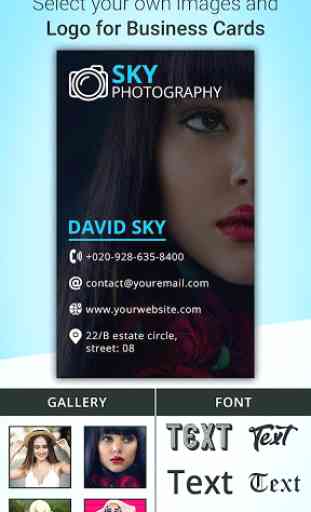


Designed my cards with detail. Super jazzed about all the options. Super pro. Had my designs printed on vista print. Easy from start to finish. Thanks. I also used the logo maker from these guys! These are the only good card designers. The sizing can be easily adjusted to whatever size you need, you can do all that manually. I actually couldn't find any card designers that let you choose between their designs and creating your own from scratch options. THIS IS THE ONLY ONE!!