Business Card Maker Free Visiting Card Maker photo
Create a business card like a professional business card designer and easily print it.
Digital business card are very useful to share contacts. You may want to change the business or Visiting card design often so just fill your profile and download your digital business card anytime on the go.
Business Card Maker with logo / photo app 2020 Features:
- Create your own business card in just a minute.
- 2 simple steps. Fill the profile page (name, address, etc) and choose template.
Your business card is ready to download
- 75+ premium Business card Templates for free.
- Design both front and back side simultaneously.
- Easy to use
- Advanced feature also free.
- Design like a professional graphic designer with tools.
- Predefined symbol like mobile, email, website, location, Facebook, Twitter, Linkedin, etc...
- Logo for all profession and fields like photographer, graphic designer, shop, doctor, engineer, lawyer, nurse, business man, real estate, construction, etc
- Print friendly and HD image download
- Share digital visiting card image in whatsapp, facebook, etc
Create Business Card / Visiting card design with photo: You can create the different type of business cards as per your need. You can choose a pre-filled business card template or create your own from blank template.
Manage Profiles You can create user profiles (name, address, phone number, email, etc) for whom you want to create Business Card.
Manage Business Card - Save, download and edit your card any time on the go.
What you can do with Business Card Maker & creator?
* Add Text, Image, shapes, logos and insert your own image..
* Choose background design, color or gradients
* Text : Edit text, shadow, border stroke, change color, gradients, opacity, Clone, delete
* Image : Fill colour, Shadow, opacity, etc
* Logo : Create logo, choose logo from app gallery or upload own company logo from phone.
Business / Company / Personal visiting card maker with photo
Free Visiting card maker app has 75+ creative designs. The graphic designs made with business card designer looks like visiting card created by professional graphic designer.
Virtual business card / digital business card will market your business. Your creative designs always impress your clients.
The offline business card editor allow you to edit or modify your visiting card anytime.
Basic Name Card / business professional card designs, classic visiting card templates and creative modern business card designs 2020-21 formats.
The business card templates, visiting card samples helps you create a best business card designs by own. You can also create QR code from internet and add the image to visiting card. Business card scanner app will scan your name card faster.
Category : Business

Reviews (29)
I'd probably rate it 5 stars if they had more FREE things and more of a variety available. The amount of stuff you can do on this app though is great! Simple, easy to move things around, and without any instruction makes this app better than the 12 I've tried before. I'd like to be able to change colors on all parts of the card design but I can't, you can only change the basic background. Still a great app for creating standard business cards that look nice.
This is one of the only apps that I've ever downloaded that is EXACTLY what the discription is. Or exactly what you're needing it for. I made some cool cards and the variety of editing tools surprised me. Only issue I had was when I tried to upload my own picture or logo to the app. It didn't work, but my cards still turned out great! It may just be because I am on a chromebook.
App is ok but there's no way to properly align your text or image (snap to grid etc). The templates are pretty useless too as they are very unprofessional looking. Save and download functionality is great and it's all free, it's also a stable app, but I've ended up designing my business card online for better results.
Great! My new favorite app! I do have a very important feature that I wish it had. Auto save. I have designed 2 very nice cards and lost them both because I didnt save them in time. Auto save would be a very helpful feature for the creative individual who doesnt always save their digital work in a timely manner. Thank you!
When I first started I thought wow, this app is the go to, but as I got deeper into it I quickly realized that my options were limited. I did 2 business cards and saved them, everytime I try open it, it comes up blank and as for editing your options are very limited. I will not keep this app and do hope in the future it's upgraded and even better than before.
The app is absolutely perfect! There are so many options, complex editing tools with so many features, yet SO easy to use. I've never been good at figuring out this type of stuff, this app is newbie friendly and dumb proof! I was able to create a beautiful, professional business card, that contained all my info, my own logo AND a personalized QR CODE within 20 minutes!!! THANK YOU!!
I've been using this app for a long time now, it's very easy to use and works well. But I would like more pdf templates Avery L7414 90x52mm 10 per sheet, is the easyest card stock to buy in Australia but isn't in the template list. I have found a way to use the cards without printing them, I send them to my phone and show people the most appropate card. :)
It is a good software. However any time you use it it asks for a rate. Even when the rate was done and the software was purchased. It is very irritating. It is a clear bug, but the software is good. There is other problem with the saved cards. You can't edit some of them.
I have used this app many times before. I think 🤔 the first time I loaded it up, How easy it is to use. I like the fact, you can load your own designs for logos etc. This new updated version, just does it for me. Great stuff, go get this app, it's easy to save files, and images etc. Then load them all up again. Printing is so easy, like falling off a log.
Easy to use. But I would suggest that the Front and the Back of a card should allow for flipping if sent to prospective clients. Both sides be downloadable at once and when sent, be able to flip. But yeah! Good app so far. Add just that.
It's good. Please create undo and redo buttons, grouping and copying of group, copy paste from front and back side both ways. Hoping for more options and user Friendliness. Also information on the editing icons as we don't know them and clicking can create something we can't undo. Sure it can become much more awesome. Thank you. God bless.
I tested several business card apps and this one is my favorite. Super easy to use, can see front and back of card, plenty of design choices, and not to pricey to boot. The only suggestion I have is to add an undo/redo function. Thank you for being awesome! 🌞
This app is very frustrating like I finish my logo can't edit it again talkless of saving it on the image .I will give them one🌟 because of what the app is doing. Actually the app is good to be precise except from the problem of pro i.e premium but the work done is very poor . It pains me a lot means that all that I have been creating is just a waste of time. The programmer need to work more on this app if they really need people to share this app with friends.
I'm using an LG V30 and so far it looks like it is an excellent app. So many features and options, I'm amazed. Only one suggestion, if there could be a go back or undo option that would be a great addition to an already great app. My idea is you could include such added option for a paid version along with the QR Reader already available? Excellent app as it is, many thanks to the developer in creating this useful free app.
Crisp and easy to use with plenty of high resolution templates to choose from. Four stars because I still haven't been able to purchase customized cards after they were created. Had to take it to the graphic designer to reproduce, which was more costly.
Very nice and very good application to make business card. Once I downloaded it and found many add remove function, I found myself very confused but when I used all functions, I found this is very used to app very simple and very creative. It's totally free upto last download of cards which are ready to print. Again I am giving thanks a lot to App developers.
6 star app. About as user friendly as one could hope for. No adds and no learning curve. Make your busines card and save. No watermarks. A really nice app. There is an option for premium though don't know what new features are offered. Some of the sliders for sizing are a.bit small but usable.
I super duper love this app. Its very user friendly and fun to play with, if i figured out trust me you can too. The maker of this app did an excelent job. I can tell a lot of time, thought, and passion was put into this cuz it is well organize. I still cant believe this app is free. Thanks to the creater and all the staff many have a proffesional quality card 4 free. I gave it a 4 though because the logos on the templates can't get erased. But then i just cover it with a shape of the same color
I did as the message said and still only get half of the card I created half of the design was missing. Once again, I followed your instructions and this time it only printed the text and no image. I have wasted several sheets of business card paper. This app is just junk. I even paid for it and it still doesn't work the way you portray it to.
Best free app for small business easy to use couldn't figure out how to set up my printer but was easy to save so I could easily print it separately. Thank u guys we are able to get more work now because of this app. It's tough starting out!
I can't get anything accomplished because the ads that pop up EVERY click. Other than that great app. Minus the logo on the cards. Also for whatever reason it deletes my saved card so I have to start over and it wont let me swap from horizontal to vertical. Very frustrating .
Easy to use. Has a lot of options for a free app. The app does have ads as people should expect for a free app of this quality, however they are shown in a way that does not disrupt using the app. A big thank you to the developers.
Love the app, easy to use and modify to your own requirements. My only question/request, is it possible to carry card from one device to another? I use a phone and a tablet for my business so now need to create the card on both devices but to get it exactly the same on both is difficult or do I have to buy premium membership?
I just downloaded this app last night as I wanted to make new visiting card for my business. Everything is fine but the 3 problems I faced are - 1. After saving the design can't edit it again. 2. There is no option for auto draft save where incase accidentally u can't save the design and leave the app then u have to re - edit again from the beginning. 3. At first I was not being able to add my logo to it.
initially ok i paid to upgrade the pro version. I'm ready to design and ready to print. but the problem now is I want to change my design a bit, but the design I saved can't be changed because it's all white, there's no picture. how do I want to go back to my design. pressure
Very good app and it saves lot of time.. But if you could add more shapes, features like curve lines and shape trimmer it would be nice. Sometime, i really want to try a great design but i didn't see the right shape nor can i trimmer a look alike shape to the size i want.. I hope you get what i mean..
Permanent landscape is quite annoying, can't see most of what is happening behind my keyboard when I need to type. Please allow landscape when not working on the card edit screen. Profile screen should have no problem. Otherwise a really useful app, helping my business
Not designed for mobile phones. Undo button either doesn't work or exist. Lack custom designs. Not easy to navigate. Navigation buttons make long jumps and can't get accurate alignment to the rest of the template.



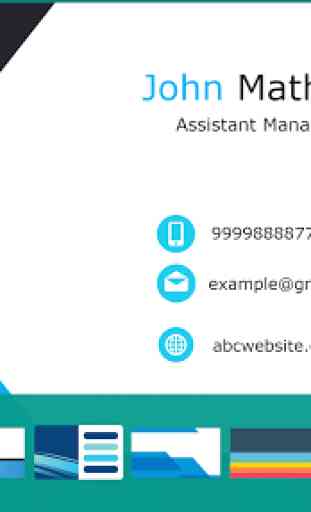

I would give it 5 stars if it didn't keep going blank after making and saving a card project. I click back onto it after exiting the app and all my work is blank and won't load. Other than that the app has pretty much everything you could want in a simple, easy to use/navigate with a clean UI that allows any user to create a clean and professional business card. Please fix this issue though cause it's extremely frustrating. Thanks